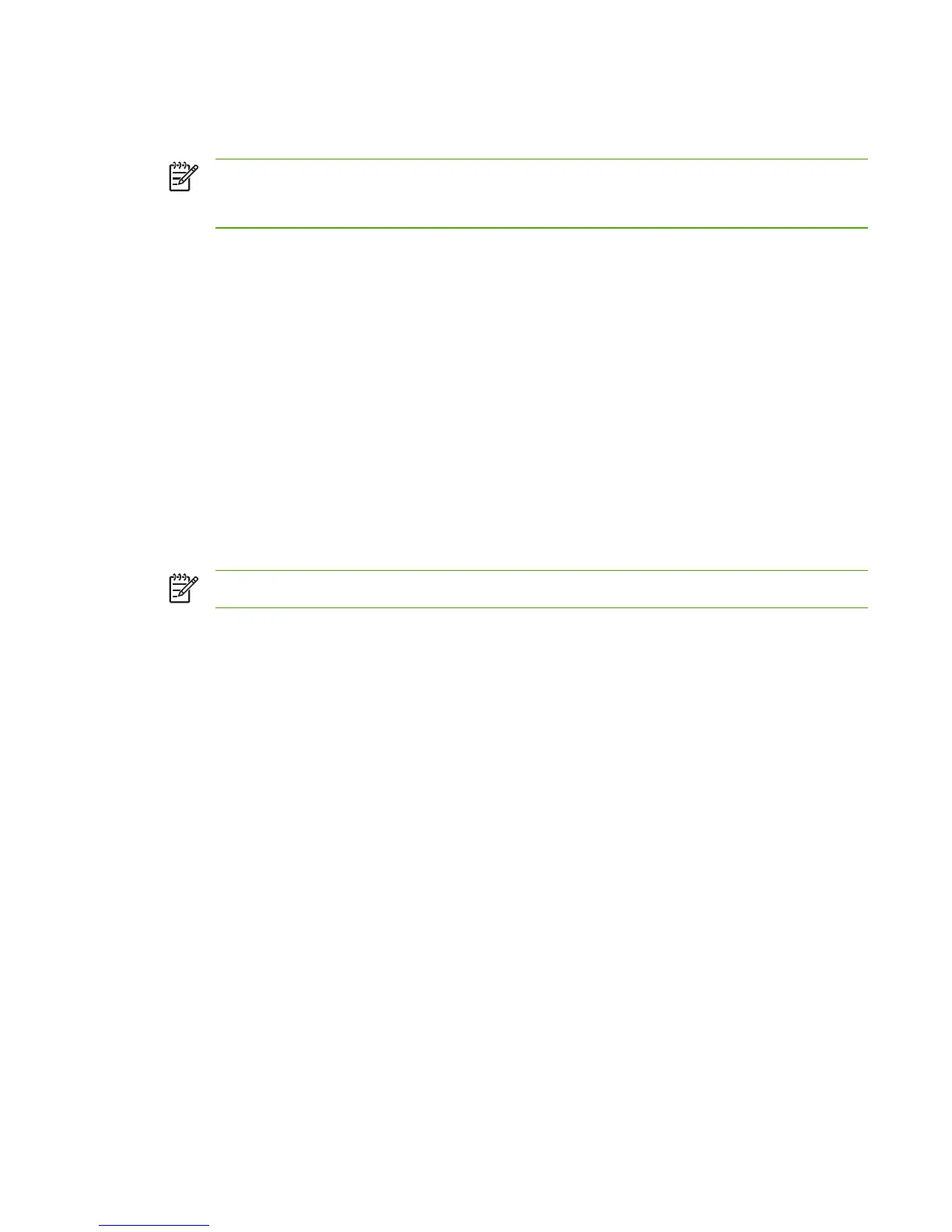●
Resets the default media size to cold reset media size
●
Resets the symbol set to PC-8
NOTE The following steps reset the same NVRAM locations that are reset using the
Restore Defaults option in the control panel Service menu. The following process should be
used if the MFP does not come to a Ready state and an NVRAM initialization is desired.
Use the following procedure to perform an NVRAM initialization.
1. Turn off the printer.
2. Press and hold the Right arrow and Cancel buttons simultaneously.
3. Turn on the printer.
4. When you see the message Permanent storage init, release the Right arrow and Cancel
buttons.
When the NVRAM init is complete, the printer returns to the Ready state.
Continuous self-test
This feature allows you to put the printer in continuous printing mode without having to send jobs to
it. When the continuous self-test is running, the MFP continually prints the Self Test / Configuration
report.
NOTE If the 2ndary Service menu is already unlocked, skip to step 4.
1. Press Menu.
2. Press and hold the Left arrow and Cancel buttons simultaneously.
3. Release the Left arrow and Cancel buttons.
4. Press Menu.
5. Press the navigation arrows to select 2ndary Service.
6. Press OK.
7. Press the navigation arrows to select Service Reports.
8. Press OK.
9. Press the navigation arrows to select Cont. Self-Test.
10. Press OK to begin the continuous self-test.
Press Cancel to stop the continuous self-test.
Scan calibration
This feature allows you to re-calibrate the scanner. It does not affect image quality, but it does print
out a useful graph for detecting scan problems.
ENWW Service mode functions (SERVICE ONLY) 149
