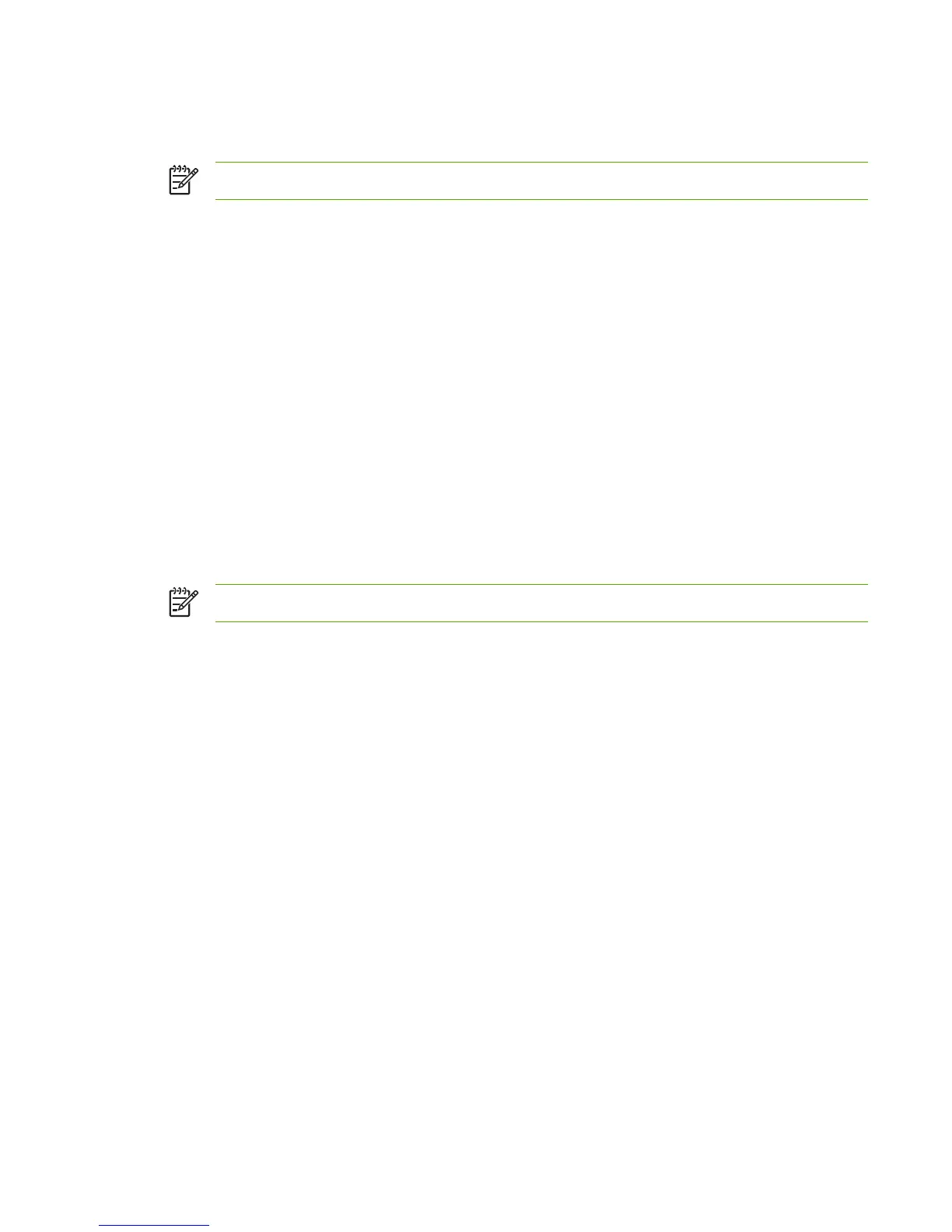Control-panel button test
This test verifies that all of the buttons on the control panel function correctly.
NOTE If the 2ndary Service menu is already unlocked, skip to step 4.
1. Press Menu.
2. Press and hold the Left arrow and Cancel buttons simultaneously.
3. Release the Left arrow and Cancel buttons.
4. Press Menu.
5. Press the navigation arrows to select 2ndary Service.
6. Press OK.
7. Press the navigation arrows to select Button Test.
8. Press OK.
9. Follow the prompts on the control panel to test all the buttons.
Show FW version
This test displays the date code of the device firmware.
NOTE If the 2ndary Service menu is already unlocked, skip to step 4.
1. Press Menu.
2. Press and hold the Left arrow and Cancel buttons simultaneously.
3. Release the Left arrow and Cancel buttons.
4. Press Menu.
5. Press the navigation arrows to select 2ndary Service.
6. Press OK.
7. Press the navigation arrows to select Show FW Version.
8. Press OK.
9. Follow the prompts on the control panel to test all the buttons.
Color calibration
This feature allows you to perform manual Color Pane Registration (CPR) and density calibration.
ENWW Service mode functions (SERVICE ONLY) 151
