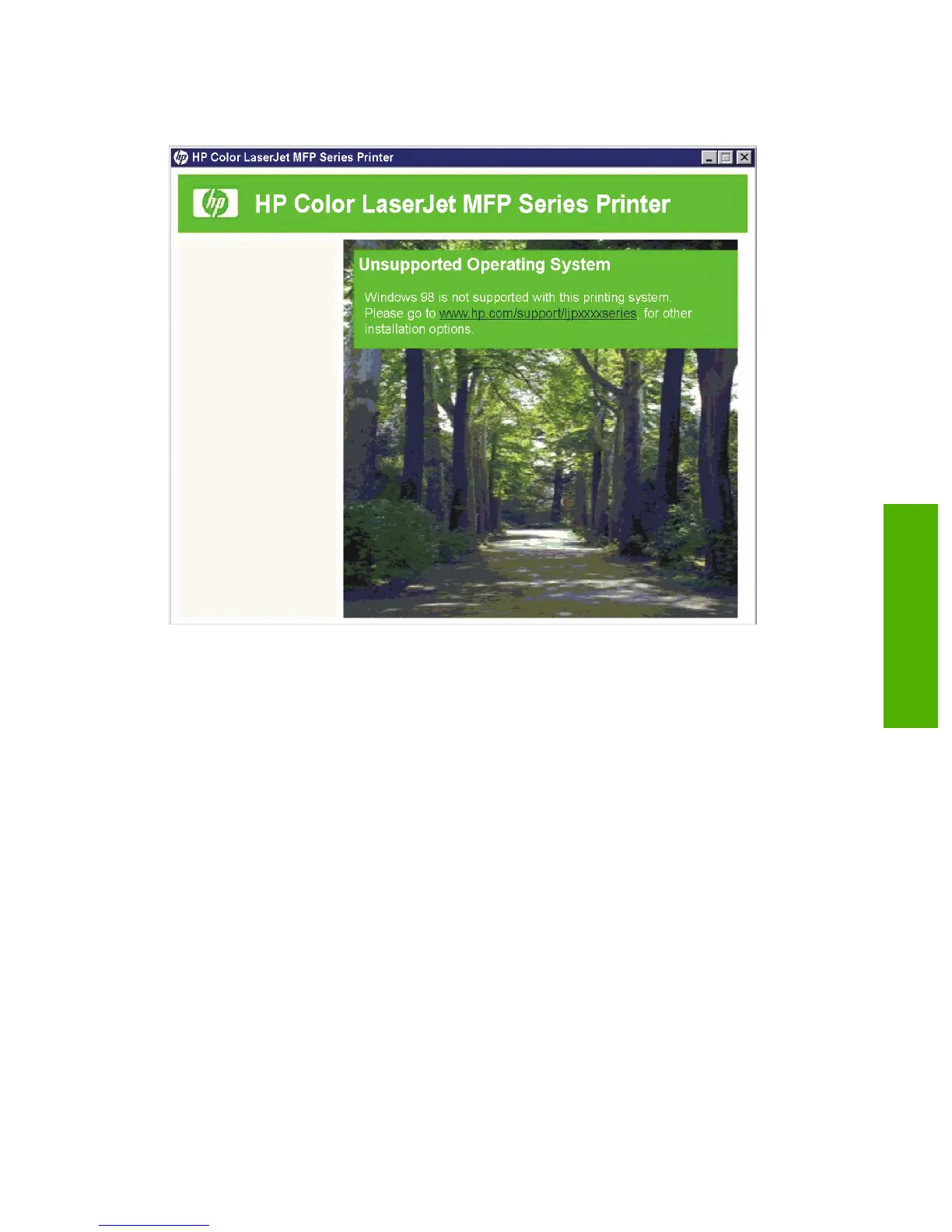An example of an Unsupported Operating System dialog box is shown in the following figure.
Figure 3-24 Setup Error – Unsupported Operating System, Windows 98
Windows installation for direct connections
1. Quit all open programs.
2. Insert the solutions software CD into the CD-ROM drive.
Recommended Install
The following two methods are recommended:
●
Easy Install
●
Advanced Install
These two methods are detailed below.
Easy Install
1. Quit all open programs, including any anti-virus and firewall applications that are on your computer.
2. Insert the solutions software CD into the CD-ROM drive.
3. On the Select Install to begin installing your new HP device window, click Recommended
Install.
ENWW Windows general installation overview 129
Install Windows
solutions software
com
