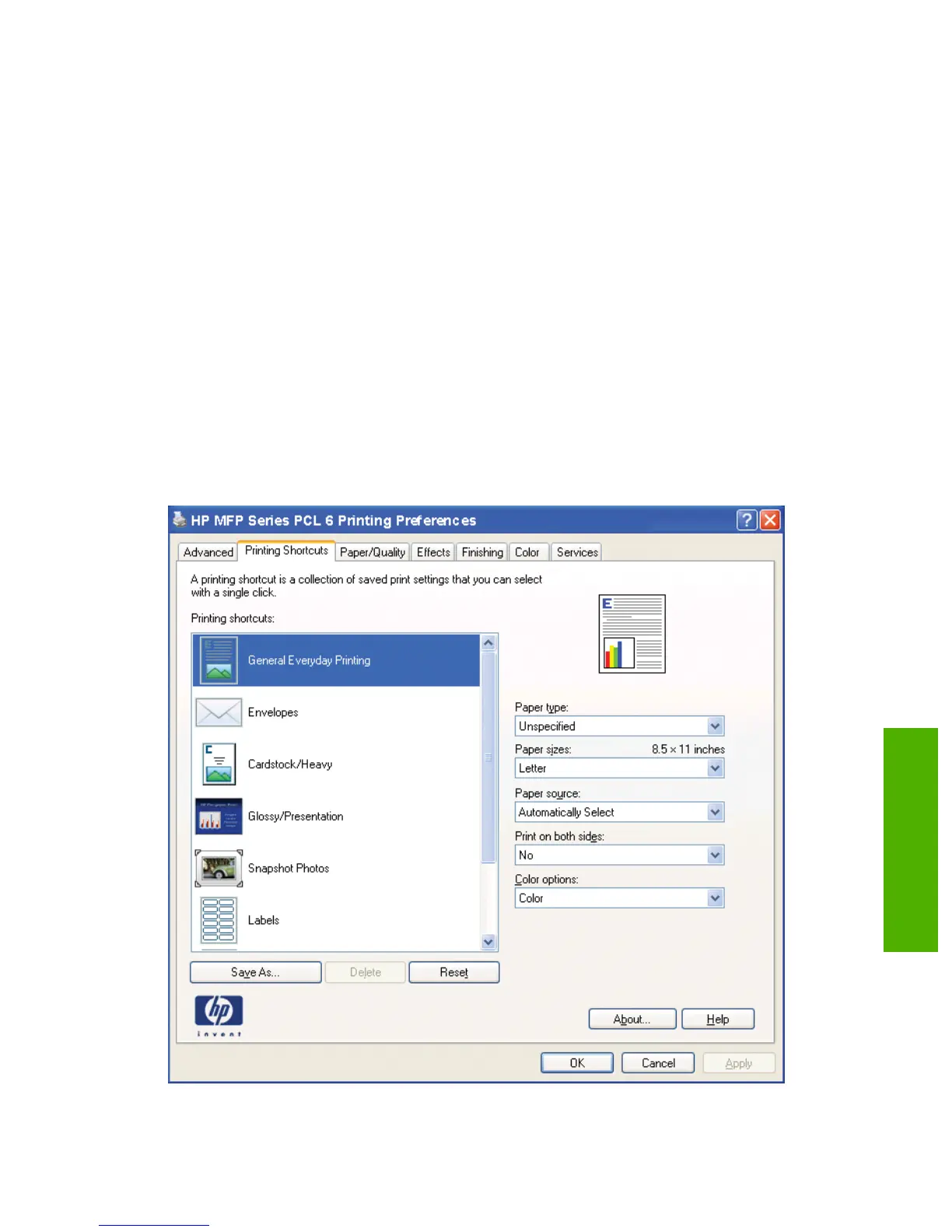Printing Shortcuts tab
To gain access to the Printing Shortcuts tab, follow these steps:
1. Click Start.
2. Select Settings.
3. If your computer is running Windows 2000, click Printers; if your computer is running Windows XP
Professional and Windows Server 2003, click Printers and Faxes; if your computer is running
Windows XP Home, click Printers and Other Hardware Devices; if your computer is running
Windows Vista, click Hardware and Sound.
4. Right-click the product name.
5. Click Printing Preferences.
6. Click the Printing Shortcuts tab.
Use the Printing Shortcuts tab to store specific combinations of printer-driver settings for easy use.
The following figure shows the Printing Shortcuts tab.
Figure 4-28 Printing Shortcuts tab
ENWW Printing Shortcuts tab 211
HP PCL 6 and universal
printer-driver (UPD) for
Windows
