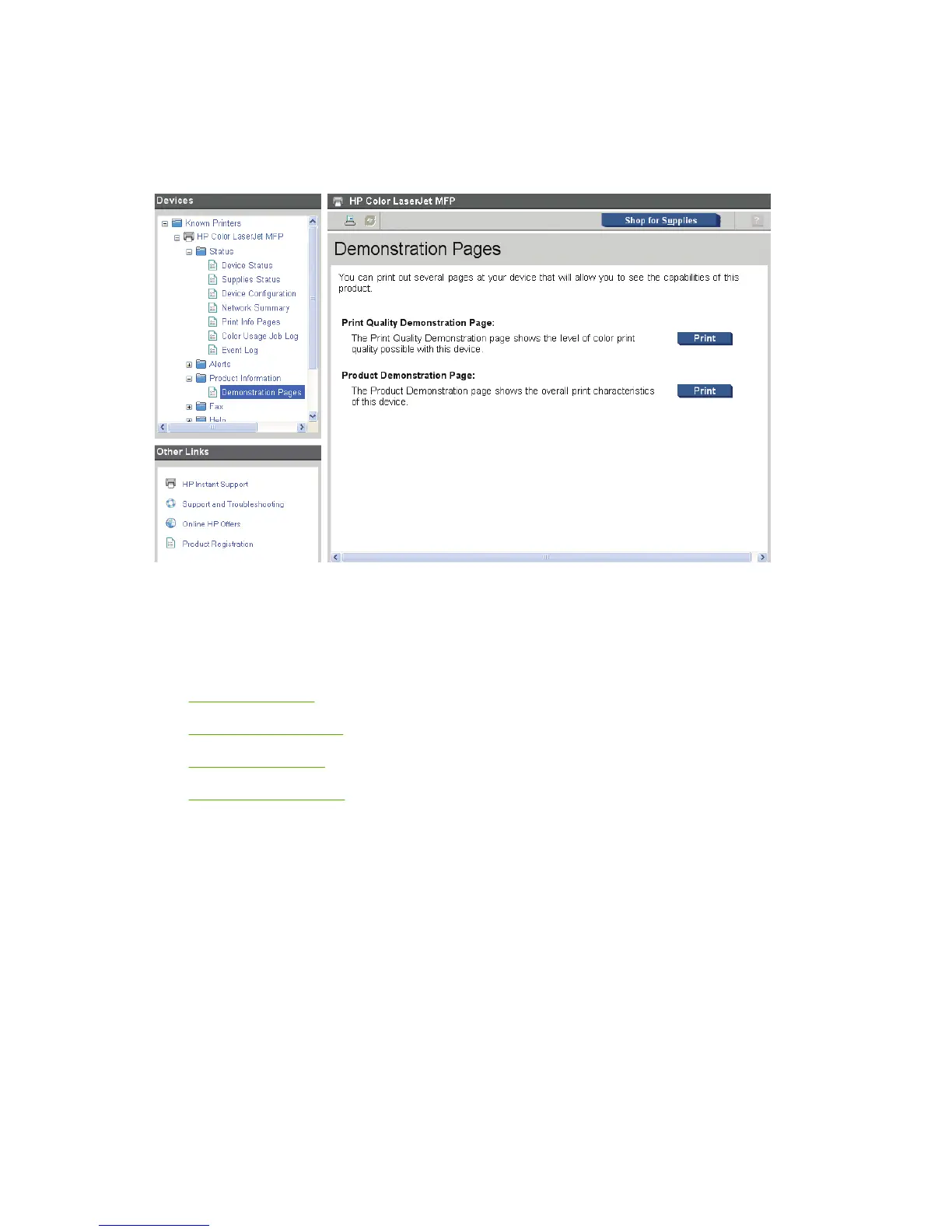Demonstration Pages
Use the Demonstration Pages pane to print a Print Quality Demonstration Page or a Product
Demonstration Page. Click the Print button next to the desired output.
Figure 2-25 HP ToolboxFX Product Information folder – Demonstration Pages pane
Fax folder
You can use the panes in the Fax folder to perform fax tasks from your computer.
The Fax folder contains the following panes:
●
Fax Receive pane
●
Fax Phone Book pane
●
Fax Send Log pane
●
Fax Receive Log pane
46 Chapter 2 Software description ENWW
