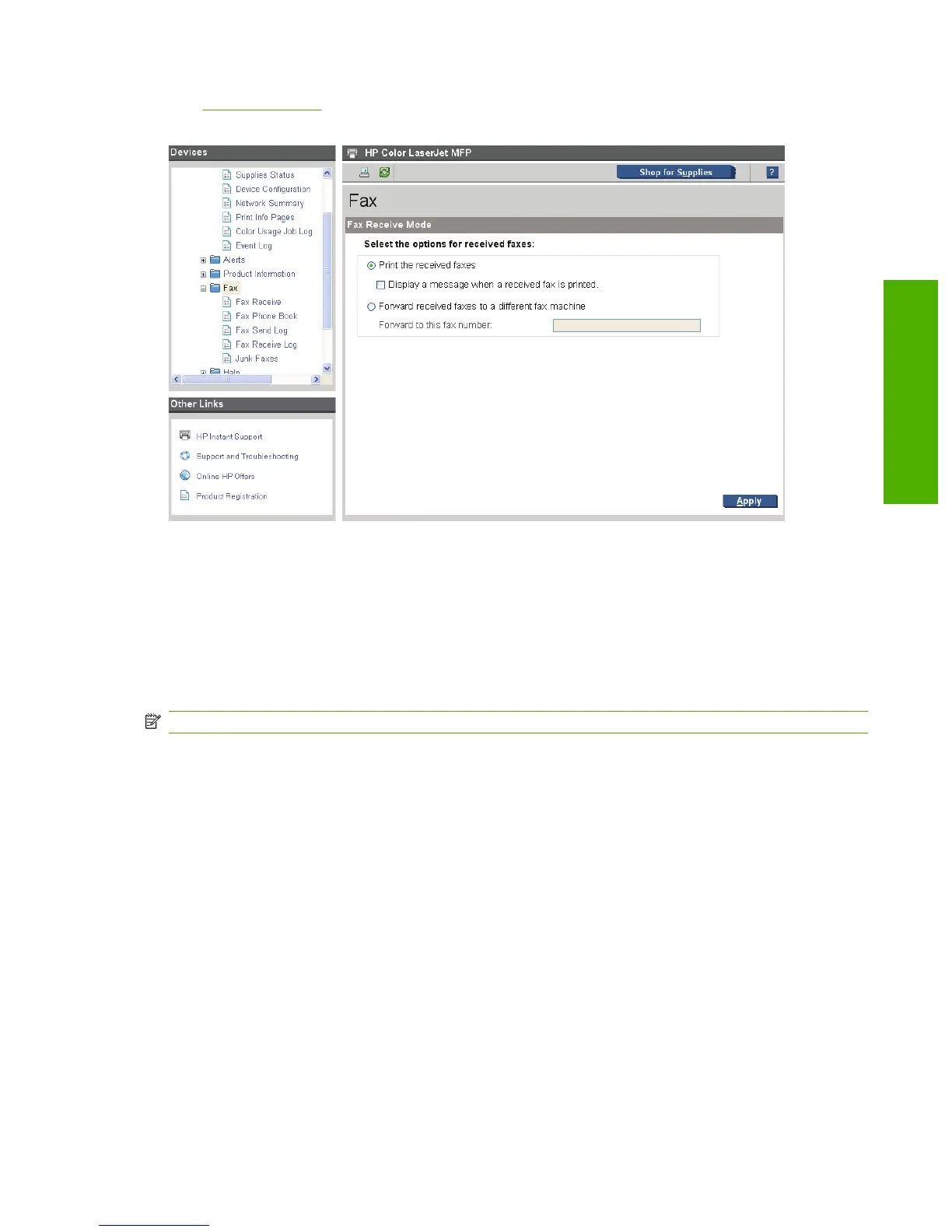●
Junk Faxes pane
Figure 2-26 HP ToolboxFX Fax folder
Fax Receive pane
The Fax Receive pane lists the following options for receiving faxes:
●
Print the received faxes. This is the default selection. If you select this option, you also have the
option to receive a notification (pop-up) message when a fax is printed.
●
Forward received faxes to a different fax machine. If you select this option, you must also type
a fax number for the machine to which you are forwarding a fax.
NOTE: Click Apply for the changes to take effect.
ENWW HP ToolboxFX 47
Software Description
