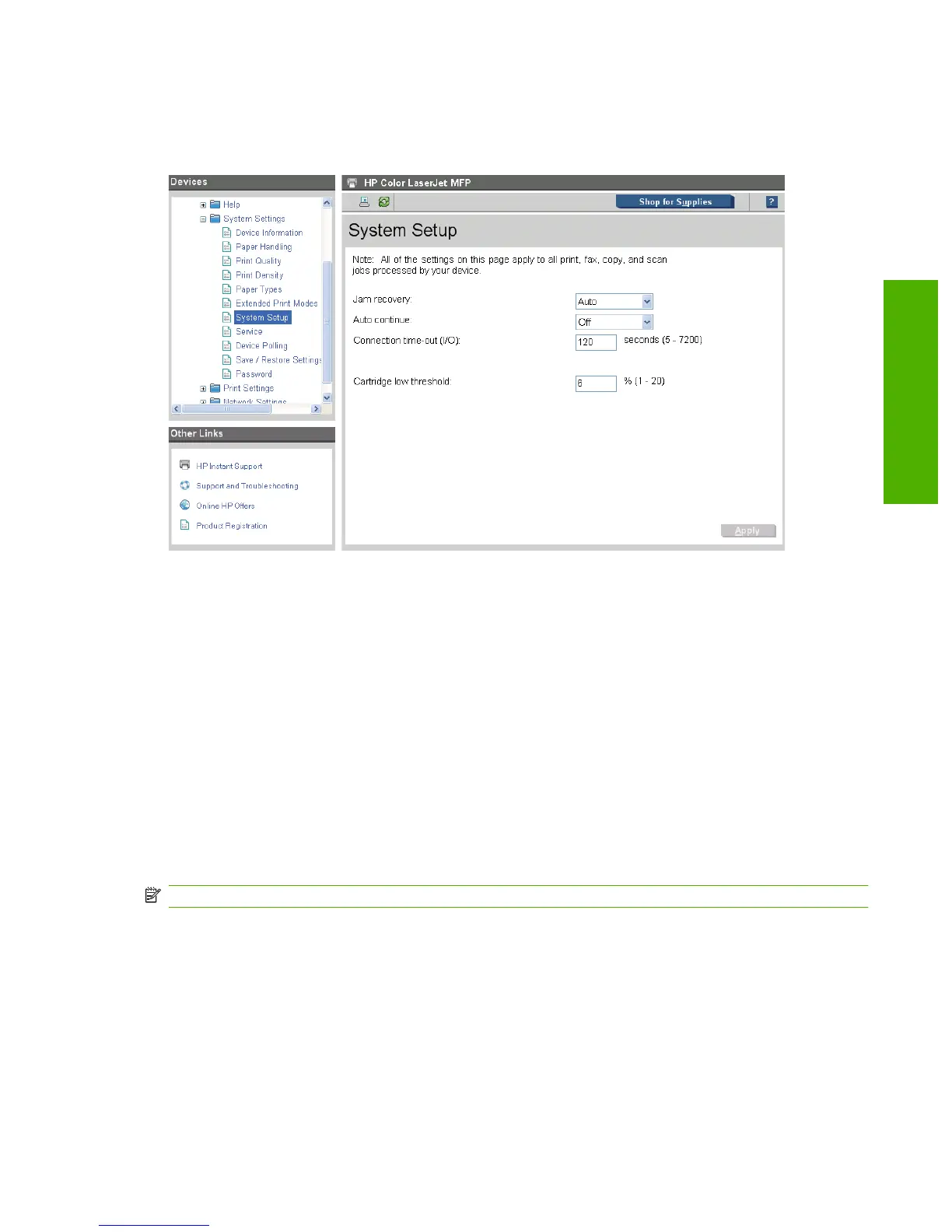System Setup
Use the System Setup pane to change the system defaults for the printer.
Figure 2-51 HP ToolboxFX System Settings folder – System Setup pane
The following Jam recovery settings are available:
●
Auto (default)
●
On
●
Off
The following Auto continue settings are available:
●
On
●
Off (default)
Set the Connection time-out (I/O) setting to any value from 5 to 7200 seconds. The default for this
setting is 120 seconds.
Set the Cartridge low threshold setting to any value from 1 to 20% (default is 6%). The Cartridge low
threshold option sets the percentage threshold that triggers a toner low alert in HP ToolboxFX.
NOTE: Click Apply to make the changes take effect.
ENWW HP ToolboxFX 69
Software Description
