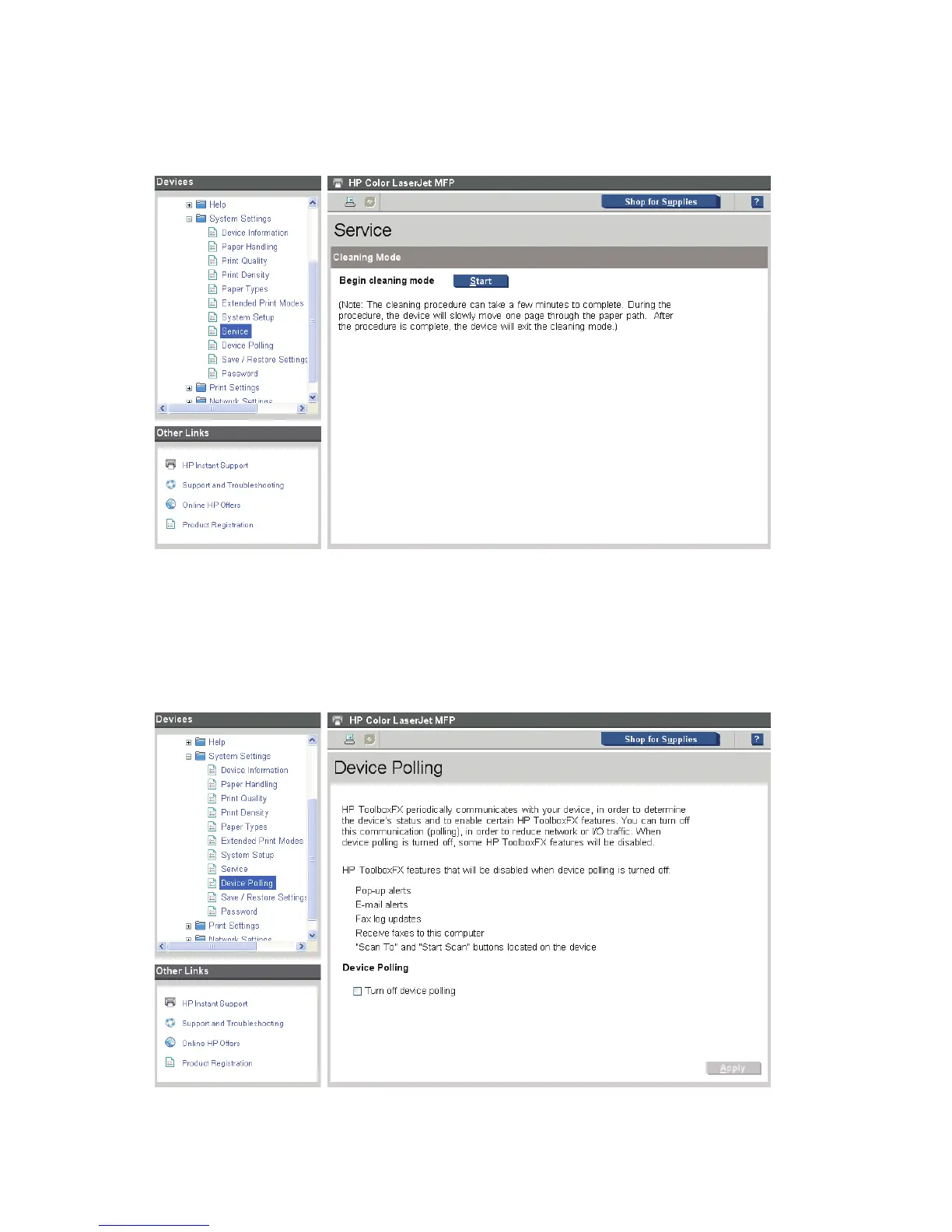Service
Use the Service pane to start the cleaning mode procedure on the product.
Figure 2-52 HP Toolbox FX System Settings folder – Service pane
During the printing process, paper, toner, and dust particles accumulate inside the product. Over time,
this buildup can cause print-quality problems such as toner speck or smearing. Click Start to run the
cleaning mode procedure on the product.
Device Polling
Use the Device Polling pane to control product polling.
Figure 2-53 HP Toolbox FX System Settings folder – Device Polling pane
70 Chapter 2 Software description ENWW
