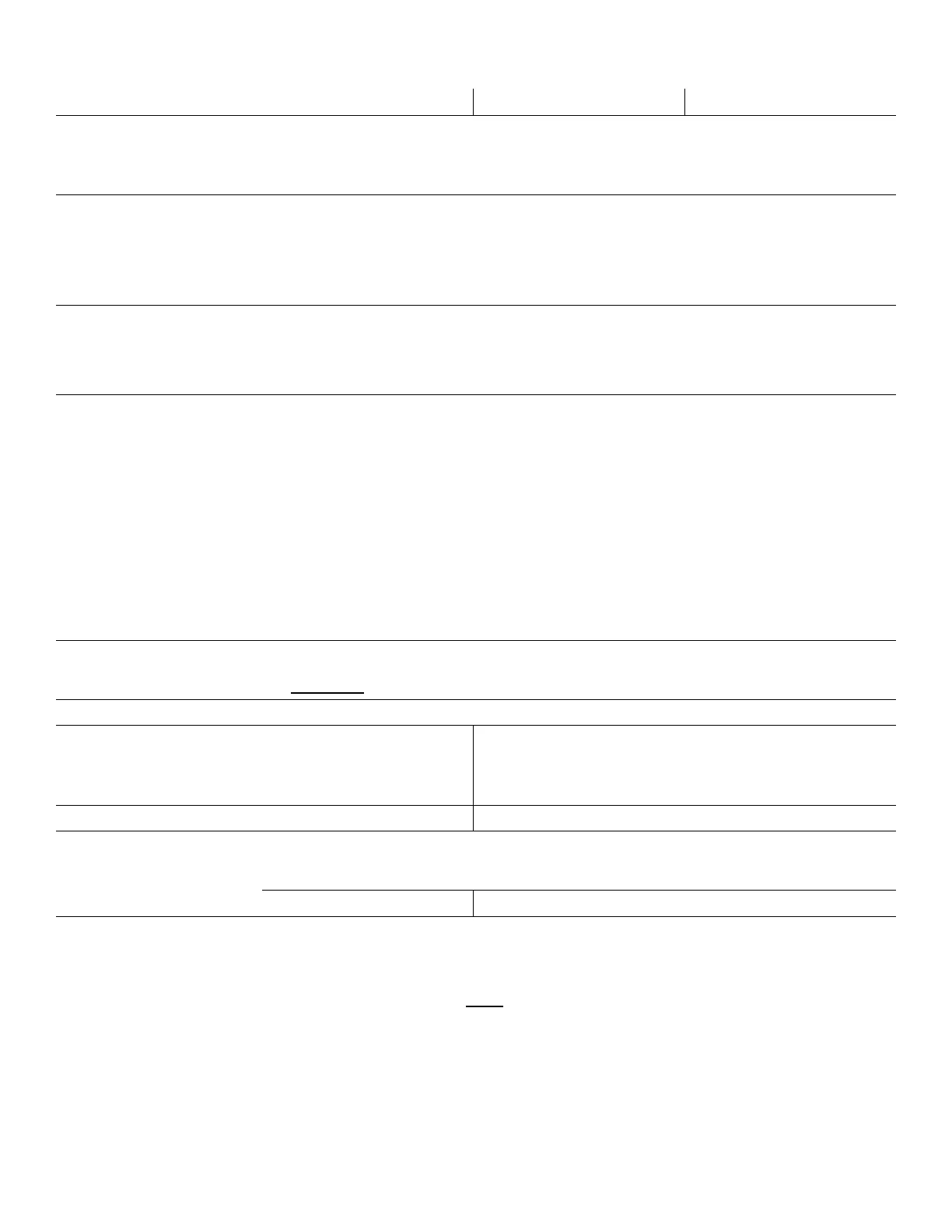Product guide | HP Color LaserJet Pro MFP M477 series
13
HP Color LaserJet Pro MFP M477fnw HP Color LaserJet Pro MFP M477fdn HP Color LaserJet Pro MFP M477fdw
Windows: Printer Administrator Resource Kit (Driver Configuration Utility, Driver Deployment Utility, Managed Printing
Administrator), HP Web Jetadmin Software, HP Proxy Agent Software, HP JetAdvantage Security Manager,
25
HP Device
Toolbox
Mac: HP Utility
Via built-in networking solution: TCP/IP, IPv4, IPv6
Print: TCP-IP port 9100 Direct Mode, LPD (raw queue support only), Web Services Printing
Discovery: SLP, Bonjour, Web Services Discovery
IP Configuration: IPv4 (BootP, DHCP, AutoIP, Manual), IPv6 (Stateless Link-Local and via Router, Statefull via DHCPv6)
Management: SNMPv1, SNMPv2, SNMPv3, HTTP
Embedded Web Server: password-protection, secure browsing via SSL/TLS
Network: enable/disable network ports and features, SNMPv1 and SNMPv2 community password change
HP ePrint: HTTPS with certificate validation, HTTP Basic Access Authentication, SASL authentication
LDAP authentication and authorization; Firewall and ACL;SNMPv3
Compatible operating systems
Windows OS compatible with In-Box Driver: Windows XP SP3 all 32-bit editions (XP Home, XP Pro, etc.), Windows Vista all
32-bit editions (Home Basic, Premium, Professional, etc.), Windows 7 all 32- & 64-bit editions, Windows 8/8.1 all 32- &
64-bit editions (excluding RT OS for Tablets), Windows 10 all 32- & 64-bit editions (excluding RT OS for Tablets)
Windows OS compatible with Universal Print Driver: Windows XP SP3 32- & 64-bit editions (XP Home, XP Pro, etc.),
Windows Vista all 32- & 64-bit editions (Home Basic, Premium, Professional, etc.), Windows 7 all 32- & 64-bit editions,
Windows 8/8.1 all 32- & 64-bit editions (excluding RT OS for Tablets), Windows 10 all 32- & 64-bit editions (excluding RT
OS for Tablets)
Mac OS (HP Print Drivers available from HP.com and Apple Store): OS X 10.7 Lion, OS X 10.8 Mountain Lion, OS X 10.9
Mavericks, OS X 10.10 Yosemite
Mobile OS (In-OS drivers): iOS, Android, Windows 8/8.1/10 RT
Linux OS (In-OS HPLIP): SUSE Linux (12.2, 12.3, 13.1), Fedora (17, 18, 19, 20), Linux Mint (13, 14, 15, 16, 17), Boss (3.0, 5.0),
Ubuntu (10.04, 11.10, 12.04, 12.10, 13.04, 13.10, 14.04, 14.10), Debian (6.0.x, 7.x)
Other OS: UNIX
Supported operating system (see above); CD-ROM or DVD drive, or Internet connection; Dedicated USB or network or
Wireless connection; 200 MB available hard disk space; compatible hardware (for operating system hardware requirements
see microsoft.com)
Mac OS X 10.7 or newer; Internet; USB or Network connection; 1 GB HD space
Dimensions (width x depth x
height)
Minimum:
20
16.4 x 18.1 x 15.7 in
(416 x 459 x 400 mm)
Maximum:
36
16.8 x 25.2 x 16.3 in
(426 x 641 x 414 mm)
Minimum:
20
16.4 x 18.6 x 15.7 in (416 x 472 x 400 mm)
Maximum:
36
16.8 x 25.7 x 16.3 in (426 x 652 x 414 mm)
(with toner cartridges)
48.1 lb (21.8 kg) 51.2 lb (23.2 kg)
HP Color LaserJet Pro MFP M477, 4 preinstalled introductory HP LaserJet toner cartridges (Black: ~2,300 pages, CMY:
~1,200 pages
16
), in-box documentation (Getting Started Guide, Install Poster), warranty card (China, Mexico), software
drivers and documentation on CD-ROM, power cord, USB cable, built-in fax
Plus: built-in duplexer
37
Windows: HP Software Installer/Uninstaller, HP PCL 6 Printer Driver, HP Device Experience (DXP), HP Send Fax, HP Device
Toolbox, HP Fax Print Driver, HP Fax Setup Wizard, HP Product Improvement Study, HP Scan App and Drivers, Scan to email
setup Wizard, Scan to Folder Setup Wizard, HP Update, Product Registration Assist, HP Web Services Assist (HP Connected),
Online user manuals
Mac: Welcome Screen (Directs users to hp.com or OS App Source for LaserJet Software)
