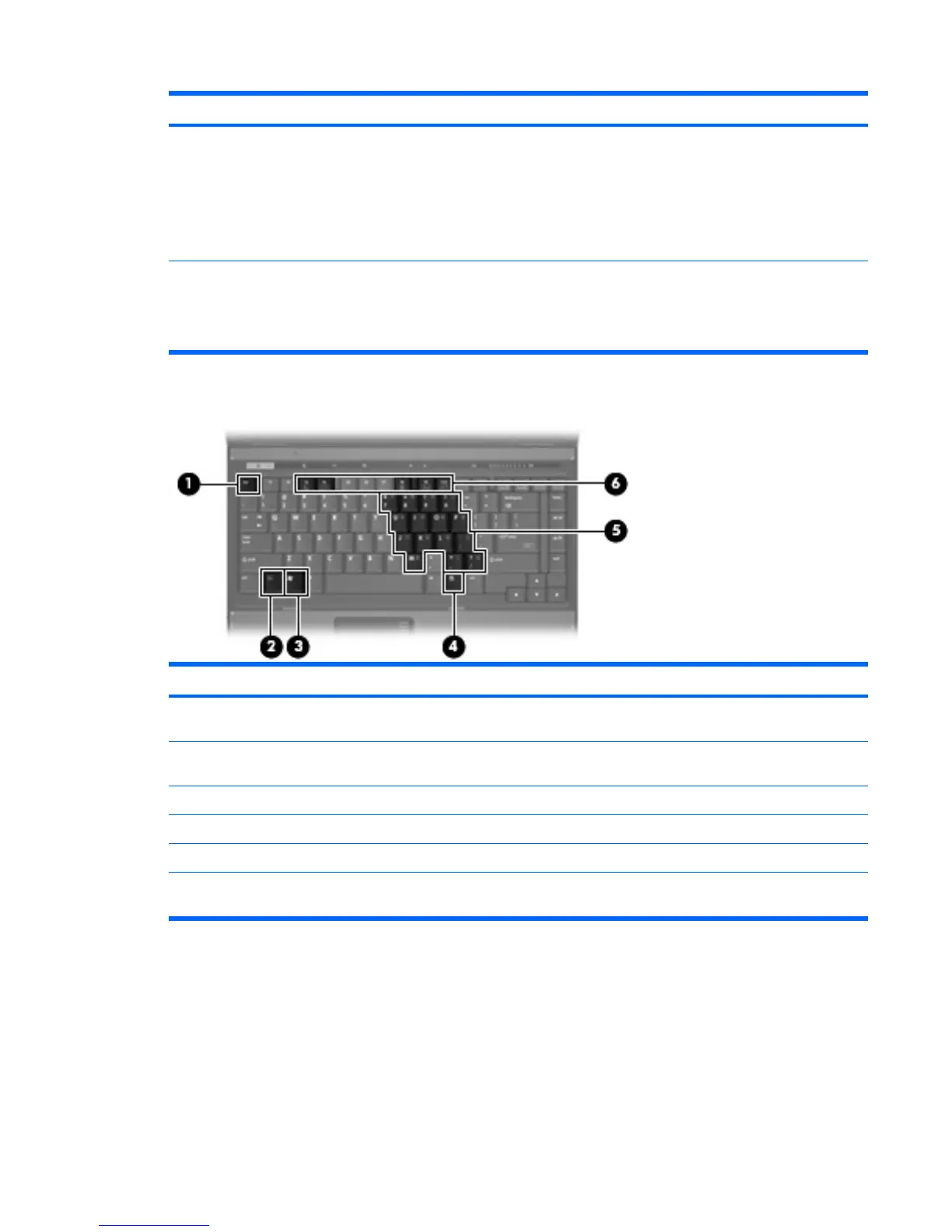Item Component Function
reaches a critical battery level, the battery light begins
blinking rapidly.
●
Off: If the computer is plugged into an external power
source, the light turns off when all batteries in the computer
are fully charged. If the computer is not plugged into an
external power source, the light stays off until the battery
reaches a low battery level.
(9) Drive light
●
Blinking green: The hard drive or optical drive is being
accessed.
●
Amber: HP 3D DriveGuard has temporarily parked the
internal hard drive.
Keys
Item Component Function
(1) esc key Displays system information when pressed in combination with
the fn key.
(2) fn key Executes frequently used system functions when pressed in
combination with a function key or the esc key.
(3) Windows logo key Displays the Windows Start menu.
(4) Windows applications key Displays a shortcut menu for items beneath the pointer.
(5) Embedded numeric keypad keys Can be used like the keys on an external numeric keypad.
(6) Function keys Execute frequently used system functions when pressed in
combination with the fn key.
Top components 13
