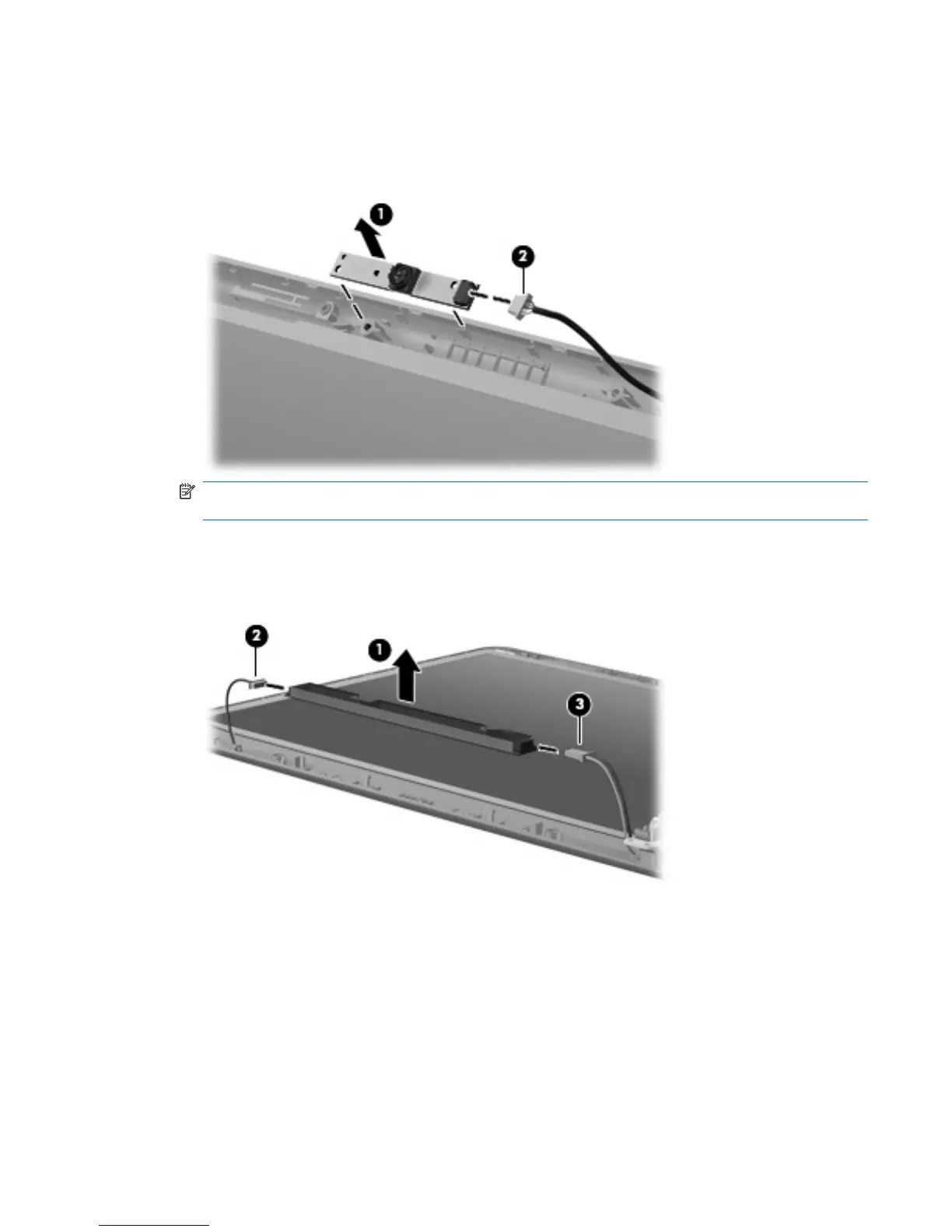5. If it is necessary to replace the webcam module from the display enclosure, gently pull the webcam
module from the double-sided tape on the display enclosure (1) and disconnect the webcam cable
from the module (2). The webcam module can be ordered by using spare part numbers 491630-001
(for use only with HP Compaq 6530s and 6531s Notebook PC models) and 493171-001 (for use
only with HP Compaq 6535s Notebook PC models).
NOTE: To replace the webcam module in the display enclosure, align the holes on the webcam
module with the pins on the display enclosure and press onto the double-sided tape.
6. If it is necessary to replace the display inverter, remove the inverter (1) from the display enclosure
as far as the display panel cable and the backlight cable will allow.
7. Disconnect the display panel cable (2) and the backlight cable (3) from the display inverter.
8. Remove the display inverter. The display inverter is available using spare part numbers
497615-001 (for use only with HP Compaq 6535s Notebook PC models) and 491634-001 (for use
only with HP Compaq 6530s and 6531s Notebook PC models).
9. If it is necessary to replace the display hinges, remove the four Torx T8M2.5×5.0 screws (1) that
secure the display panel to the display enclosure.
Component replacement procedures 65
