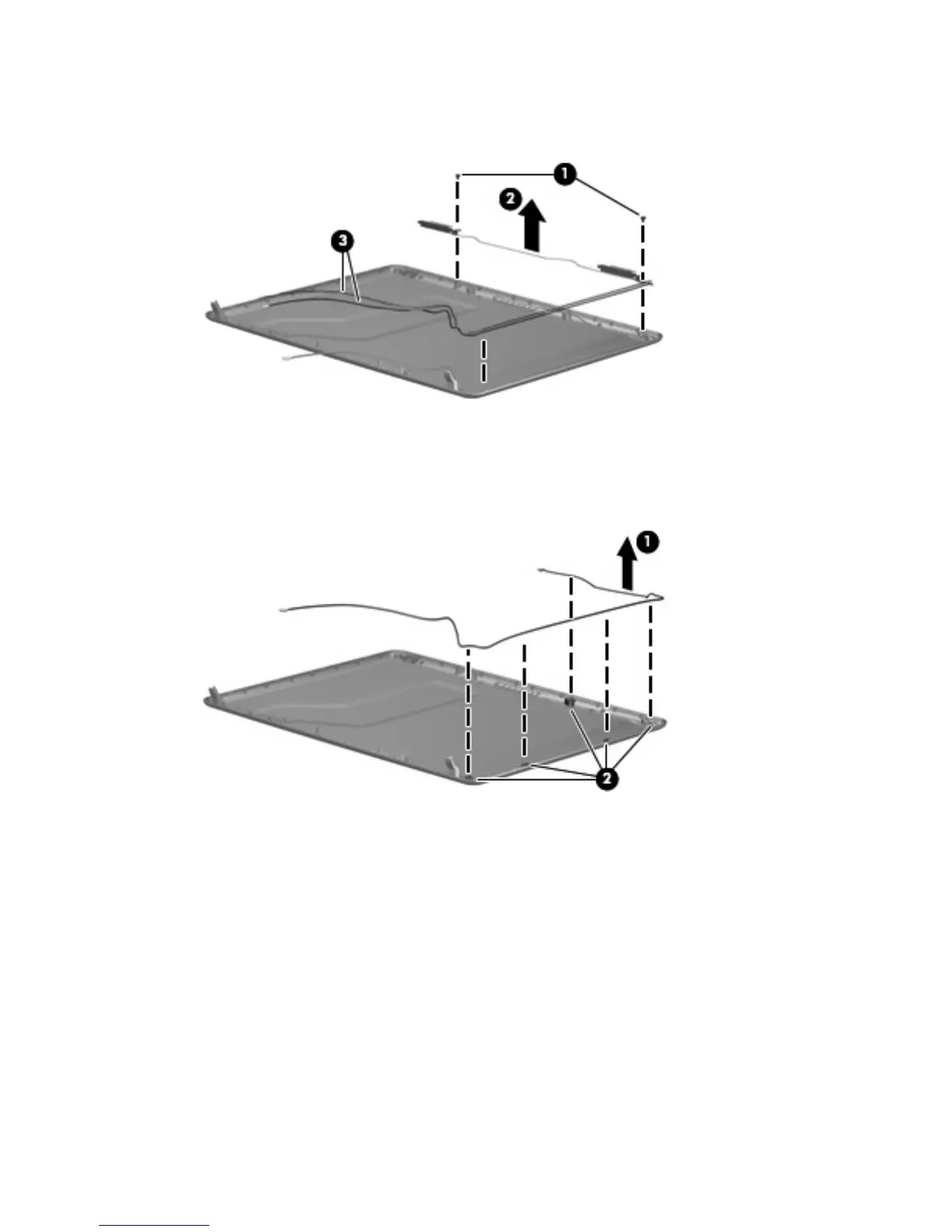14. Remove the wireless antenna (2).
15. Remove the wireless antenna cables (3) from the clips and routing channels built into the top cover.
16. If it is necessary to replace the webcam cable from the display enclosure, gently pull the webcam
cables (1) from the clips and routing channels (2) built into the top cover. The webcam cable is
included in the Display Cable Kit, spare part numbers 497620-001 (for use only with HP Compaq
6535s Notebook PC models) and 491637-001 (for use only with HP Compaq 6530s and 6531s
Notebook PC models).
Reverse this procedure to reassemble and install the display assembly.
Component replacement procedures 67
