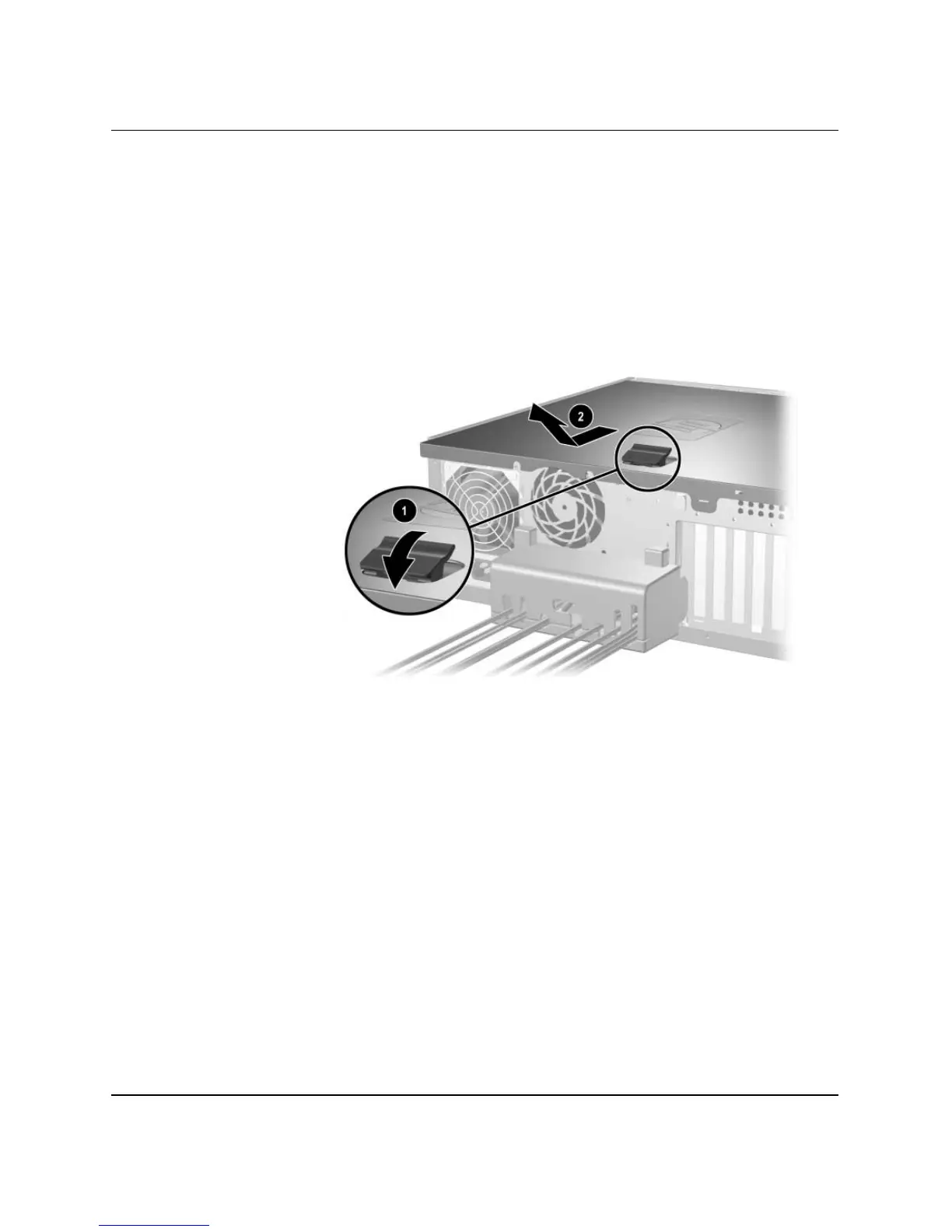Hardware Reference Guide www.hp.com E-5
Port Security Bracket
Removing the Port Security Bracket
1. Lay the computer down on its large base for greater stability.
2. Lift up on the access panel handle 1, slide the access panel back
about 1 inch (2.5 cm), then lift it up and off the unit 2.