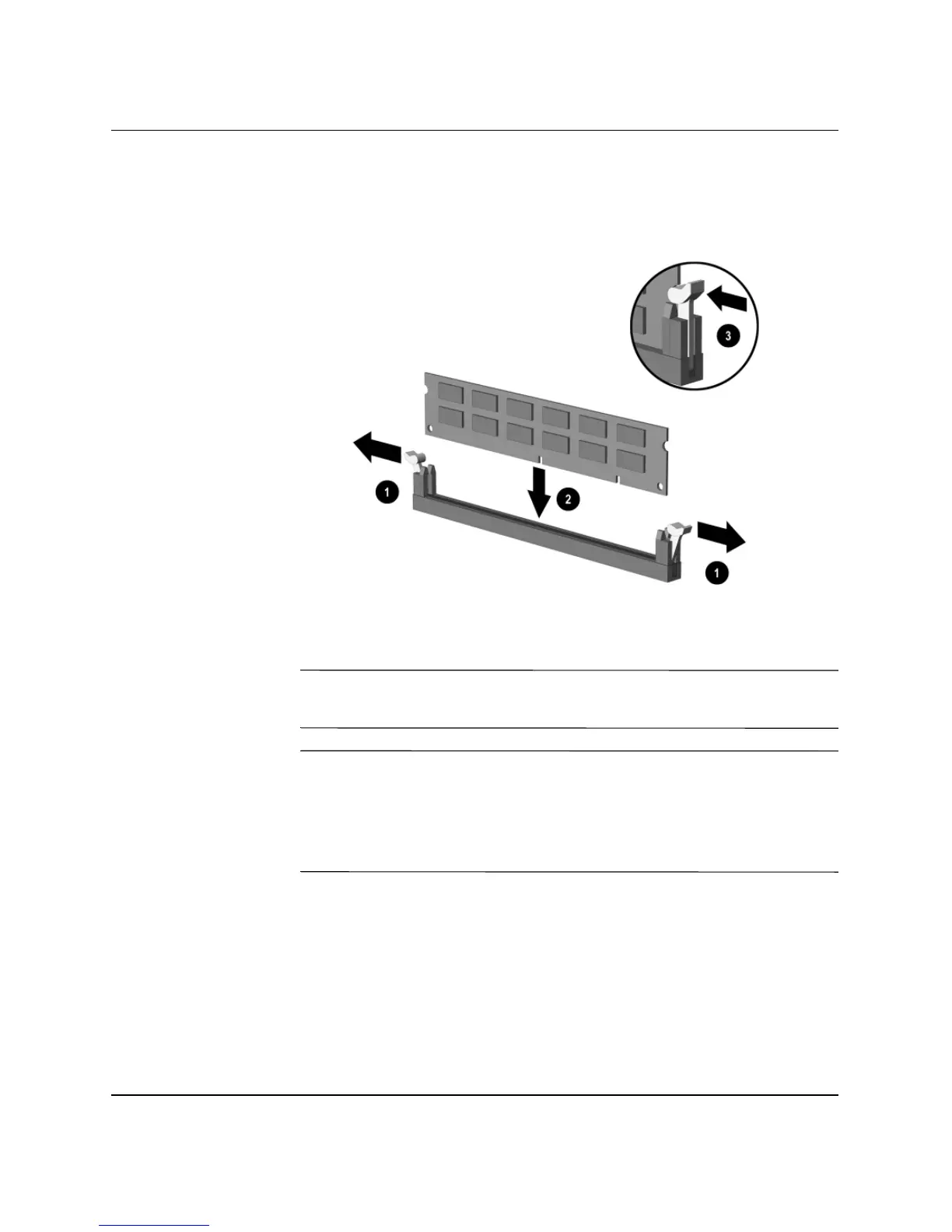2-12 www.hp.com Hardware Reference Guide
Hardware Upgrades
7. Open both latches of the memory module socket 1, then insert
the memory module into the socket 2.
Installing a DIMM
✎
A memory module can be installed in only one way. Match the notch
on the module with the tab on the memory socket.
✎
If you have one preinstalled DIMM in socket XMM1 and are adding a
second DIMM, it is recommended that you install an identical DIMM
into the XMM3 socket. If you are populating all four DIMM sockets,
use identical DIMMs in each socket. Otherwise, the computer will not
operate in dual channel mode.
8. Push the module down into the socket, ensuring that the module
is fully inserted and properly seated. Make sure the latches are in
the closed position 3.
