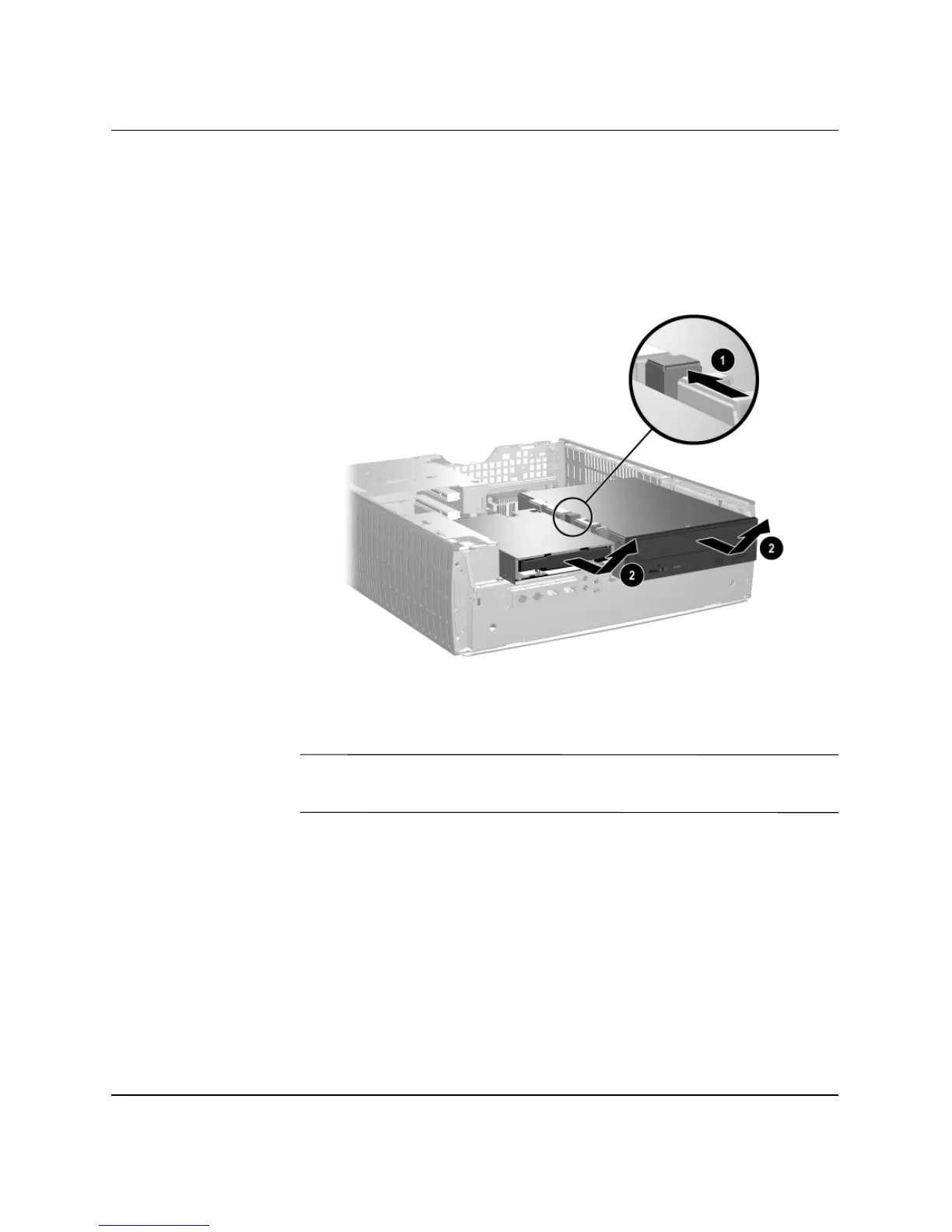2-22 www.hp.com Hardware Reference Guide
Hardware Upgrades
8. Push the drive release latch 1 toward the rear of the chassis
and hold.
9. Slide the drive 2 toward the front of the drive cage, then lift the
drive out of the computer.
Removing the Optical Drive or Diskette Drive
To replace the drive, reverse the removal procedures.
✎
When replacing the drive, transfer the four screws from the old drive
to the new one. The screws take the place of drive rails.
