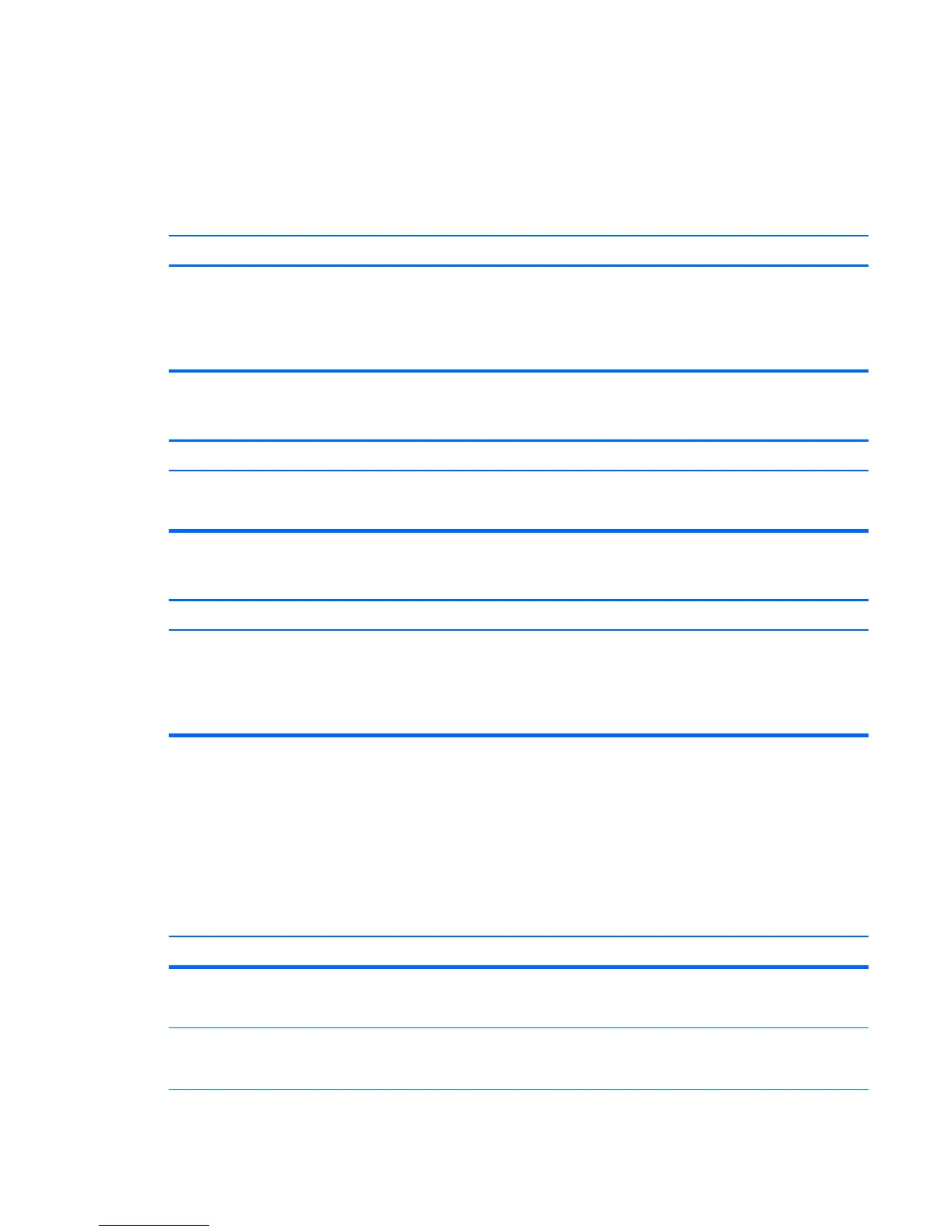Solving Processor Problems
If you encounter processor problems, common causes and solutions are listed in the following table.
Table 8-13 Solving Processor Problems
Poor performance is experienced.
Cause Solution
Processor is hot. 1. Make sure the airflow to the computer is not blocked.
2. Make sure the fans are connected and working properly
(some fans only operate when needed).
3. Make sure the processor heat sink is installed properly.
Power LED flashes Red three times, once every second, followed by a two second pause.
Cause Solution
Processor is not seated properly or not installed. 1. Check to see that the processor is present.
2. Reseat the processor.
Power LED flashes Red eleven times, once every second, followed by a two second pause.
Cause Solution
The current processor does not support a feature previously
enabled on this system.
1. Install a TXT (Trusted Execution Technology) capable
processor.
2. Disable TXT in the Computer Setup (F10) utility.
3. Reinstall the original processor.
Solving CD-ROM and DVD Problems
If you encounter CD-ROM or DVD problems, see the common causes and solutions listed in the
following table or to the documentation that came with the optional device.
Table 8-14 Solving CD-ROM and DVD Problems
System will not boot from CD-ROM or DVD drive.
Cause Solution
The device is attached to a SATA port that has been hidden
in the Computer Setup utility.
Run the Computer Setup utility and ensure Device Available
is selected for the device's SATA port in Security > Device
Security.
Removable Media Boot is disabled in the Computer Setup
utility.
Run the Computer Setup utility and enable booting to
removable media in Storage > Storage Options. Ensure
CD-ROM is enabled in Storage > Boot Order.
Solving Processor Problems 147
