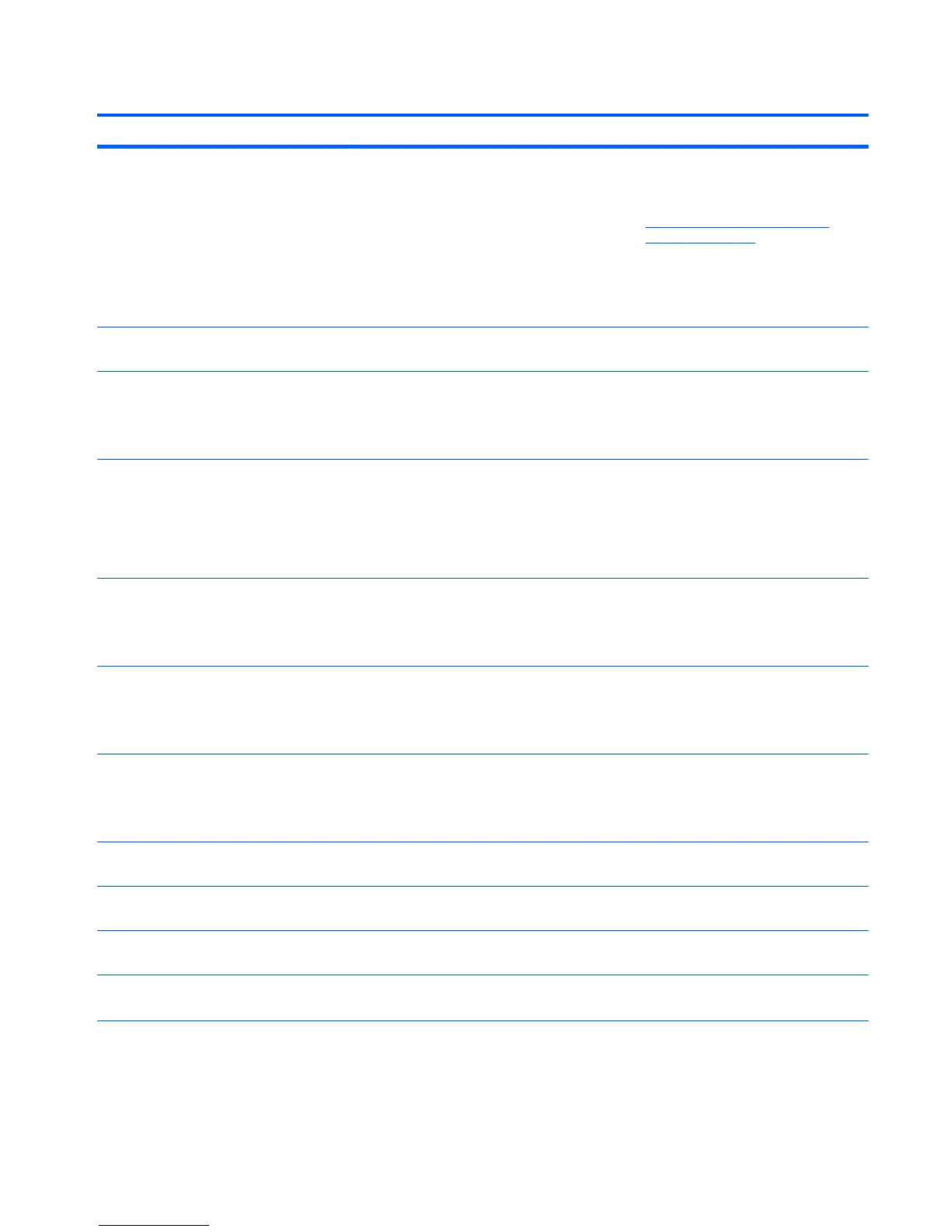Table 10-1 Numeric Codes and Text Messages (continued)
Control panel message Description Recommended action
501-Display Adapter Failure Graphics display controller. 1. Reseat the graphics card
(if applicable).
2. Clear CMOS. (See Appendix B,
Password Security and Resetting
CMOS on page 176.)
3. Verify monitor is attached and turned
on.
4. Replace the graphics card (if possible).
510-Flash Screen Image Corrupted Flash Screen image has errors. Reflash the system ROM with the latest
BIOS image.
511-CPU, CPUA, or CPUB Fan not
Detected
CPU fan is not connected or may have
malfunctioned.
1. Reseat CPU fan.
2. Reseat fan cable.
3. Replace CPU fan.
512-Chassis, Rear Chassis, or Front
Chassis Fan not Detected
Chassis, rear chassis, or front chassis fan is
not connected or may have malfunctioned.
1. Reseat chassis, rear chassis, or front
chassis fan.
2. Reseat fan cable.
3. Replace chassis, rear chassis, or front
chassis fan.
513-Front Chassis fan not detected Front chassis fan is not connected or may
have malfunctioned.
1. Reseat front chassis fan.
2. Reseat fan cable.
3. Replace front chassis fan.
514-CPU or Chassis Fan not Detected CPU or chassis fan is not connected or may
have malfunctioned.
1. Reseat CPU or chassis fan.
2. Reseat fan cable.
3. Replace CPU or chassis fan.
515-Power Supply fan not detected Power supply fan is not connected or may
have malfunctioned.
1. Reseat power supply fan.
2. Reseat fan cable.
3. Replace power supply fan.
660-Display cache is detected unreliable Integrated graphics controller display cache
is not working properly and will be disabled.
Replace system board if minimal graphics
degrading is an issue.
912-Computer Cover Has Been Removed
Since Last System Startup
Computer cover was removed since last
system startup.
No action required.
917-Front Audio Not Connected Front audio connector has been detached
or unseated from motherboard.
Reconnect or replace front audio cable.
918-Front USB Not Connected Front USB harness has been detached or
unseated from motherboard.
Reconnect or replace front USB harness.
POST Numeric Codes and Text Messages 167