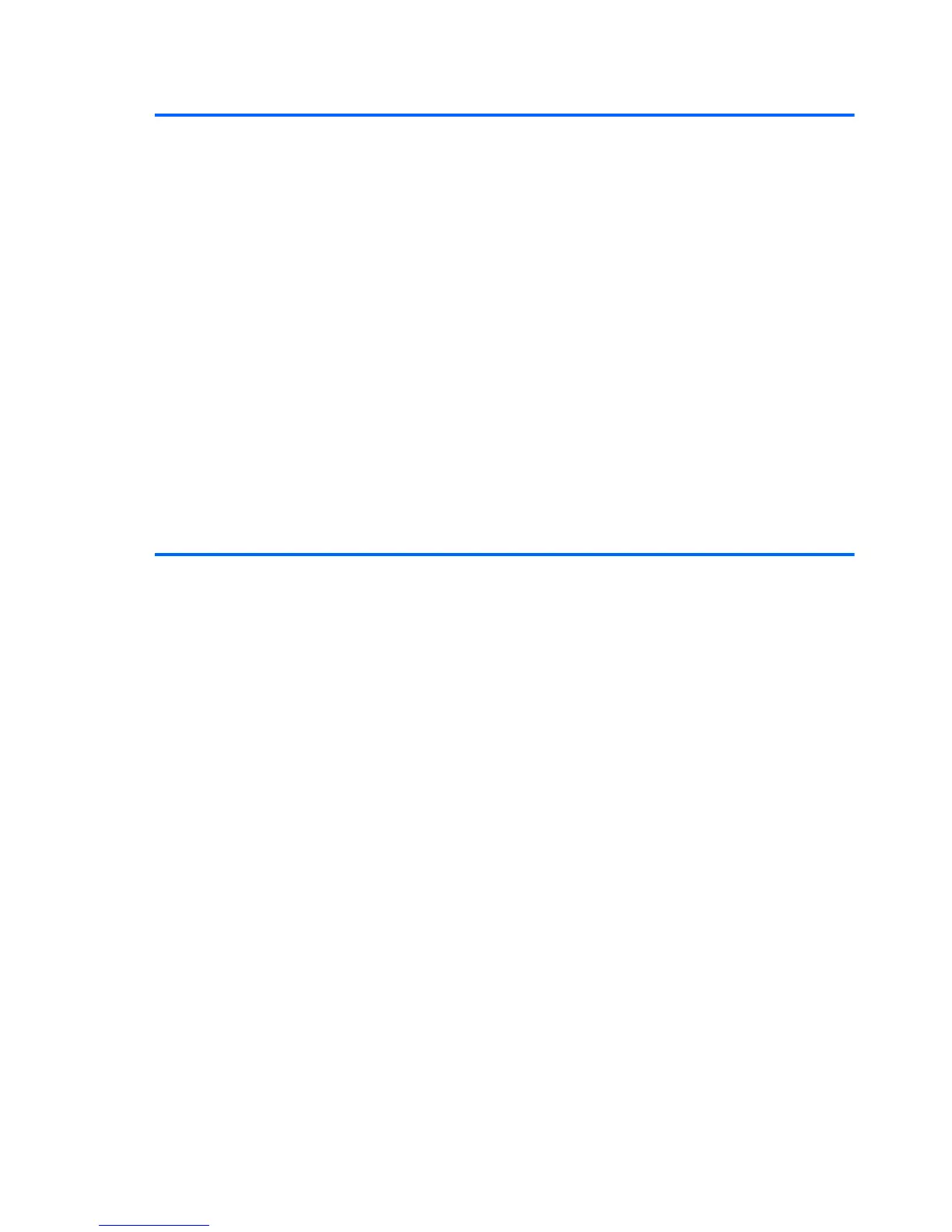Table 3-4 Computer Setup—Security (continued)
Master Boot Record
Security
Enables/disables Master Boot Record (MBR) security.
The MBR contains information needed to successfully boot from a disk and to access the data
stored on the disk. Master Boot Record Security may prevent unintentional or malicious changes
to the MBR, such as those caused by some viruses or by the incorrect use of certain disk utilities.
It also allows you to recover the "last known good" MBR, should changes to the MBR be detected
when the system is restarted.
When MBR Security is enabled, the BIOS prevents any changes being made to the MBR of the
current bootable disk while in MS-DOS or Windows Safe Mode.
NOTE: Most operating systems control access to the MBR of the current bootable disk; the
BIOS cannot prevent changes that may occur while the operating system is running.
Restores the backup Master Boot Record to the current bootable disk. Default is disabled.
Only appears if all of the following conditions are true:
●
MBR security is enabled
●
A backup copy of the MBR has been previously saved
● The current bootable disk is the same disk from which the backup copy was saved
CAUTION: Restoring a previously saved MBR after a disk utility or operating system has
modified the MBR, may cause the data on the disk to become inaccessible. Only restore a
previously saved MBR if you are confident that the current bootable disk's MBR has been
corrupted or infected with a virus.
20 Chapter 3 Computer Setup (F10) Utility