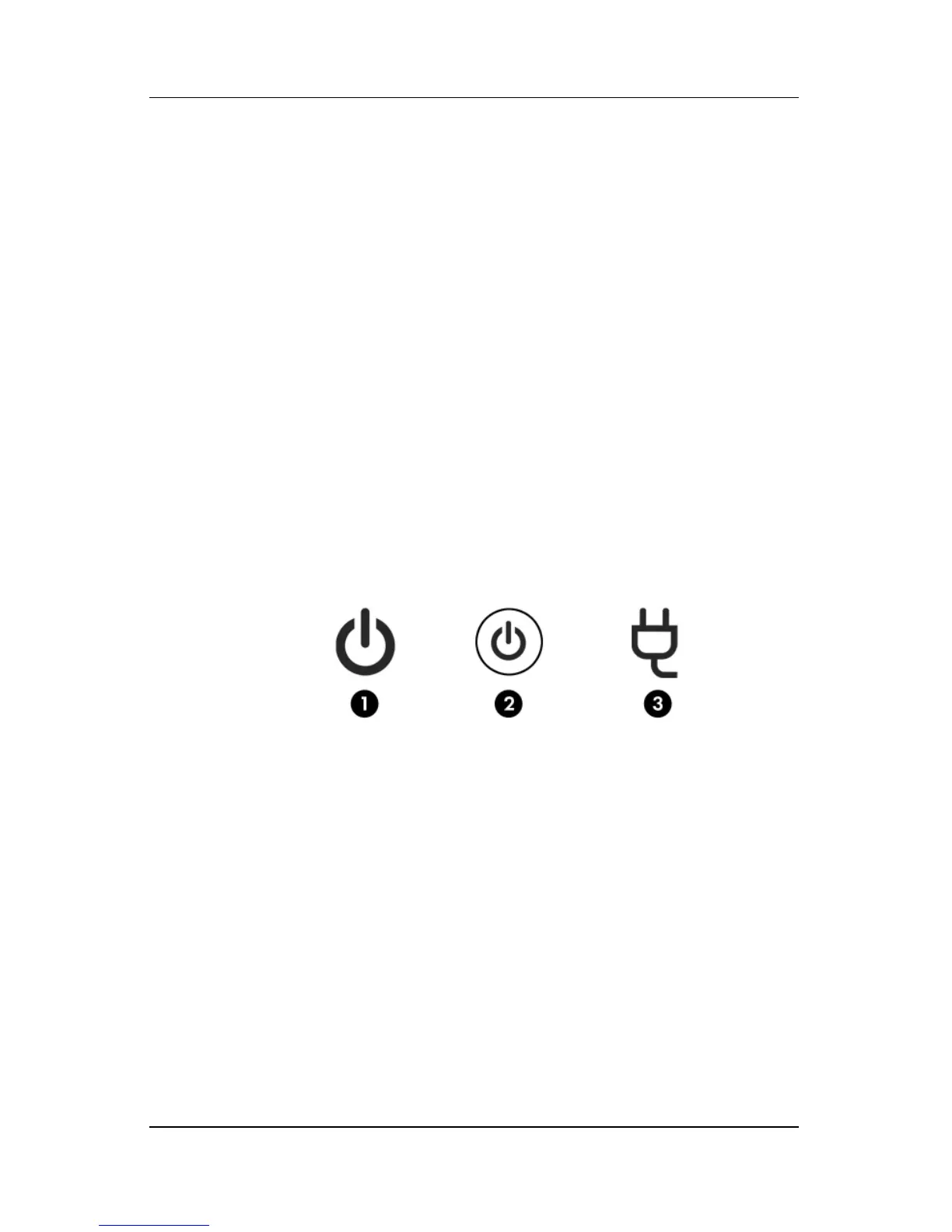A–2 Getting Started
Troubleshooting
Quick Troubleshooting
Power Features
Several of the troubleshooting suggestions in this appendix refer
to
power features which vary by notebook model.
This notebook has a power button with a power light. It also has a
battery light and a power/standby light associated with the power
button.
■ The locations and functions of the power features on your
notebook are identified in this guide and in
the Hardware and
Software Guide, which is located on the Notebook
Documentation CD.
■ The following illustration identifies the icons for a power
button 1, a power/standby light 2, and an AC adapter 3.
