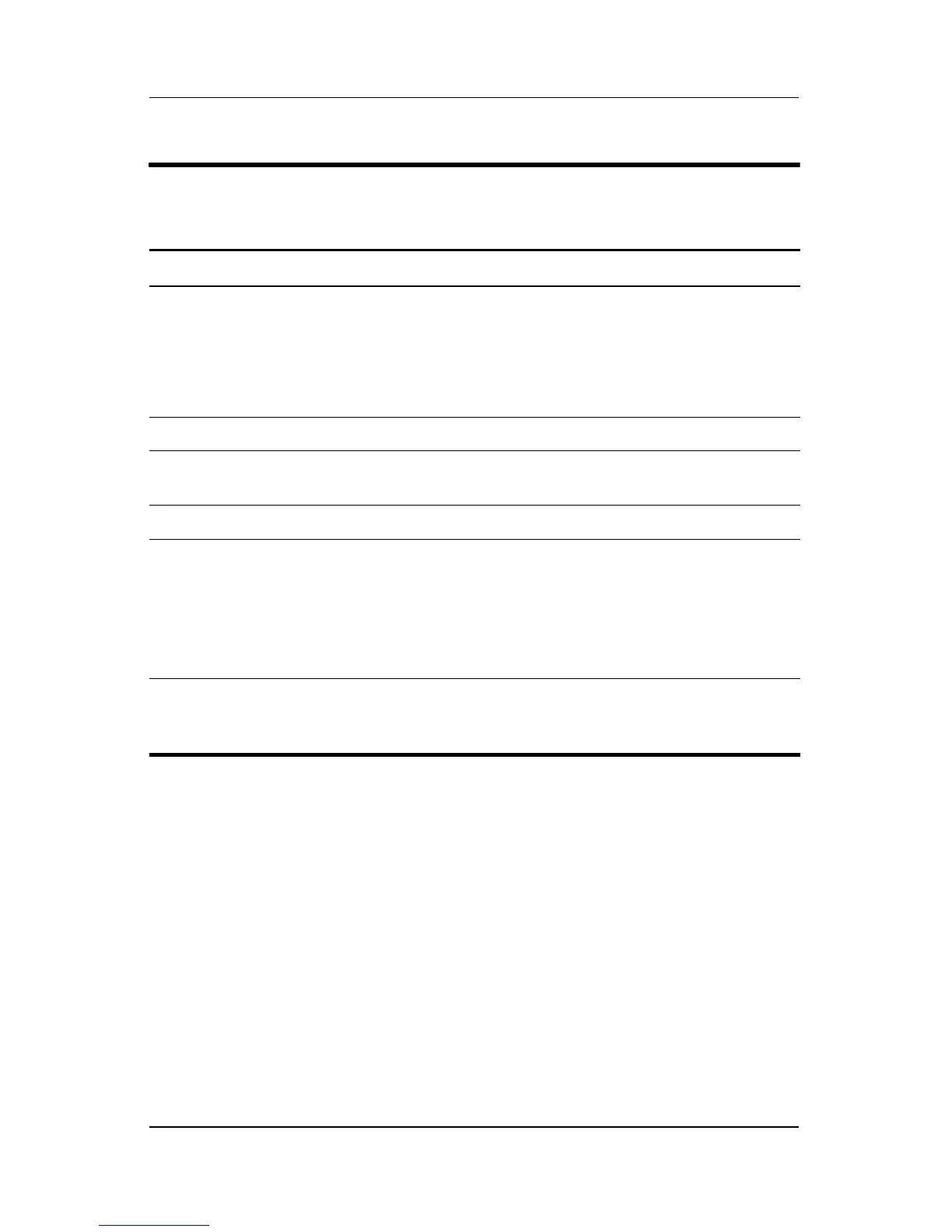Product Description
Maintenance and Service Guide 1–13
Table 1-4
Rear Panel Components
Item Component Function
1 Security cable slot Attaches an optional security cable to the
notebook.
Ä
Security solutions are designed to act as deterrents. These
deterrents may not prevent a product from being mishandled or
stolen.
2 Battery bay Holds a battery pack.
3 Power connector Connects an AC adapter or an optional
combination power adapter.
4 RJ-45 (network) jack Connects a network cable.
5 USB port Connects USB 1.1- and 2.0-compliant
devices to the notebook using a standard
USB cable, or connect an optional
External MultiBay II to the notebook. The
MultiBay II must be connected to an
external power source.
6S-Video-out jack
(HP Compaq nx6125
models only)
Connects an optional S-Video device such
as a television, VCR, camcorder,
overhead projector, or video capture card.
