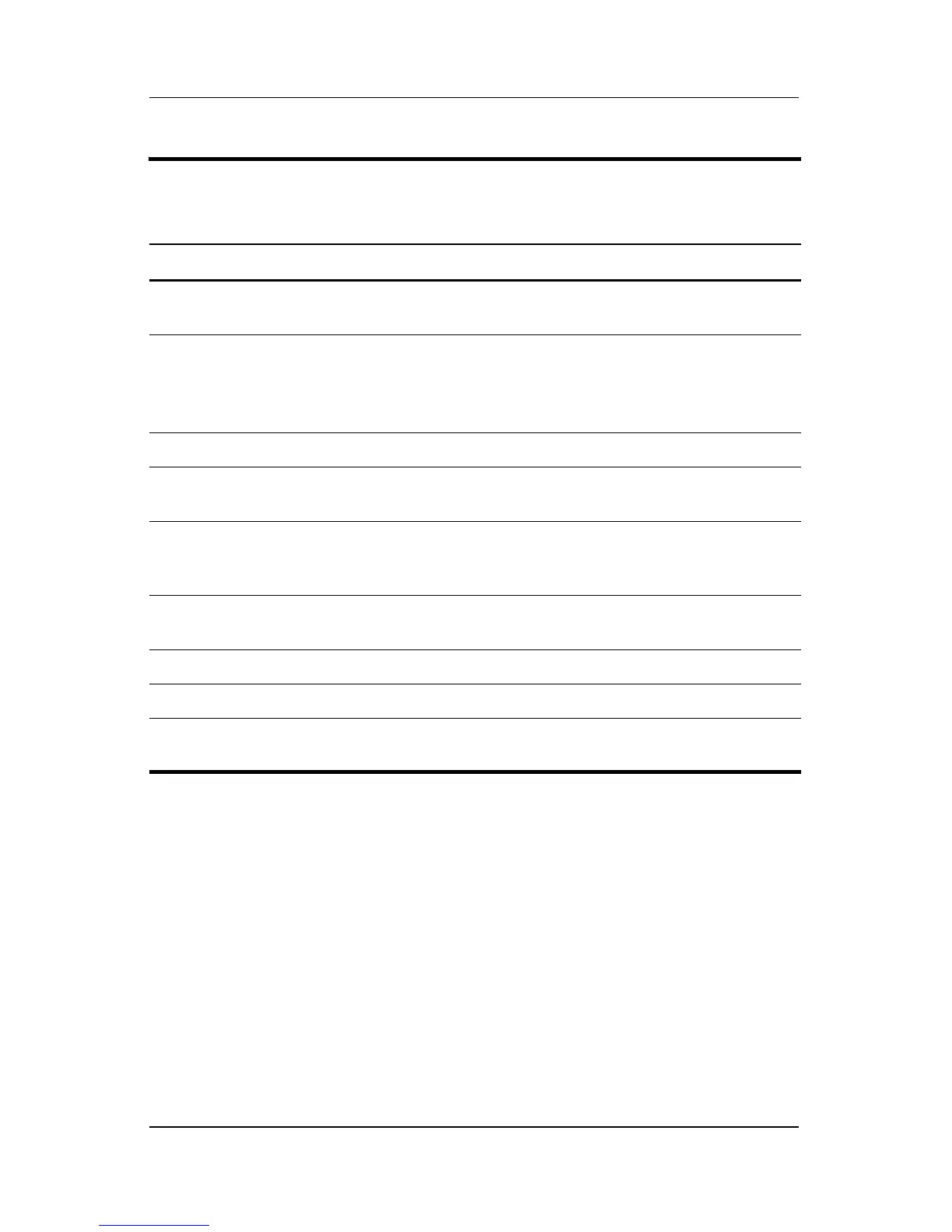Product Description
Maintenance and Service Guide 1–7
3 PC Card eject button Ejects an optional PC Card from the
PC Card slot.
4 PC Card slot Supports an optional Type I or Type II 32-bit
(CardBus) or 16-bit PC Card.
Also serves as a storage location for the
optional remote control.
5 Digital drive bay Supports an optional USB digital drive.
6 Digital drive eject
button
Ejects an optional USB digital drive from the
digital drive bay.
7 1394 port Connects an optional 1394 device such
as a scanner, digital camera, or digital
camcorder.
8 USB ports (2) Connect an optional 1.1- or 2.0-compliant
USB device.
9 RJ-11 (modem) jack Connects the modem cable.
10 RJ-45 (network) jack Connects an optional network cable.
11 Expansion port 2 Connects to an optional notebook
expansion product.
Table 1-2
Right-Side Components
(Continued)
Item Component Function
