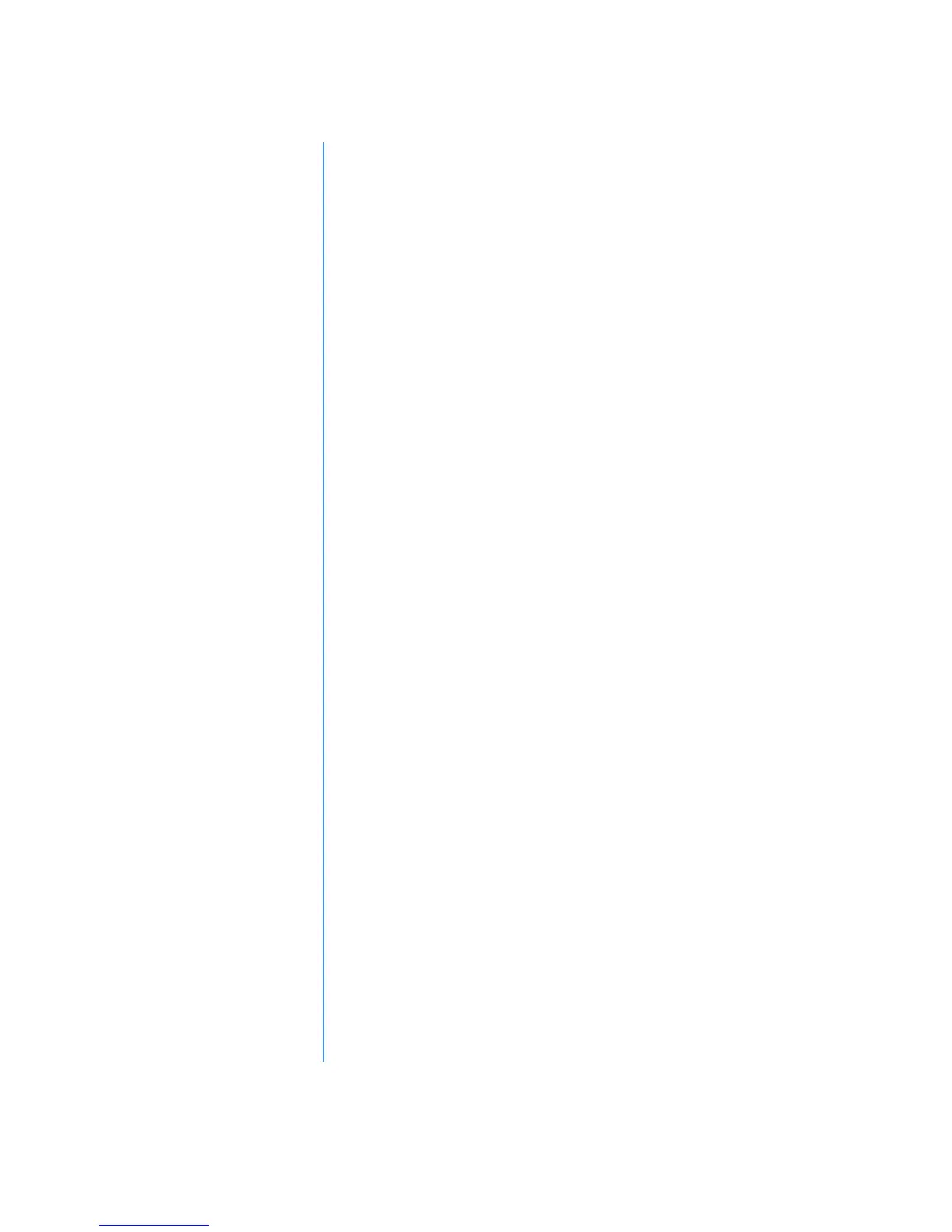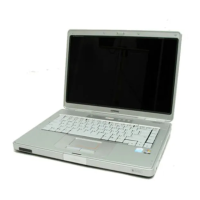8-12 C
ONNECTING
C
OMPUTERS
M
Y
P
RESARIO
—L
EARNING
M
ORE
Connecting to a Shared Printer
1. From the Windows desktop, click the Start button, point to
Settings, and then click Printers.
2. Double-click the Add Printer
$
icon. The Add Printer
window is displayed.
3. Select Network Printer, and then click Next.
4. To find the network printer, click Browse. The Browse for
Printer window is displayed.
5. Select the printer you want to use, and then click OK. The
network printer path statement is displayed on the Add
Printer window.
6. If you would like to print from MS-DOS based programs,
select Yes , and then click Next. If you will not be printing
from MS-DOS based programs, select No, then click Next.
A message is displayed reminding you to put the printer
online before you try printing.
7. Click Next.
8. Select the printer manufacturer and model, and click Next.
9. You may either accept or change the default printer name. If
you want this to be the default printer, select Ye s and then
click Finish. If you do not wish this to be the default printer,
select No and then click Finish.
