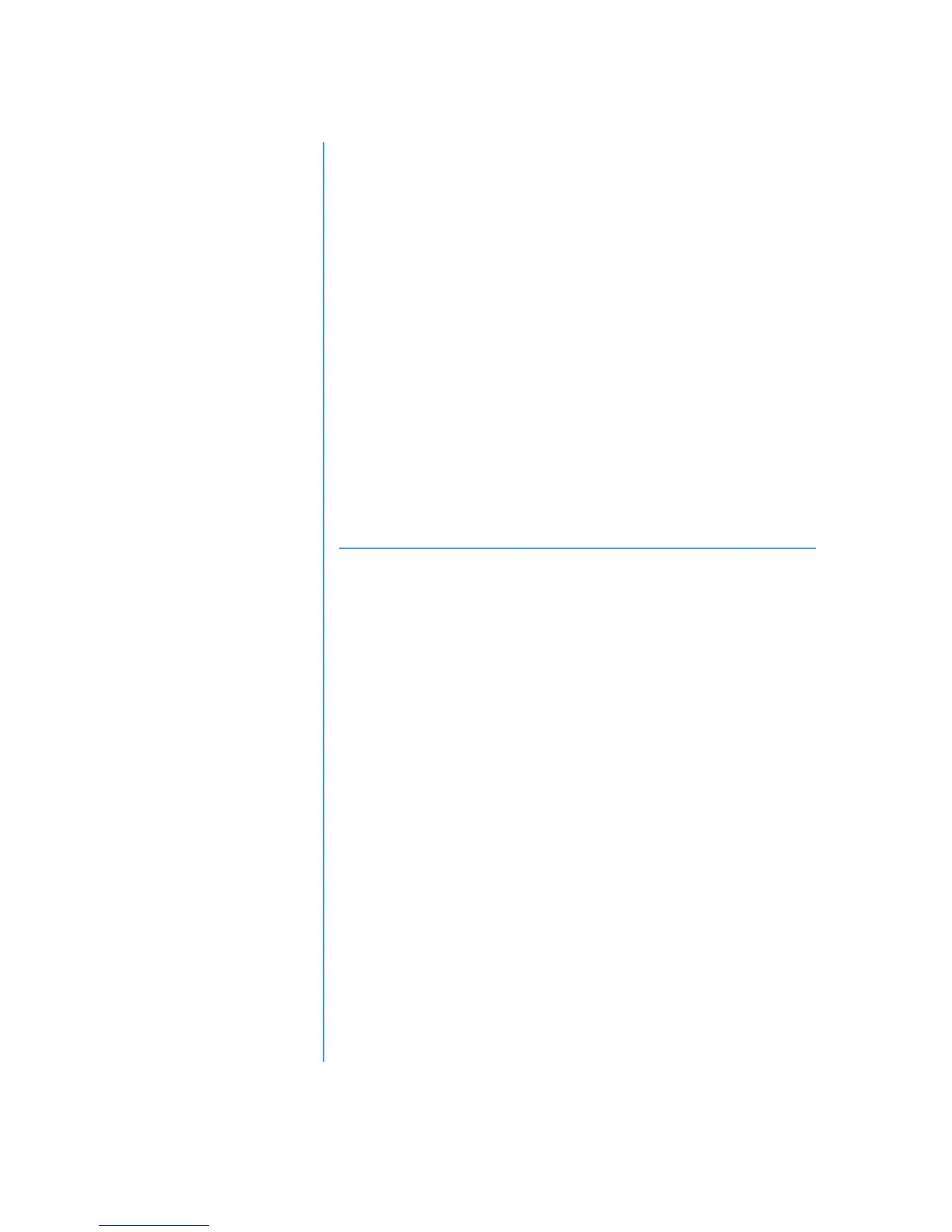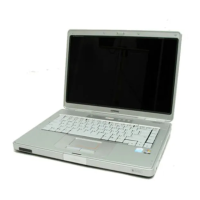M
Y
P
RESARIO
—L
EARNING
M
ORE
M
ORE
A
BOUT
W
INDOWS
6-5
This procedure allows you
to move a file to a new
location.
Follow this procedure to
change the name of a file.
Moving Files
1. From the Windows taskbar, click the Start button. The Start
menu is displayed.
2. Point to Programs, and then click Windows Explorer.
3. Locate the file you want to move and click it.
▲
Caution: Do not move files that are part of a program. Doing so
may render the program unusable.
4. From the Edit menu, click Cut.
5. Open the folder into which you want to move the file.
6. From the Edit menu, click Paste. The file is moved to the
specified folder.
Renaming Files
1. From the Windows taskbar, click the Start button. The Start
menu is displayed.
2. Point to Programs and then click Windows Explorer.
3. Locate the file you want to rename and click it.
4. From the File menu, click Rename.
▲
Caution: Changing the file name extension (a dot and three
characters after the file name) may render the file unusable.
5. Type the new file name and press the Enter key.
