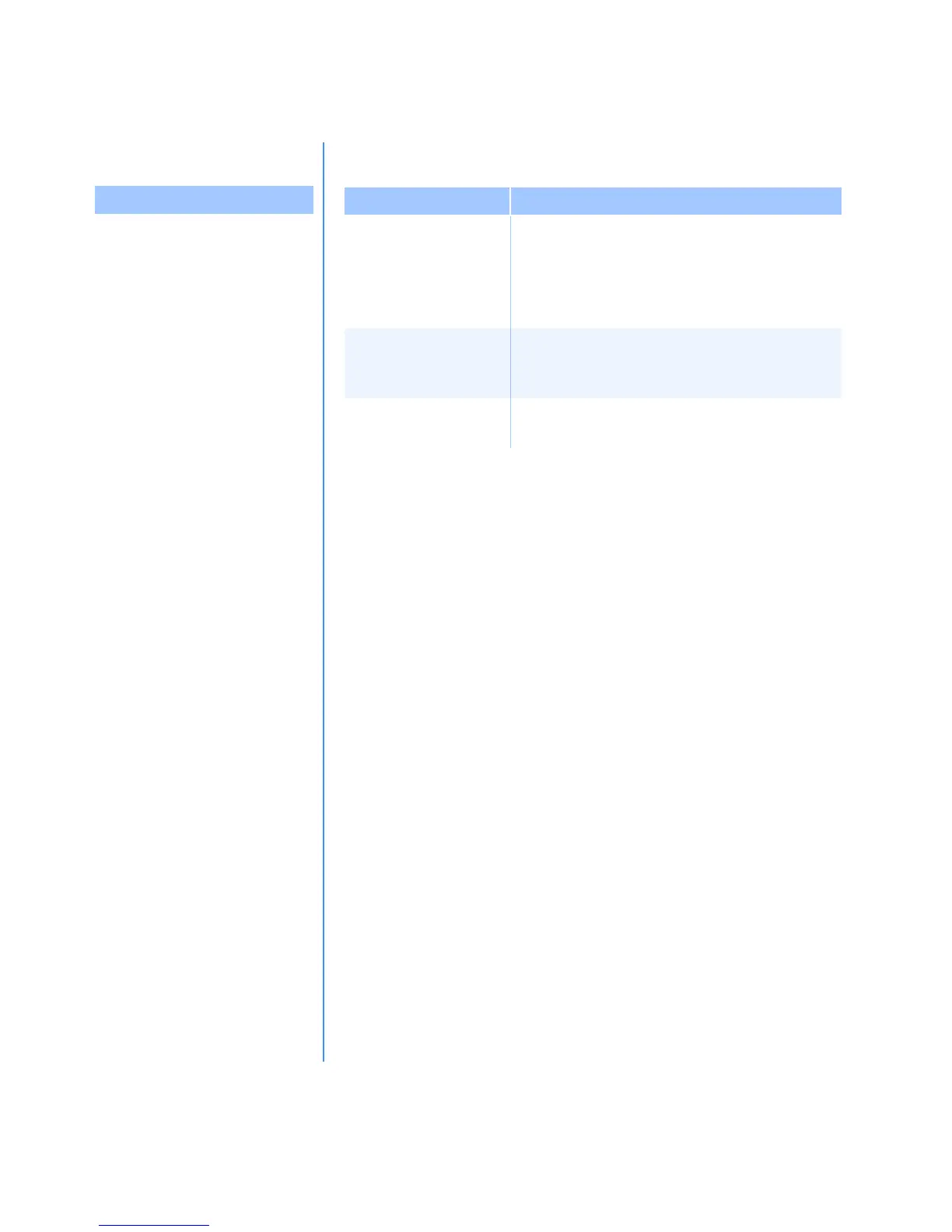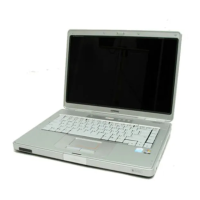M
Y
P
RESARIO
—L
EARNING
M
ORE
N
EED
S
OME
H
ELP
? 11-21
Games
Problems Solutions
Minimum hardware or
software requirements
set by game
manufacturer have not
been met.
Review the game documentation or packaging
for minimum requirements.
Game was not set up
properly when
installed.
Reinstall the program, noting any settings and
default selections that pertain to your computer,
and restart the game.
Incorrect version of
game.
Contact game manufacturer for updated version
of game.
Symptom
Game crashes frequently.
Graphics are distorted or
screen goes blank during
game’s introduction.
