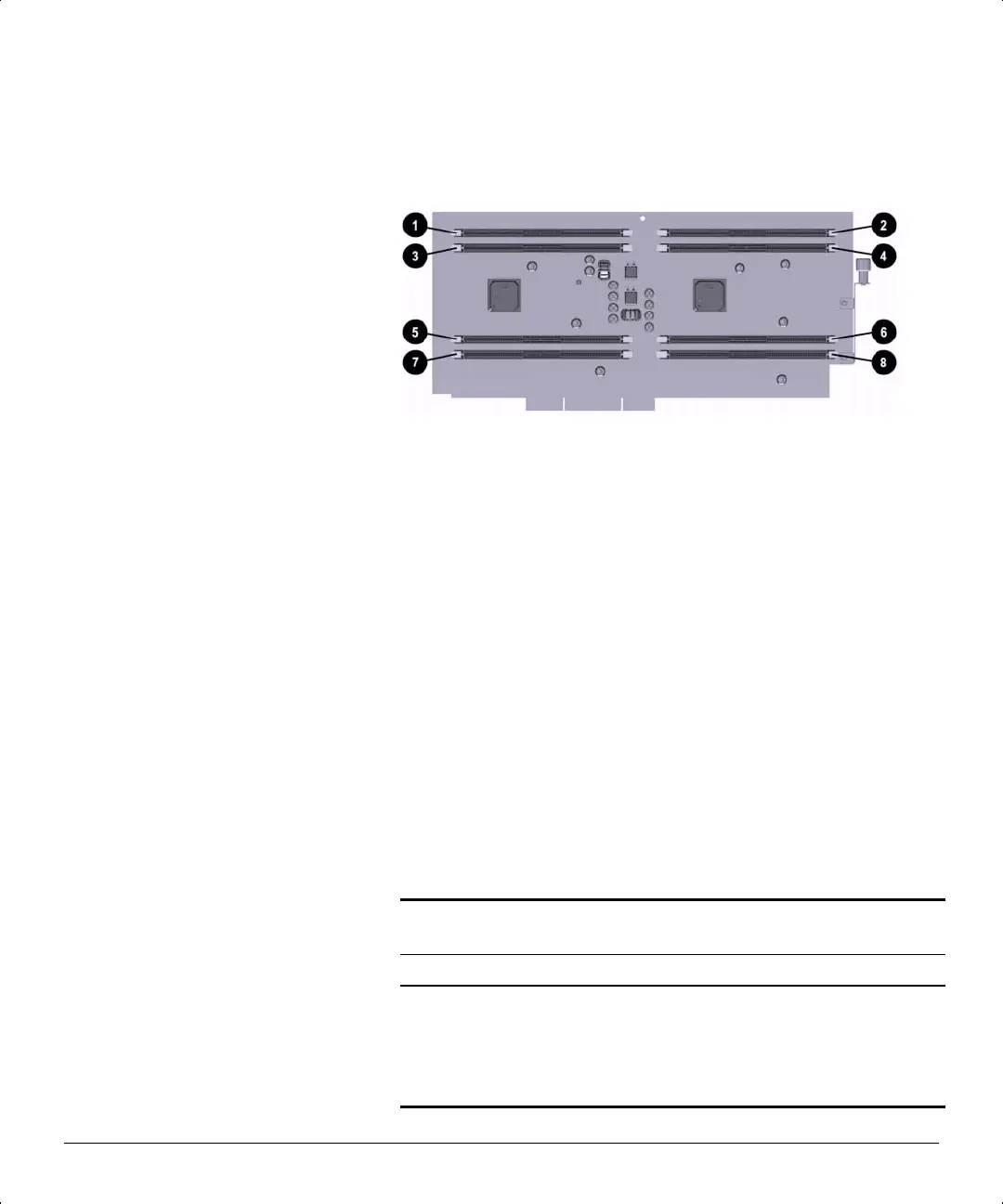Compaq Professional Workstation SP750 Hardware Reference Guide 2-7
Compaq Confidential - Need to Know Required
Writer: Beth Zanca Part Number: 190709-001 File Name: ch2.doc
Last Saved On: 04/12/00 1:02 PM Last Saved By: Lydia Sanchez
Eight-RIMM Slot Memory Board
Your workstation ships with an eight-RIMM slot memory expansion
board (four RIMM slots per memory channel).
Location of eight RIMM slots
1 RIMM Slot 1, Channel B
2 RIMM Slot 2, Channel A
3 RIMM Slot 3, Channel B
4 RIMM Slot 4, Channel A
5 RIMM Slot 5, Channel B
6 RIMM Slot 6, Channel A
7 RIMM Slot 7, Channel B
8 RIMM Slot 8, Channel A
Configurations for RIMM Installation
When installing RIMMs on the eight-RIMM slot memory board, you
must follow one of the following four configurations for optimal
performance:
Configuration 1
Configuration 1
One Pair of RIMMs
Location Contents
RIMM Slots 1 and 2 C-RIMM
RIMM Slots 3 and 4 RIMM
RIMM Slots 5 and 6 Empty
RIMM Slots 7 and 8 Empty
