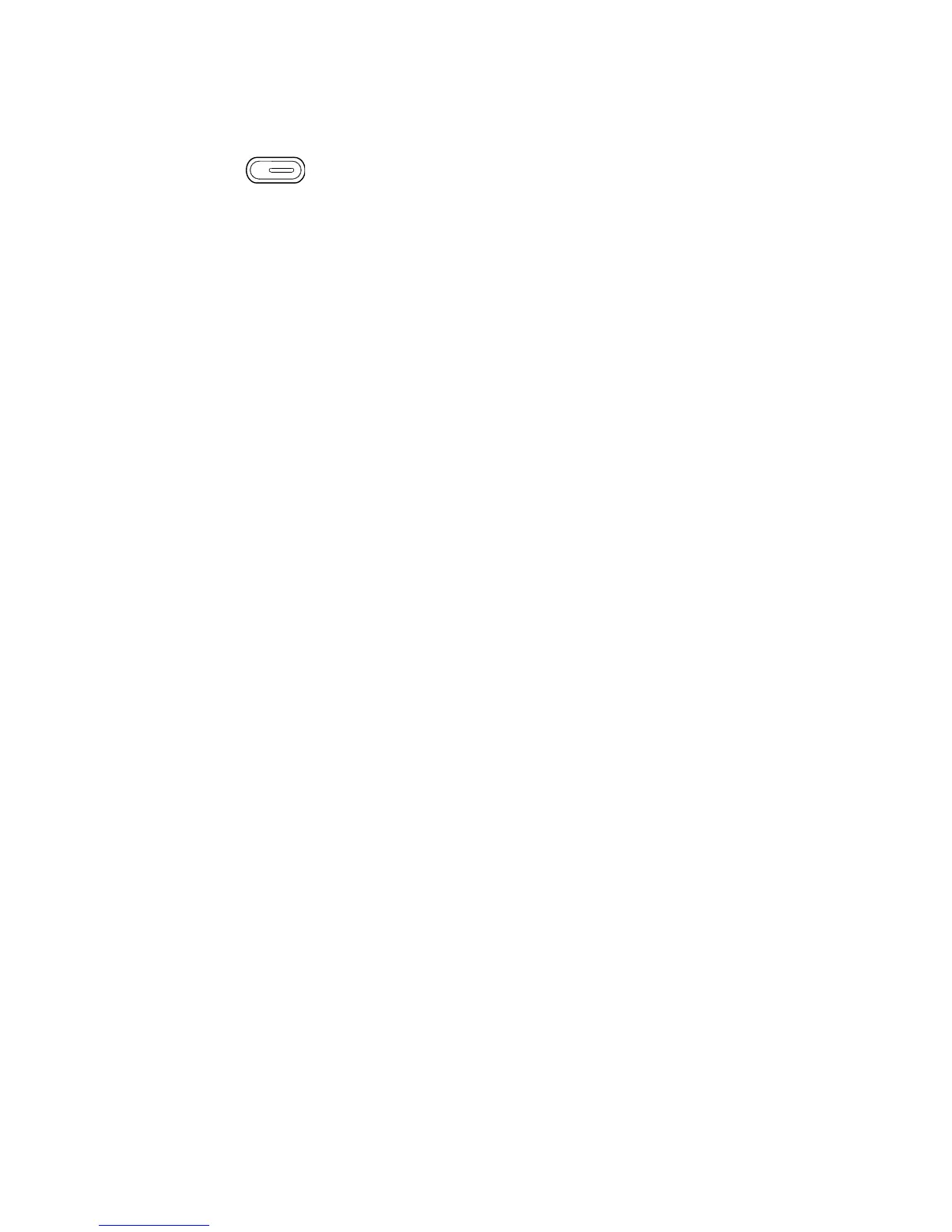Using Self Portrait
When taking the picture for yourself, the self portrait mode is necessary besides the tripod. If a face has been
recognized, the camera performs 2-second countdown with a beep notice then take a shot without pressing the
Shutter button .
Tips to make a great shape by self portrait photography:
Lean in towards the camera to reduce double chin.•
Angle your body and bend your arms to look slimmer.•
Keep your shoulders back.•
Using HDR Mode
Active HDR mode preserves details in highlights and shadows, creating photos with natural contrast. Use for high
contrast scenes, for example, when photographing brightly light outdoor scenery through a door/window, or taking
pictures of shaded subjects on a sunny day. With this feature, the adjustment of contrast is accomplished in-camera
and requires no additional post-processing for the bulk of images.