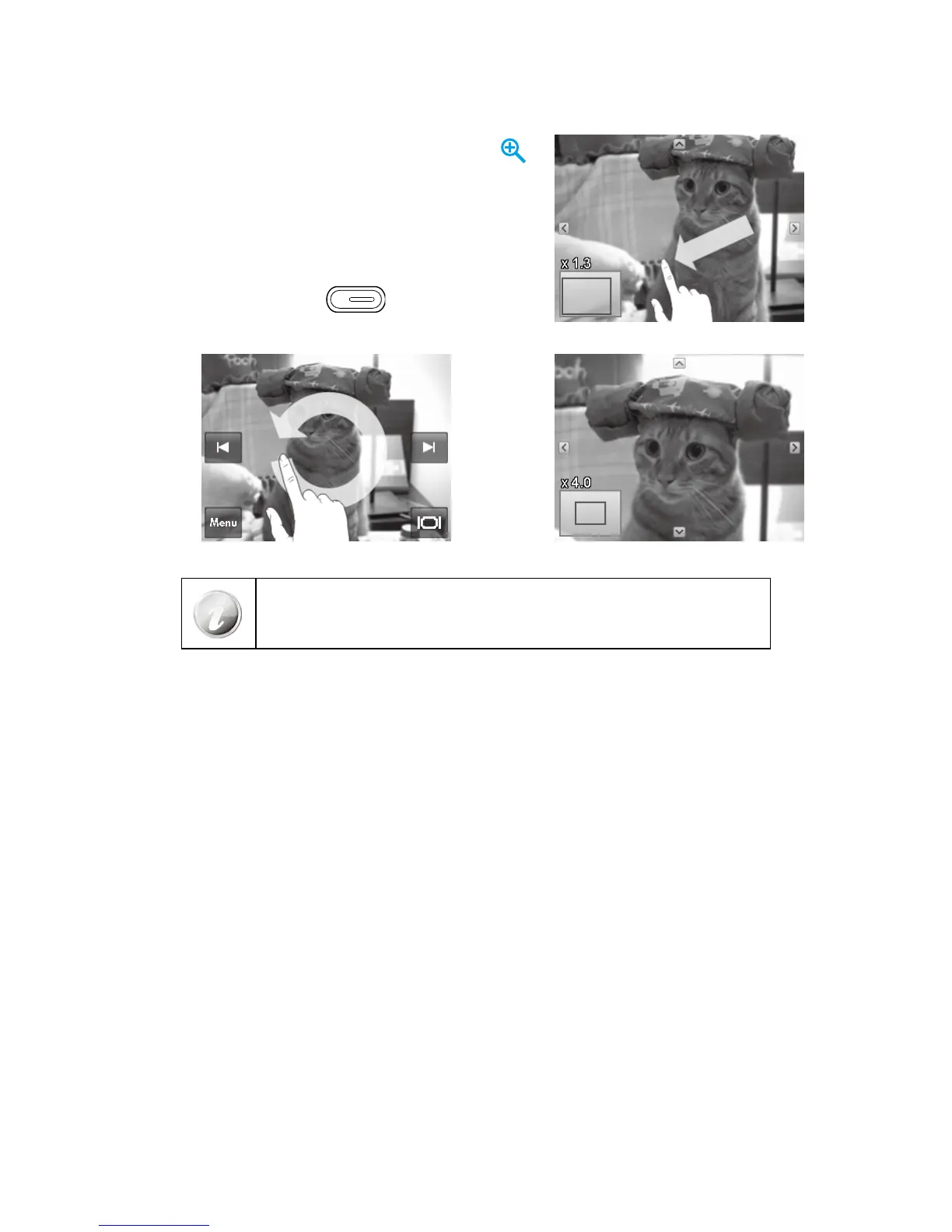Zooming images
The zoom view function works with still images only.
In single navigation mode, press the• Telephoto button
repeatedlyuntilthedesiredmagnicationlevel
The 4 arrows on the LCD monitor indicate that the image is •
zoomed in.
You can • zoom to view an image up to 12X.
Drag the enlarged image to desired position.•
Press the • Shutter button
to close zoom view.
Draw a circle (clockwise/counterclockwise) in single navigation mode to enlarge the image up to 4X.•
For 320 x 240 resolution images, you can only zoom in up to 6X.