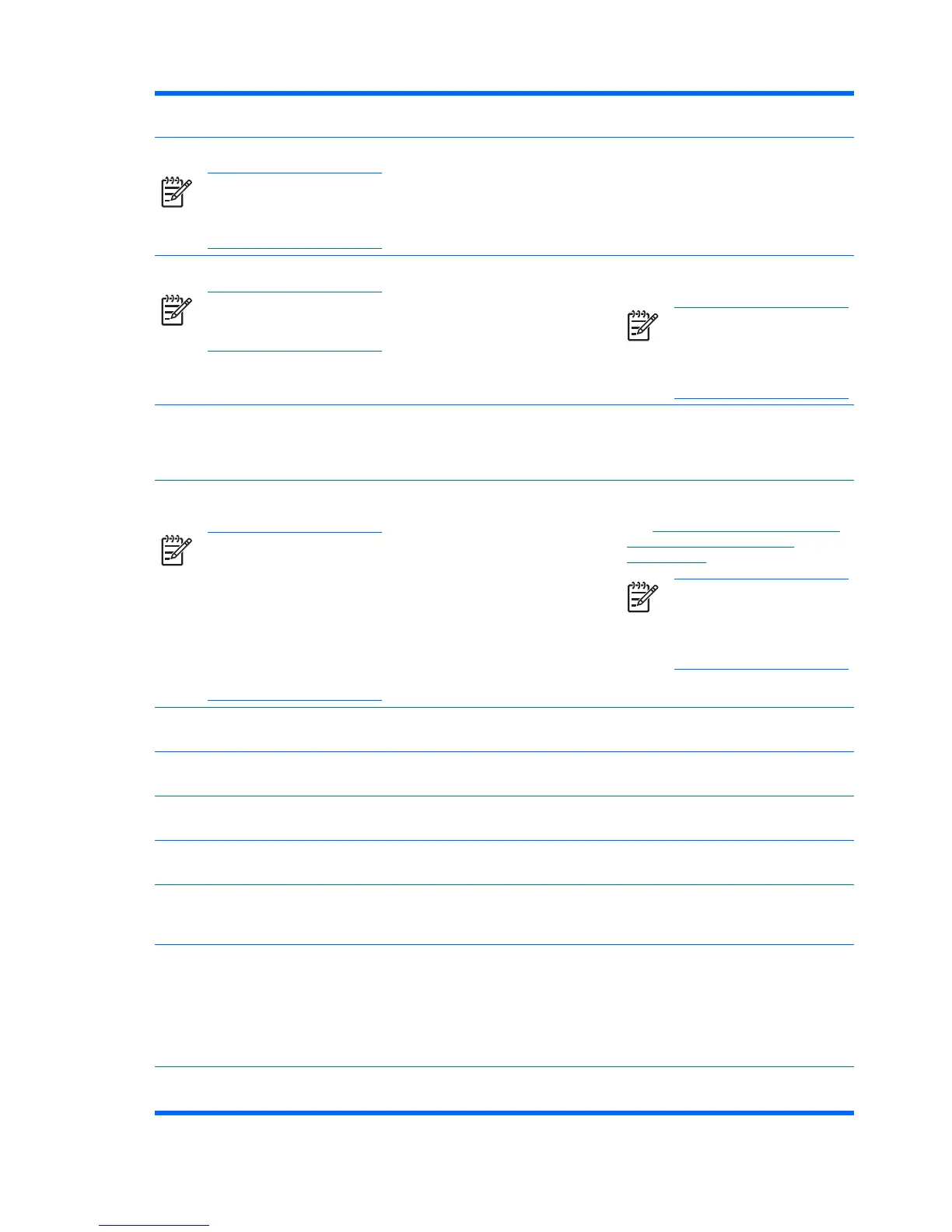Windows logon password Windows Control Panel Can be used in manual logon or saved
on the Java Card.
Backup scheduler password
NOTE A Windows user
password is used to configure
the backup scheduler for
embedded security.
Embedded Security, by IT administrator Sets backup scheduler for embedded
Security
PKCS #12 Import password
NOTE Each imported
certificate has a password
specific to that certificate.
Embedded Security, by IT administrator Password used for Encryption key from
other certificates, if imported
NOTE Not required for normal
software operation; user may
opt to set this password when
using embedded security to
send important certificates
Password Reset Token Embedded Security, by IT administrator Customer provided tool allowing the
owner to reset the Basic User password
if lost; password is used to perform this
reset operation
Microsoft Recovery Agent administrator
password
NOTE The Recovery Agent
can be any local machine
Administrator. If the Recovery
Agent is created, then one
would need to log in as that
administrator and a password is
required. The Recovery Agent
can decrypt all users’ encrypted
data just by opening it (no
Wizard required).
Microsoft, by IT Security administrator Ensure that the Personal Secure Drive
(PSD) encrypted data can be recovered.
See
http://www.microsoft.com/technet/
prodtechnol/winxppro/support/
dataprot.mspx for more information.
NOTE Not required for normal
software operation; user may
opt to set this password when
using embedded security to
send important certificates
Virtual Token Master PIN Credential Manager Customer option to store owner
credentials with Credential Manager
Virtual Token User PIN Credential Manager Customer option to store owner
credentials with Credential Manager
Backup Identity wizard password Credential Manager, by IT administrator Used to protect access to an identity
backup when using Credential Manager
Virtual Token Authentication password Credential Manager Used to register virtual token
authentication by Credential Manager
TPM authentication alias Credential Manager Used in place of the Basic User
password by credential manager, at the
option of administrator or user
Fingerprint logon Credential Manager Credential Manager allows the user to
replace the Windows password logon
with a convenient and secure fingerprint
logon. Unlike Password, fingerprint
credentials cannot be shared, given
away, stolen, or guessed. Used by
Credential Manager
USB Token authentication Credential Manager Used by Credential Manager as a token
authentication instead of a password
Table 1-1 Password Management (continued)
4 Chapter 1 Introduction ENWW
