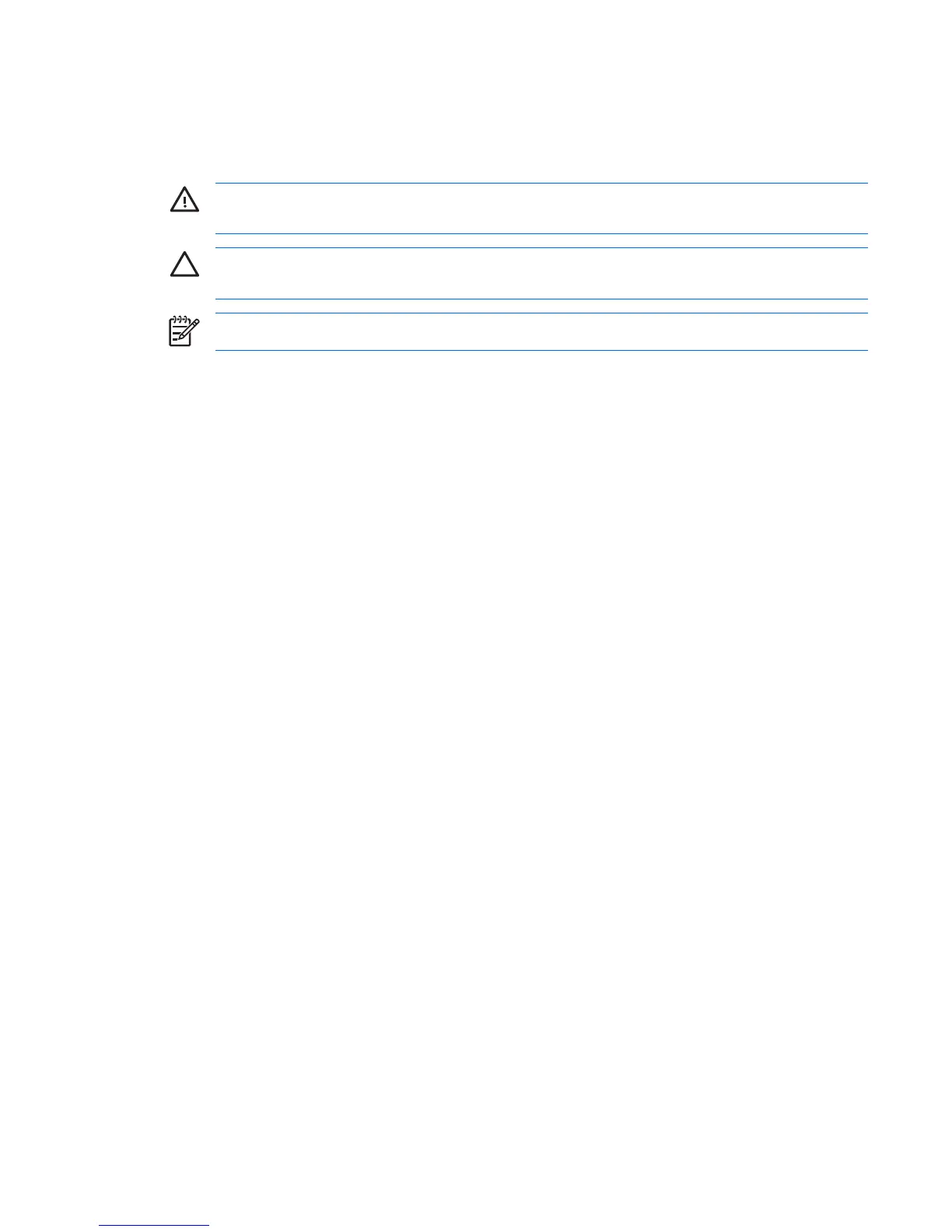About This Book
This guide provides instructions for configuring and using HP ProtectTools Security Manager.
WARNING! Text set off in this manner indicates that failure to follow directions could result in
bodily harm or loss of life.
CAUTION Text set off in this manner indicates that failure to follow directions could result in
damage to equipment or loss of information.
NOTE Text set off in this manner provides important supplemental information.
ENWW iii
