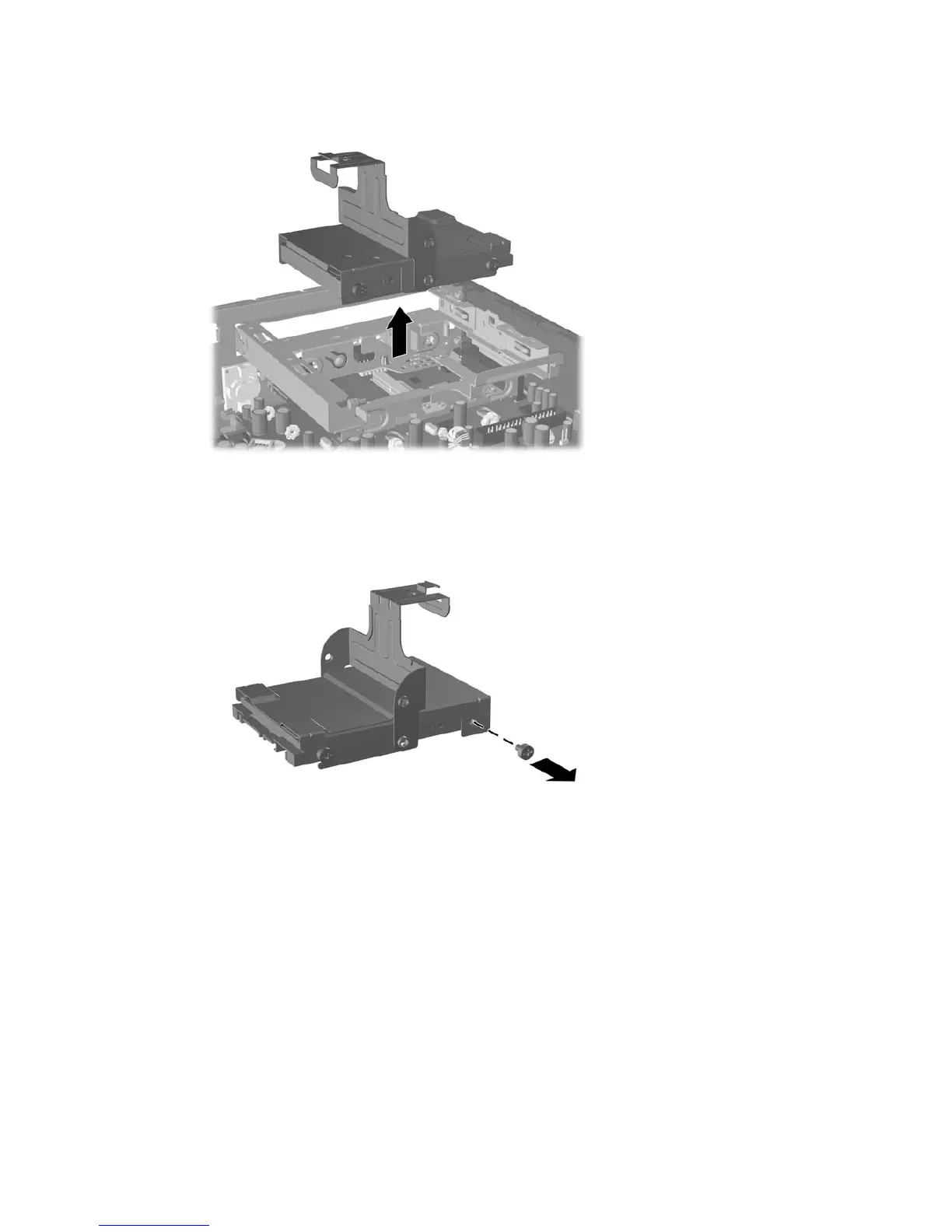9. Lift the hard drive carrier straight up and out of the chassis.
Figure 2-10 Removing the Hard Drive Carrier
10. To remove the hard drive from the carrier, remove the guide screw from the front left side of the
carrier.
Figure 2-11 Removing the Hard Drive Guide Screw
20 Chapter 2 Hardware Upgrades ENWW
