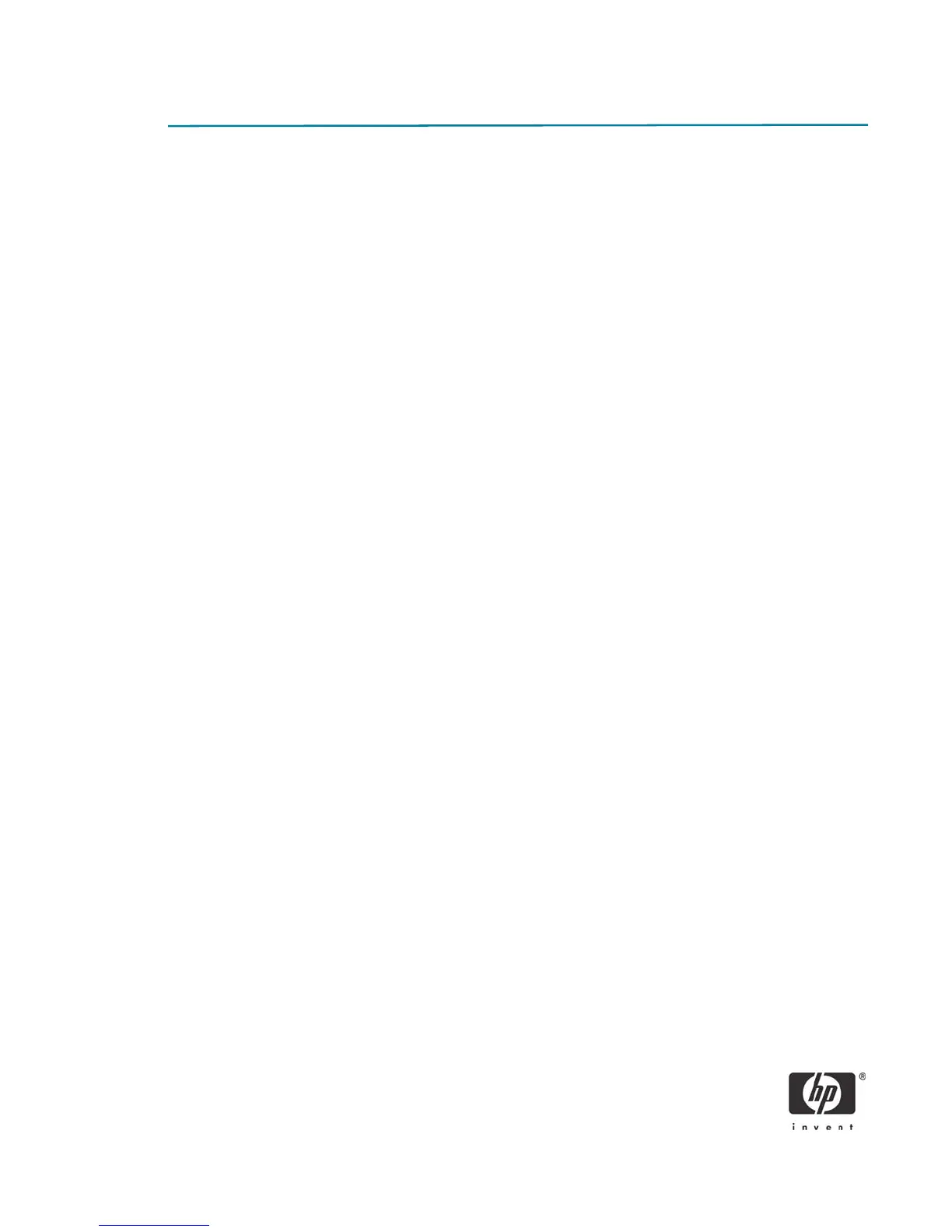16
Enterprise Mode Setup and Configuration
Enterprise mode is for large corporate customers. An SCS is required for Enterprise mode Setup and Con-
figuration. The SCS is also known as a Provisioning Server as seen in the MEBx.
Enterprise Mode - AMT Setup and Configuration Steps
The AMT Setup portion for Enterprise mode is the same as SMB mode. Repeat Steps 1 through 15 to per-
form AMT Setup. This will take the system from Factory Mode to In Setup Mode.
Refer to “SMB Mode - AMT Setup and Configuration with MEBx” on page 3 for examples of MEBx menus
and full text. The following are quick steps for AMT Setup:
1. Access the MEBx by pressing Ctrl-P during POST.
2. Type the default password, which is admin.
3. Change the MEBx password, following strong password guidelines.
4. Select Intel ME Platform Configuration.
5. In Intel ME State Control, select Enabled.
6. In Intel ME Firmware Local Update Qualifier, select Always Open.
7. Select Intel ME Features Control.
a. Select Check Manageability Features.
b. Select Intel AMT.
8. Select Intel ME Power Control.
a. Select ME ON in Host Sleep States.
b. Select Option 7.
9. Select Exit and save. The system displays the Intel ME Configuration Complete message, and then
reboots.
After the system reboots, starting with Step 10 you will set some of the options differently than SMB
mode.
10. Press Ctrl+P during POST to enter MEBx Setup again.
11. Type the MEBx password.
