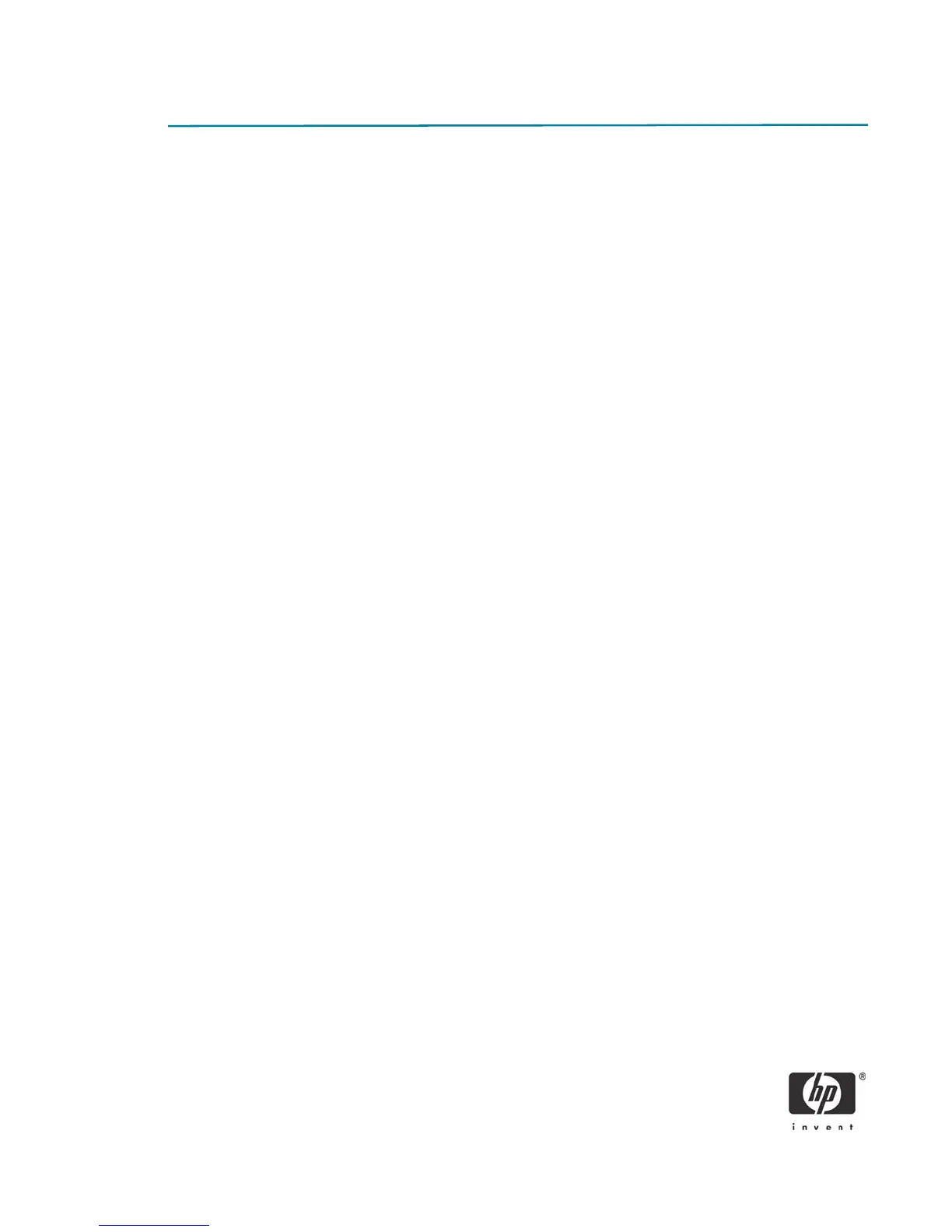24
Provisioning Methods
There are three methods of provisioning a system with Enterprise mode:
• Legacy
• IT TLS-PSK
• OEM TLS-PSK
Legacy
If you want TLS, execute legacy method of AMT set up and configuration on an isolated network separate
from the corporate network. An S&CS server requires a secondary network connection to Certification
Authority for TLS configuration.
Customers perform legacy AMT set up and configuration. The customer initially receives systems in the
Factory phase with AMT disabled. These systems must go through AMT Setup to go from Factory to In-
Setup phase. Once the system is in In-Setup phase, the system can continue to be configured manually or
be connected to a network where it will connect with an S&CS and begin Enterprise Mode - AMT Config-
uration.
IT TLS-PSK
IT TLS-PSK AMT Setup and Configuration is usually performed in a company’s IT department.
The following are required:
• Setup and Configuration Server
• Network and security infrastructure
AMT systems in the Factory phase are given to the IT department, which is responsible for AMT set up
and configuration. The IT department can use any method to enter in AMT setup information, after which
the systems will be in Enterprise mode and in the In-Setup phase. An S&CS will need to generate PID and
PPS sets.
AMT Configuration must occur over a network. The network can be encrypted using Transport Layer Secu-
rity Pre-Shared Key (TLS-PSK) protocol. Once the systems connect to an S&CS, Enterprise mode Configura-
tion occurs.
OEM TLS-PSK
OEM TLS-PSK AMT set up and configuration occurs in two stages. The first stage is performed during
OEM manufacturing and the second stage at the customer location.
In the first stage, customers purchase systems from HP, which will AMT Setup those systems during manu-
facturing, bringing them to the In-Setup phase. The new Admin Password, PID, and PSS generated during
HP manufacturing are transferred to the customer in a separate and secured fashion. That information,
along with the new admin password, is provided to the customer. After manufacturing, the systems are
shipped to the customer in the In-Setup state.
