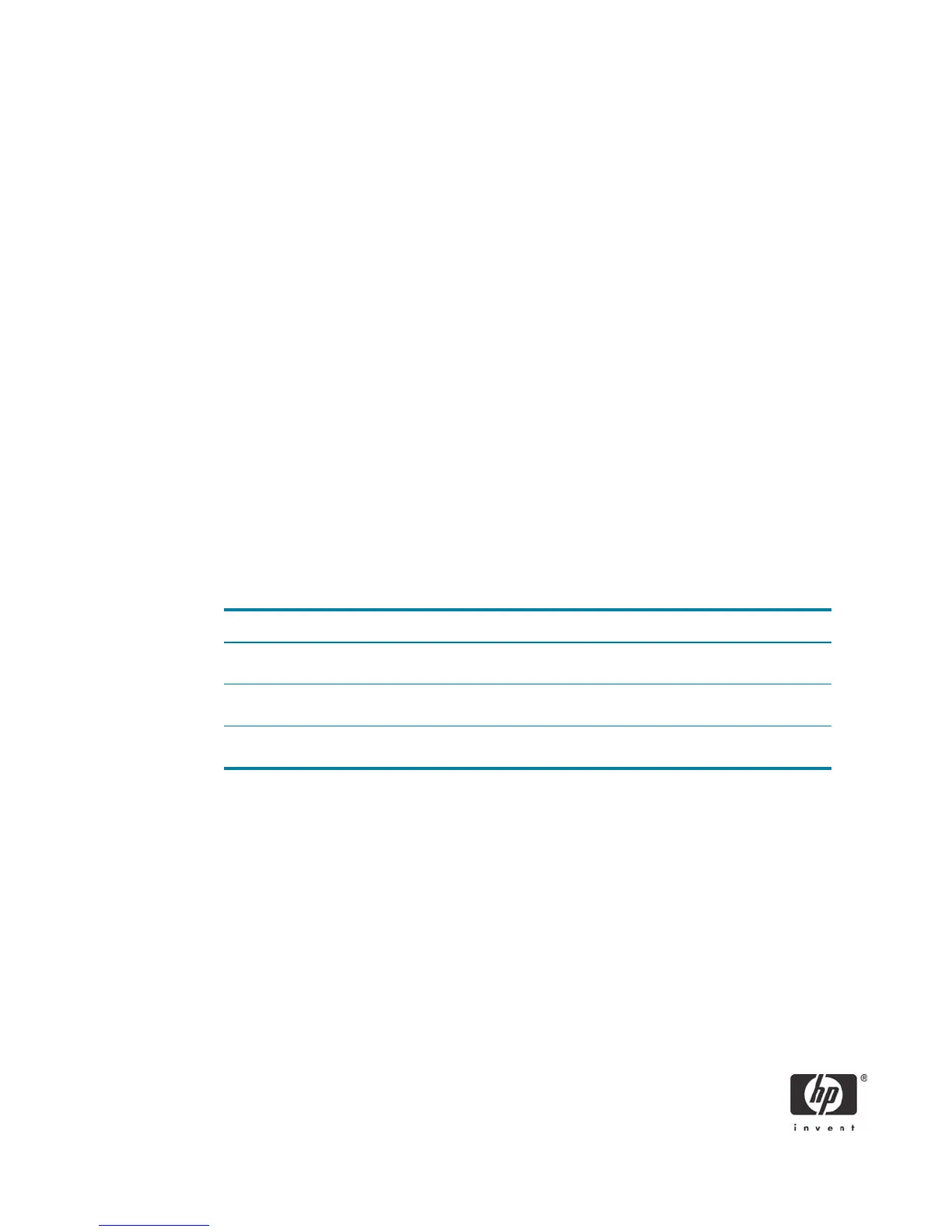21
17. Skip Un-Provision. This option returns the system to factory defaults. See the Return to Default sec-
tion for more information about unprovisioning.
18. Skip VLAN.
Default Setting = Disabled, Recommended Setting = User Dependent
This option enables or disables VLAN support. If VLAN is enabled, then the VLAN tag must be
provided (1-4094).
19. Select SOL/IDE-R, and then select Y.
a. A message window indicates that the system resets after configuration.
b. Select Username and Password, and then select Enabled.
Default Setting = Enabled, Recommended Setting = Enabled
This option allows you to add users and passwords from the WebGUI. If the option is disabled,
then only the administrator has MEBx remote access.
c. Select Serial Over LAN, and then select Enabled.
Default Setting = Enabled, Recommended Setting = Enabled
d. Select IDE Redirection, and then select Enabled.
Default Setting = Enabled, Recommended Setting = Enabled
20. Select Password Policy.
Default Setting = Default Password Only, Recommended Setting = Default Password Only
This option determines if the local MEBx password can be modified from a remote console.
21. Select Remote Firmware Update, and then select Enabled.
Default Setting = Enabled, Recommended Setting = Enabled
This option enables or disables the ability to remotely update the ME firmware.
22. Skip Set PRTC.
Default Setting = None, Recommended Setting = Current Date and Time
This option sets the PRTC (Protected Real Time Clock). It is used with TLS mutual authentication, which
checks for the client certificate for expiration based on its PRTC. PRTC has a valid date range of 1/1/
2004 to 1/4/2021.
23. Select Idle Timeout.
Default Setting = 1, Recommended Setting = 1
Option Effect
Default Password Only This option will allow the MEBx password to be remotely modi-
fied only if it is the default "admin" password.
During Setup and Configuration This option will allow the MEBx password to be remotely modi-
fied only during Setup and Configuration of the AMT platform.
Anytime This option will allow the MEBx password to be remotely modi-
fied at any time.
