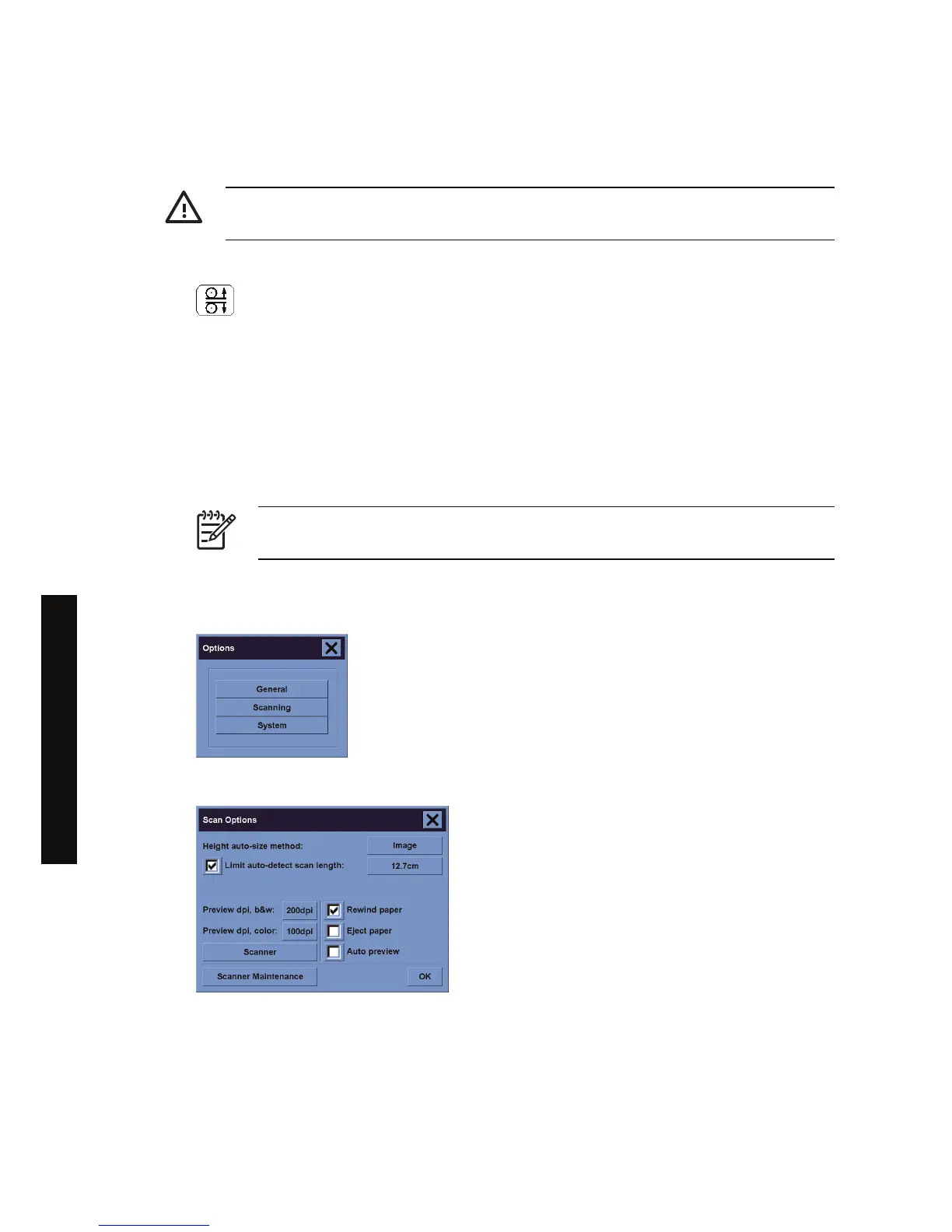Scan heavyweight paper or cardboard
Your scanner is capable of scanning heavyweight coated paper and cardboard.
WARNING! Other thick materials are not supported and could cause damage. Remove
staples and any other abrasive attachment before scanning.
1. Press the Automatic Thickness Adjustment Control key on your scanner's control panel.
2. Press and hold the arrow up key to increase the height of the insertion slot until there is enough
room to insert the document. You can change the insertion slot height from 2 to 15 mm (0.08 to
0.59 inches).
3. Insert the document.
4. Press and hold the arrow down key until the insertion slot stops adjusting itself.
5. Make a test scan to check for errors. Errors will be easier to see in an image with a clear diagonal
line.
NOTE A large document may need to be supported with both hands on its way in and
out of the scanner.
If lines seem uneven, proceed as follows:
1. In the Setup tab, select the Options button, then the Scanning button.
2. In the Scan Options dialog, press the Scanner button.
112 Chapter 11 How do I... (scanner topics) [4500] ENWW
How do I... (scanner topics)
[4500]
