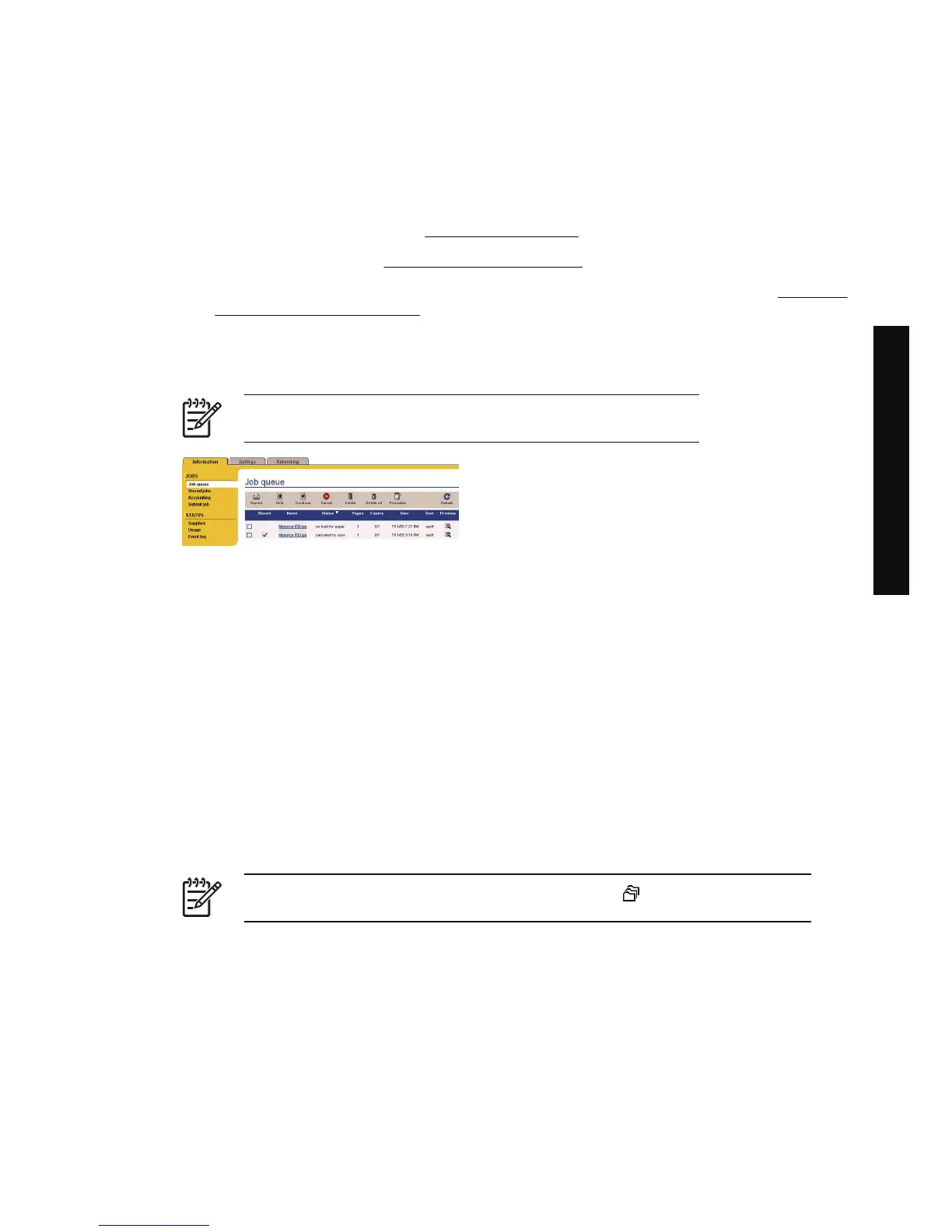A “printheads are limiting performance” message
This message appears on the front panel during printing when the printer has detected that one or more
printheads are not performing optimally, and so it needs to make extra passes to maintain print quality.
To eliminate this message, choose one of the following:
● Select a higher print quality; see
Change the print quality.
●
Clean the printheads; see
Recover (clean) the printheads.
●
Use the Image Diagnostics Print to identify which printhead is causing the problem; see
How do I...
(Image Diagnostics Print topics).
An “on hold for paper” message [4500]
NOTE This topic applies to the HP Designjet 4500 Printer series only.
Your print job may be described as “on hold for paper” for one or more of the following reasons:
● You have requested a specific paper type for the job which is not currently loaded.
●
You have requested a specific paper roll for the job (1 or 2) which is not currently loaded.
● The width of the job is greater than the width of any roll currently loaded.
When this happens, you have two possible ways of printing the job:
●
Correct the problem by loading the specified paper type, or the specified roll, or a roll of the correct
width. You can select Properties to see the requirements of the job. Then select Continue in the
Embedded Web Server or in the front panel. This is the recommended solution.
●
Select Continue in the Embedded Web Server or in the front panel without changing anything on
the printer. A warning message will be displayed and you will be asked for confirmation. If you
confirm, the job will be printed, possibly on the wrong paper type (which may affect print quality) or
on paper that is too narrow (which will cause clipping).
NOTE To see the job queue at the front panel, select the icon and then Job queue.
ENWW A “printheads are limiting performance” message 173
The problem is... (other topics)
