
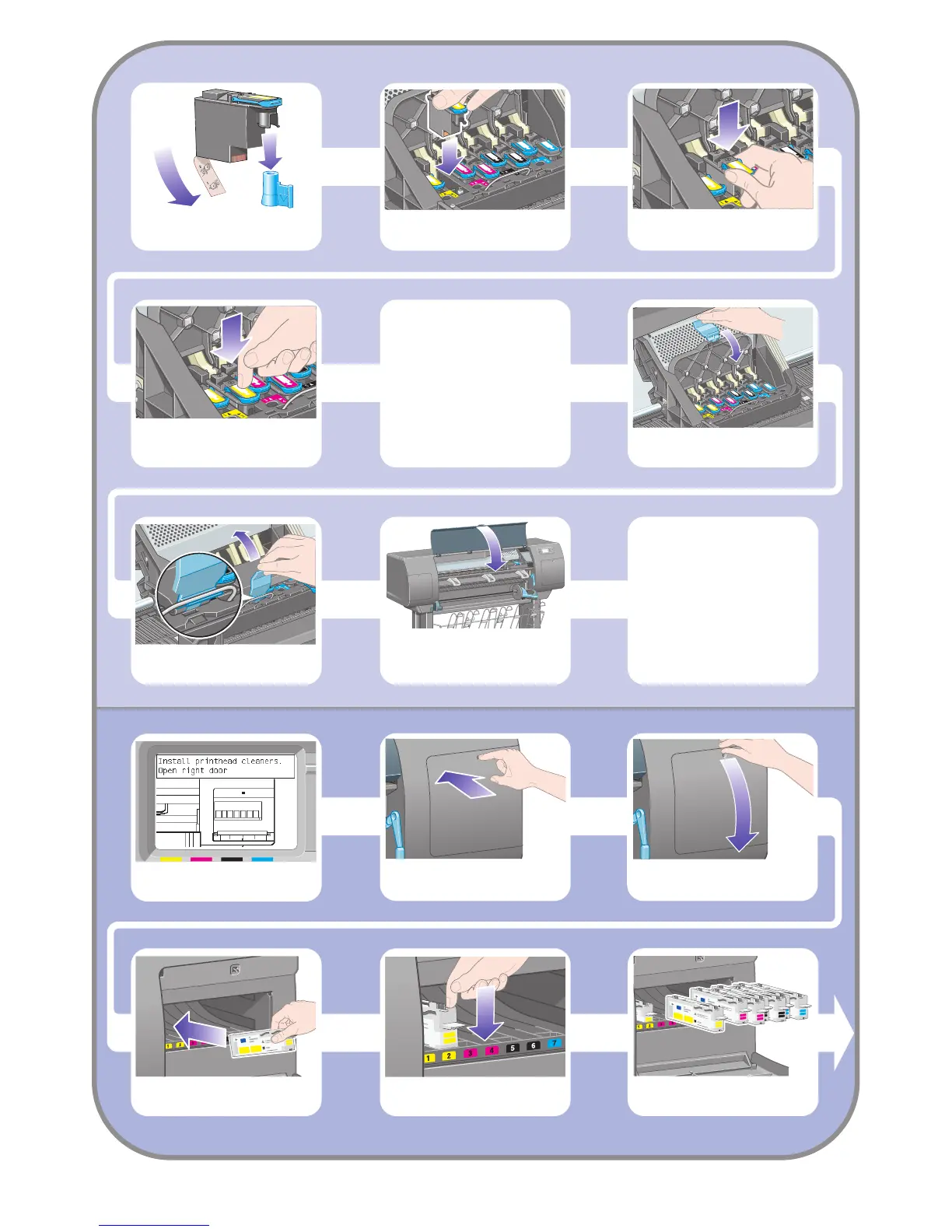 Loading...
Loading...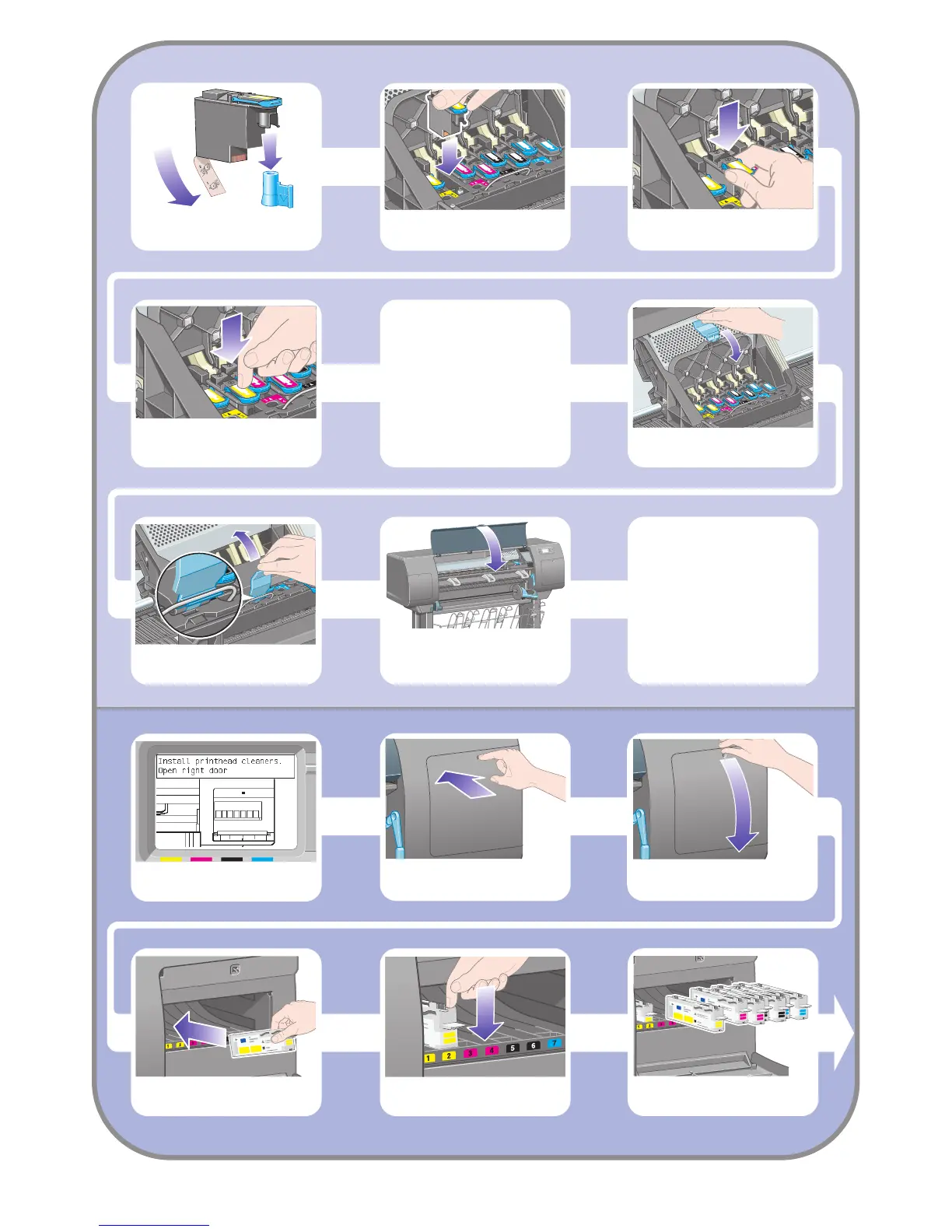





Do you have a question about the HP Designjet 4000 and is the answer not in the manual?
| Print Technology | Thermal Inkjet |
|---|---|
| Maximum Print Width | 42 inches |
| Memory | 256 MB |
| Ink Types | Dye-based (color), pigment-based (black) |
| Number of Ink Cartridges | 4 |
| Media Types Supported | Bond and coated paper, technical paper, film, photographic paper, backlit |
| Interface | USB 2.0, Ethernet |
| Maximum Print Size | 42 inches (1066.8 mm) wide, unlimited length |
| Roll Maximum Outer Diameter | 13.5 cm |
| Roll Width | 24 to 42 inches |
| Hard Disk Capacity | 40 GB |
| Operating Systems | Windows, Mac OS X |











