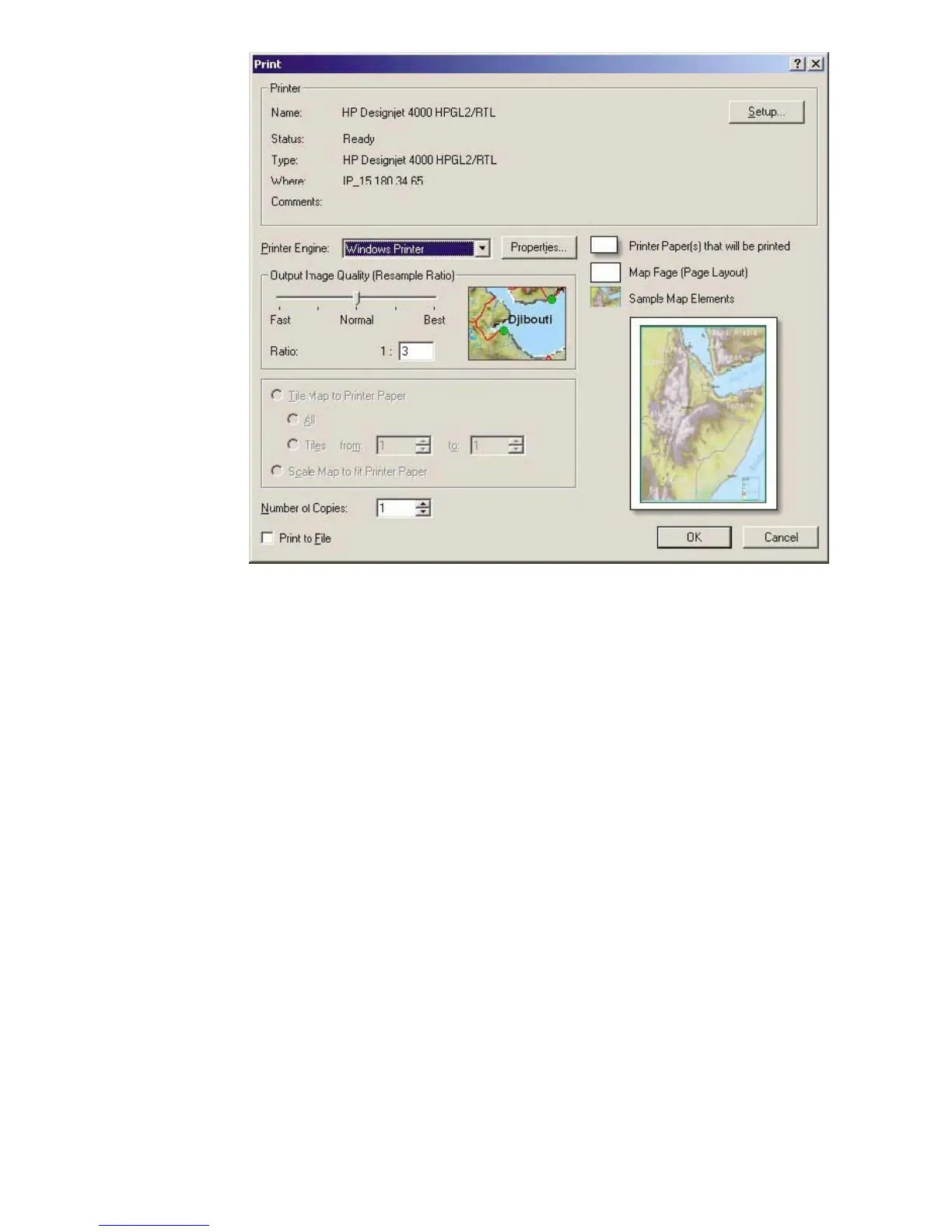5. You can print now, click OK.
Printing with the ArcPress printer engine
1. You need to have a driver installed with the proper printer port configuration.
2. When you are ready to print, select File > Page and Print Setup, select the driver (the
driver settings have no effect), and click the OK button.
• Paper: Select the paper size and orientation in which you are going to print.
• Map page size > Page: select the job size and orientation.
• Layout Preview: it shows how your map page fits on the printer paper.
5
