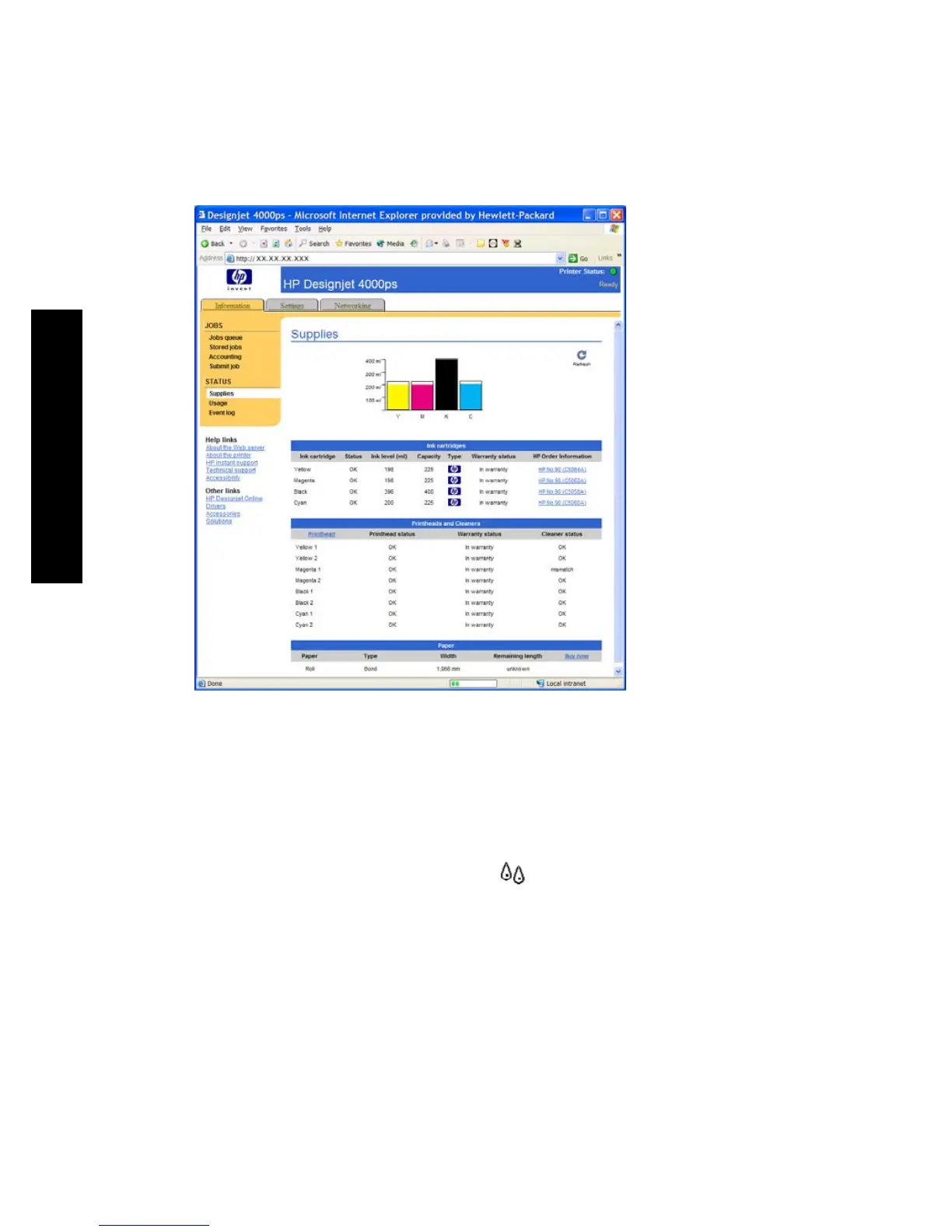How do I check the status of the ink system?
1. Access the Embedded Web Server (see How do I access the Embedded Web
Server?).
2. Go to the Supplies page.
The Supplies page shows you the status of the ink cartridges (including the ink
levels), the printheads, the printhead cleaners, and the loaded paper.
How do I get ink cartridge statistics?
To get information on your ink cartridges:
1.
Go to the front panel and select the
icon.
2. Select Ink cartridges > Ink cartridge information, then select the cartridge on
which you want information.
3. The front panel displays:
– Its color
– Its product name
– Its serial number
– Its status
– Its ink level, if known
– Its total ink capacity in milliliters
– Its warranty status
Chapter 6
124
How do I handle the ink system?
