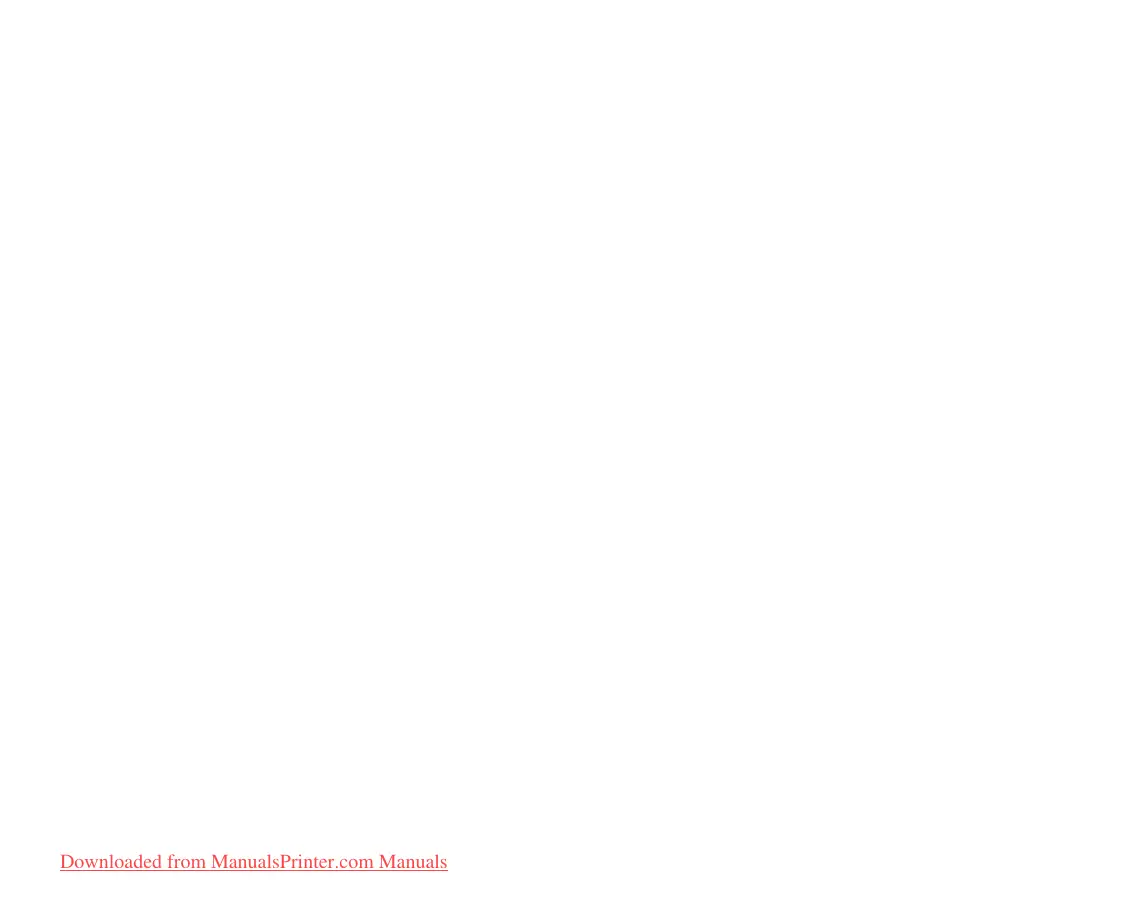Setting up the I/O card
Network
With a network interface (such as the HP Jetdirect Print Server), refer to your network interface documentation for
advice on any front-panel configuration. The front-panel menu is I/O Setup > Card Set-up.
To change the I/O time-out setting
Some software applications do not write a file terminator at the end of a file. In this case, the printer does not know
when the file is complete and will wait for more data until the end of the “I/O Time-out” period. By default, this
period is 30 minutes. You can change the time-out setting in the front-panel menu
(Set-Up > I/O setup > I/O Timeout) to as little as 30 seconds.
Downloaded from ManualsPrinter.com Manuals
