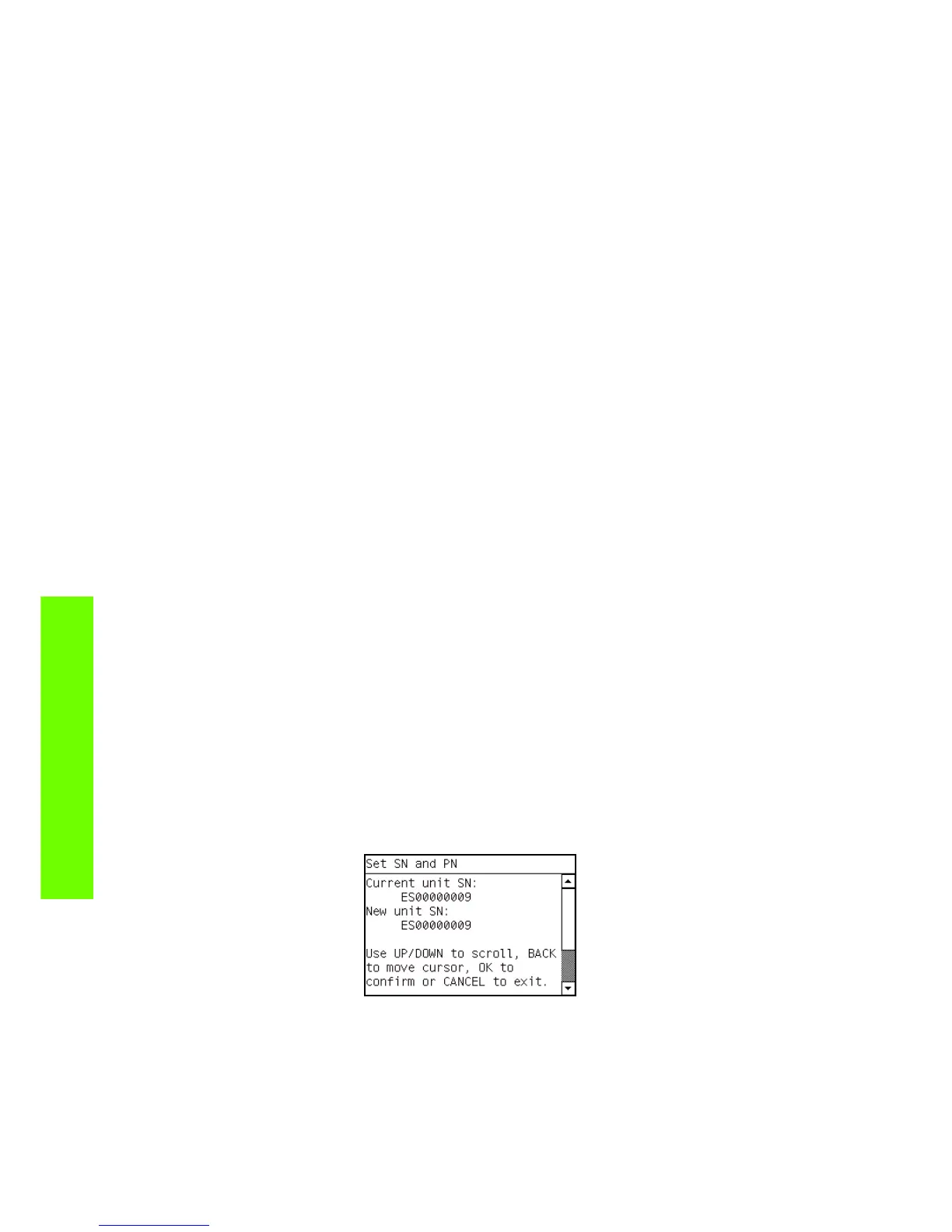132 Chapter 4 Service Tests, Utilities & Calibrations
Tests, Utilities & Calibrations
2.8 SE 71.19 Recovery
Description
The purpose of this utility is to set the Serial Number and Part Number in case both the Hard Disk Drive
and the Ink Supply Tubes are replaced at the same time.
Procedure
1. Go to Diagnostic test>2. Electrical System Menu>2.8 SE 71:19 Recovery, and press Ok.
2. The Printer will check if the system error code 71:19 has been recorded and the following message
will display on the Front Panel:
• Checking SE log.
If the Printer fails to find the system error code 71:19, the Front Panel will display Error: Utility not
available. In this case press any key to exit.
3. If a system error code is detected, the Printer will start the recovery procedure and the following
messages will be displayed on the Front Panel:
• Starting NvmMain.
• Starting NvmBackup.
• Getting Serial Number.
• Checking Serial Number.
• Starting Nvm.
• Getting Part Number.
If there is a failure at this point, the Front Panel will display system error code 79:03 ⇒ page 113.
4. The Printer will ask you about the location of information do you want to keep. Information held in
the ISS PCA or information held in the HDD.
5. Once the process is completed, OK will be displayed on the Front Panel.
2.9 Set Serial Number and Part Number
Description
The purpose of this Service Utility is to set the Serial Number and Part Number of the Printer.
Procedure
1. Go to Diagnostic test>2. Electrical System Menu>2.9 Set SN and PN, and press Ok.
2. The Printer displays the current Serial Number and the new Serial Number of the Printer.
3. Use the Up and Down keys to go through the digits and press the OK key to go to the next digit.
You can press the Cancel key at any time to exit the utility without making any changes.
