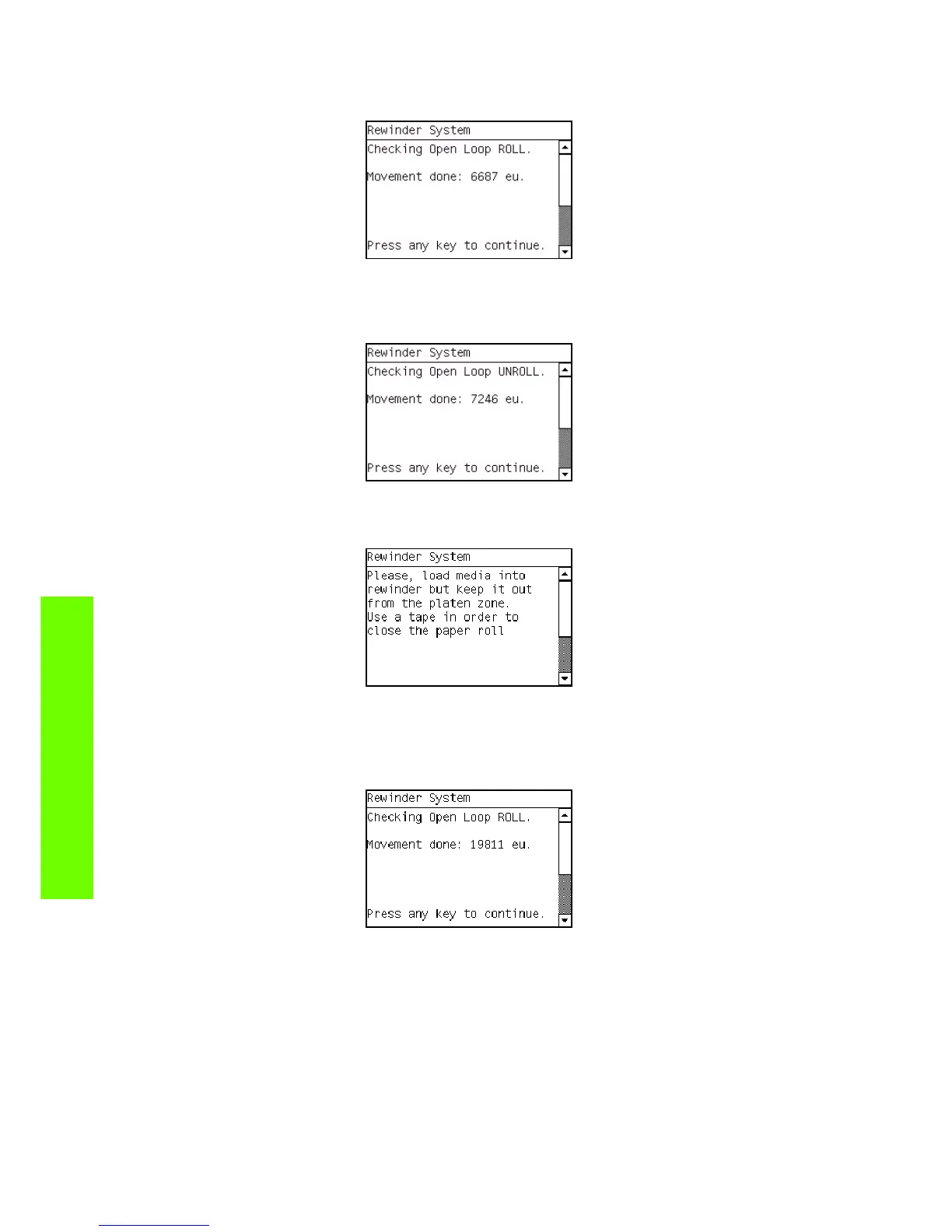134 Chapter 4 Service Tests, Utilities & Calibrations
Tests, Utilities & Calibrations
5. The printer will now test the Rewinder without the Spindle, moving in an open loop in one direction,
after the test the following message is displayed:
6. Press any key to continue.
7. The printer will now test the Rewinder without the Spindle moving in a open loop in the opposite
direction, after the test the following message is displayed:
8. Press any key to continue.
9. The following screen is displayed, install the spindle with the media into the spindle holder.
Use tape to secure the lead edge of the media to the roll to stop the media from unwinding during
the test. Install the spindle into the printer. Press any key to continue.
10. The printer will now test the Rewinder with the Spindle, moving in an open loop in one direction,
after the test the following message is displayed:
11. Press any key to continue.
