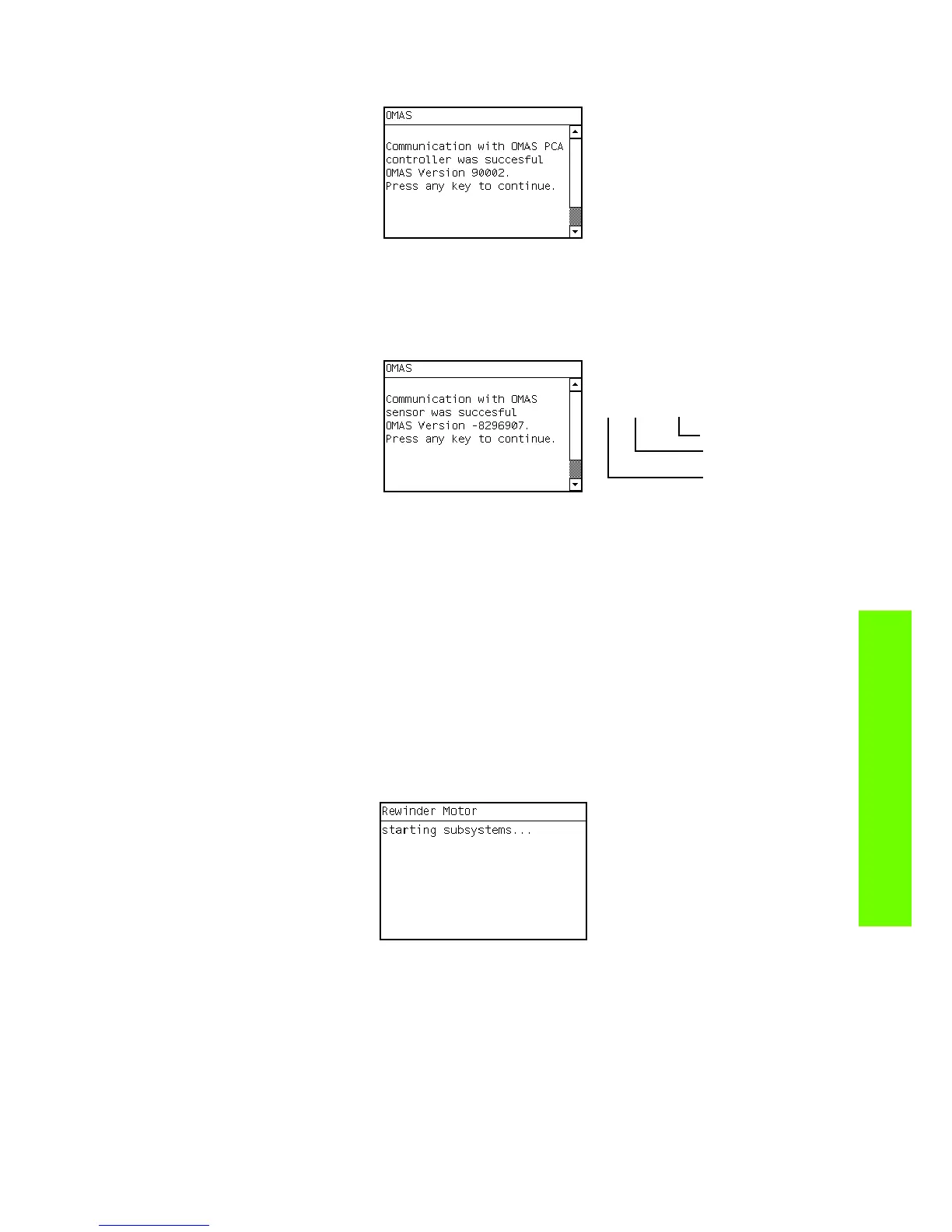Service Tests 143
Tests, Utilities & Calibrations
2. The printer displays the OMAS firmware version located in the OMAS Controller PCA
If the OMAS is unable to retrieve the firmware version, this would indicate an error with the OMAS
system, and system error 50.02:10 would be displayed ⇒ page 106.
3. Press any key to continue.
The printer displays the OMAS sensor serial number.
If the OMAS is not correctly connected the format of the version number will not be correct.
4. Press any key to finish the test.
3.6 Rewinder Motor Polarity
Description
The objective of this procedure is to rapidly check that the rewinder motor has been installed correctly.
It is possible that the Rewinder motor assembly could be installed with the cables swapped over in error,
this test is a good way to check that the correct connections have been made.
Procedure
1.
Go to Diagnostic test>3. Substrate Path Menu>3.6 Rewinder Motor Polarity.
The printer displays the following screen.
2. If the polarity of the Rewinder motor is incorrect and the test fails the system error 45.2:10 is
displayed ⇒ page 103
3. If the polarity of the Rewinder motor passes the test, the OK screen is displayed.
3.7 Media Jam Sensor
Description
The objective of this procedure is to rapidly check that the rewinder motor has been installed correctly.
