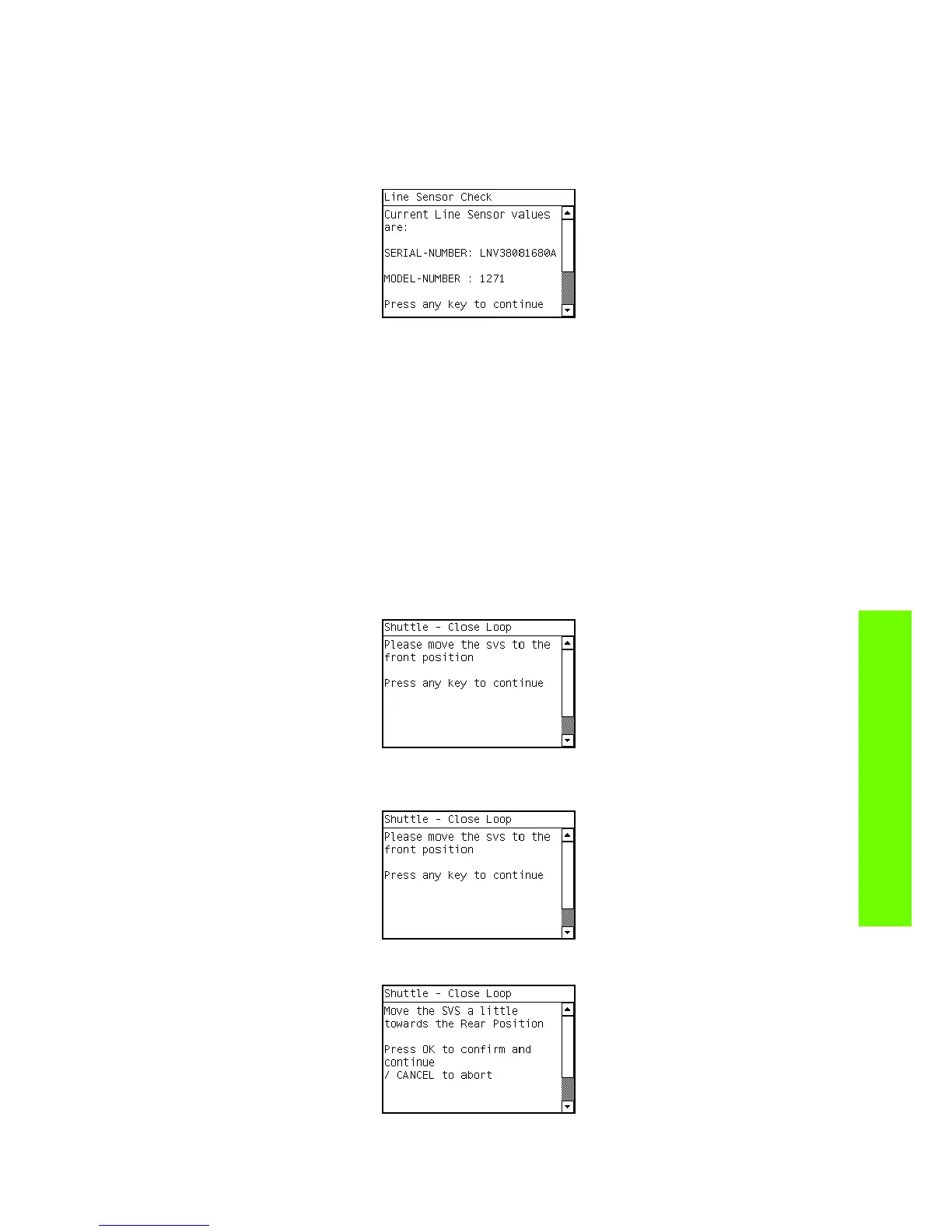Service Tests 163
Tests, Utilities & Calibrations
3. Press any key to continue.
4. The printer checks that the Line Sensor NVM reads and writes correctly. To do this, the printer
temporarily writes a new serial number on the line sensor NVM then reads the new serial number to
verify that the change was made. The printer retrieves the line sensor serial and part numbers and
displays them on the Front Panel.
5. Press any key to finish the test.
7. Se r vice Sta ti on
7.1 Shuttle Close Loop
Description
This test checks the connection and functionality of the shuttle and the Service station motor. The Service
Station shuttle is the moving tray on which the Printhead Cleaner Maintenance Cartridge is held.
Procedure
1. Go to Diagnostic tests>7. Service Station>7.1 Shuttle Close Loop.
2. The following screen is displayed. Manually move the Service Station to the front to the front
position.
3. The front panel displays the following message, confirm that you have moved the Service Station,
press OK.
4. Push the Service Station back a little to the rear, but not all the way, press OK.
