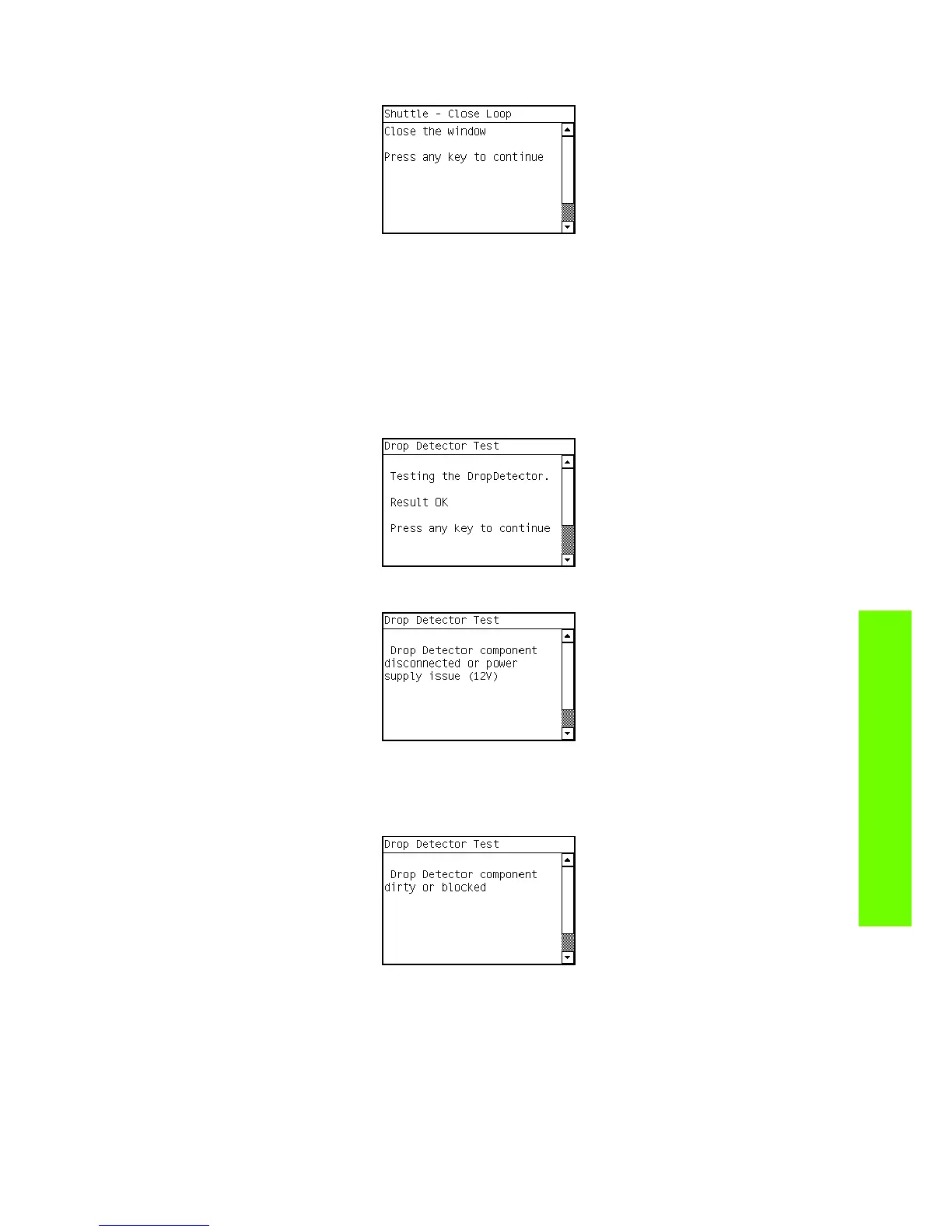Service Tests 165
Tests, Utilities & Calibrations
9. Close the window and press any key to finish the test.
7.2 Drop Detector Test
Description
The purpose of this test is to check the connection and functionality of the Drop Detector by testing to see
if it correctly detects the beam of light used when it s checking the Printhead.
Procedure
1. Go to Diagnostic tests>7. Service station>7.2 Drop Detector Test.
2. The printer checks that the Drop Detector is functioning correctly.
3. If there is a communication error, the following screen is display.
If this occurs check the cables and connections from the Drop Detector, if everything is connected
correctly, replace the Drop Detector
⇒
page 377
.
4. If there is an obstruction in the light beam of the Drop Detector, the following message is displayed.
Try to clear the obstruction, if this cannot be done replace the Drop Detector
⇒
page 377
.
7.3 Web Wipe Motor
Description
The purpose of this test is to check the functionality of the Web Wipe Motor and the connection with the
Printmech. If a failure is found the appropriate system error is displayed, which can be used to
troubleshoot the issue.
