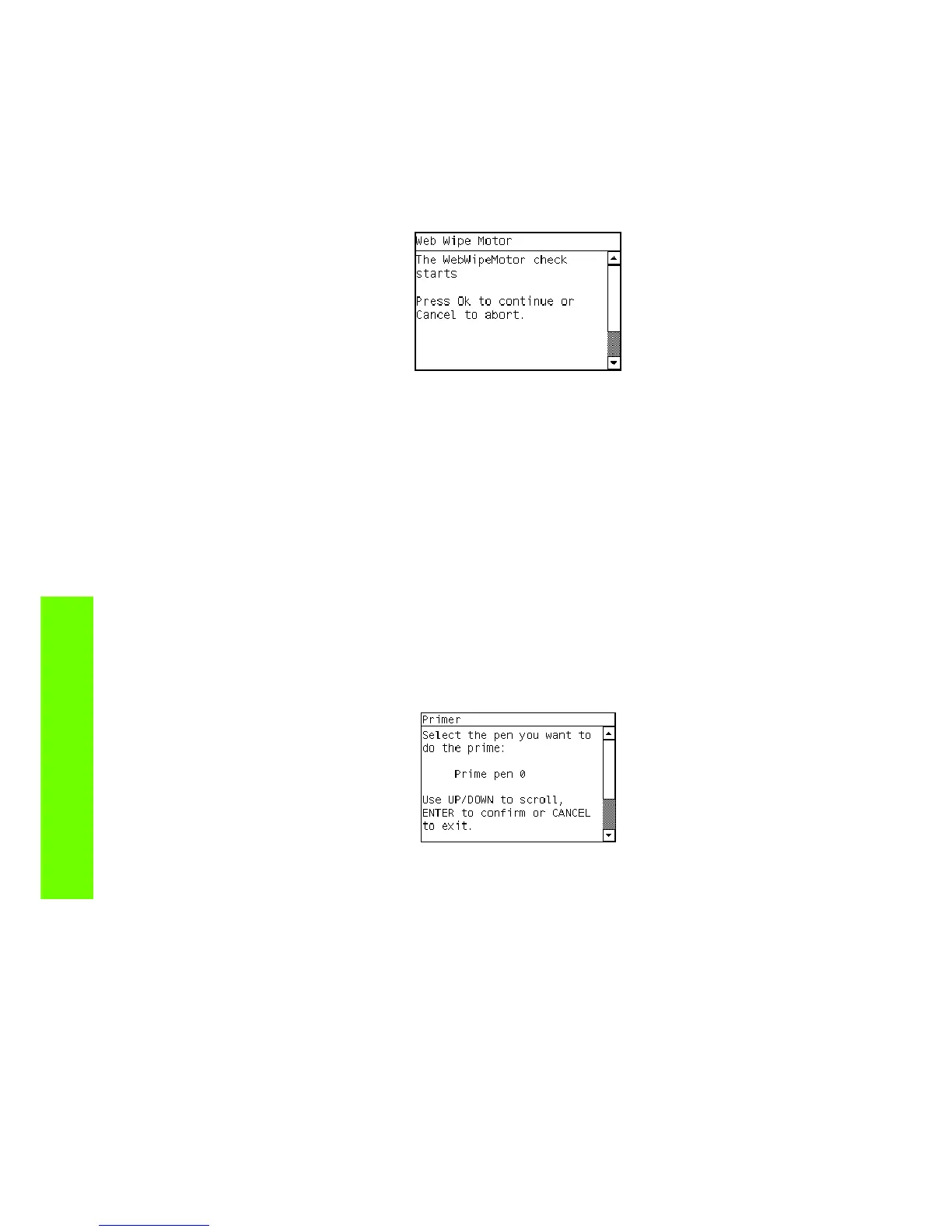166 Chapter 4 Service Tests, Utilities & Calibrations
Tests, Utilities & Calibrations
Procedure
1. Go to Diagnostic tests>7. Service station>7.3 Web Wipe Motor.
2. The Printer will now start to initialize the Web Wipe Motor test and the Front Panel will display the
following information:
• Starting Subsystems....
3. The following message is displayed, press ok to continue.
• Checking the WebWipeMotor....
4. At the end of the test press OK to end the test and shut down the printer.
7.4 P r i m er
Description
The purpose of this test is to check the connection and functionality of the Primer assembly. The test involves
selecting a Printhead to prime a specified Printhead.
Procedure
1. Go to Diagnostic tests>7. Service station>7.4 Primer Test.
2. The Front Panel will display the various electrical subsystems being initialized in order to perform the
test, if there is a failure at this point the Front Panel will display a system error, troubleshoot the
system error using Chapter 3: System Error codes.
3. The following message is displayed, select the pen number (0 to 5) by using the Up and Down
keys and press OK to confirm your selection.
4. The Printer will prime the selected pen and the Front Panel will display the following messages:
• Setting pens operational.
• Preparing fluid manager.
• Priming...
• Terminating fluid manager.
• Allowing pens not operational.
If there is a failure at this point, the Front Panel will display the corresponding error message (Error:
Setting Pens operational or Error: Allowing pens not operational.
5. Once the test is completed, OK will be displayed on the Front Panel.
