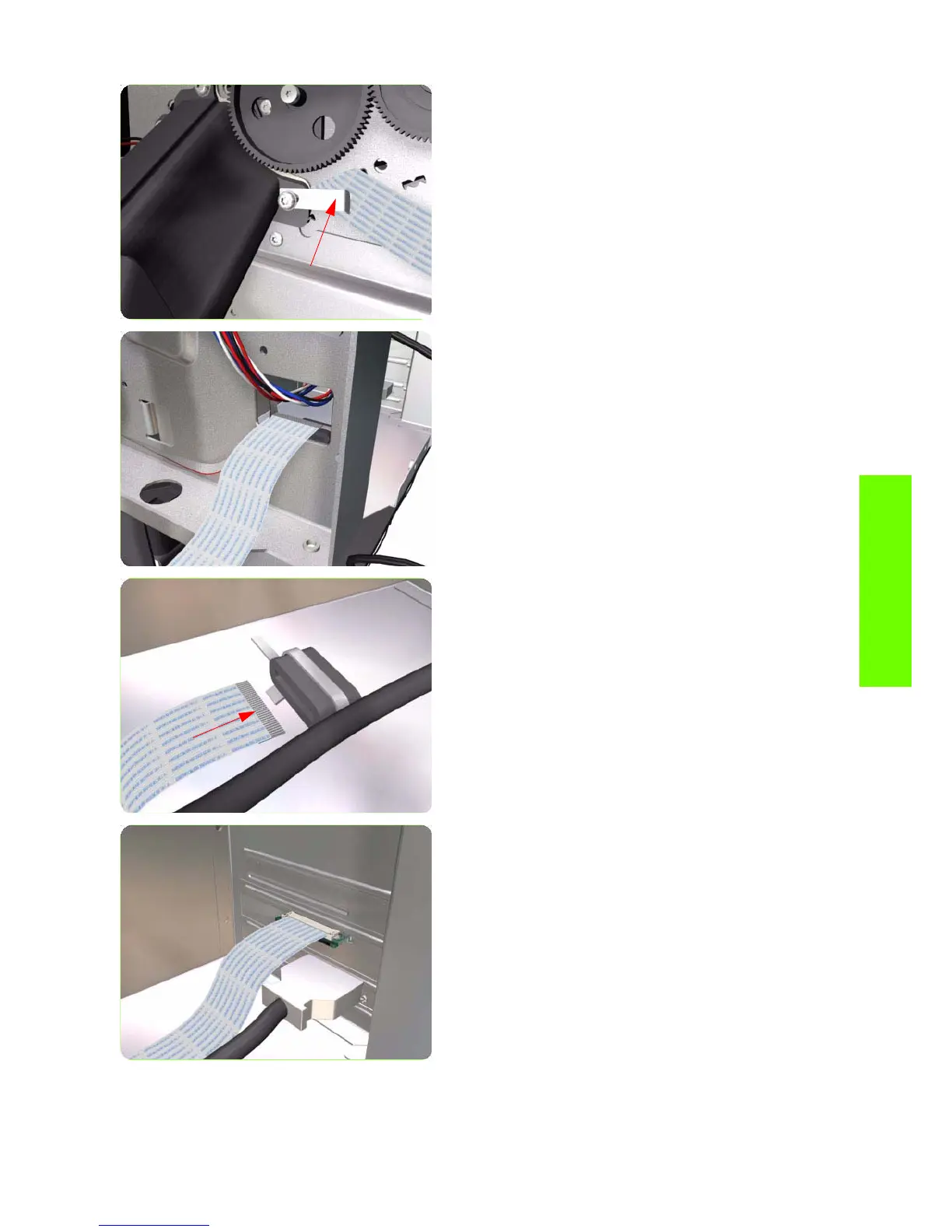OMAS Cable 443
Removal & Installation
6. Carefully pull the OMAS Cable back into the Vacuum
Beam (from the Service Station end) until the straight
fold immediately before the first diagonal fold (from the
OMAS sensor end) is aligned with the slot, fold the
OMAS Cable across the diagonal fold, and install the
cable clamp to lock the OMAS Cable in the correct
position.
7. Route the OMAS Cable to the Ferrite Core in the Right
Interconnect panel.
8. Feed the OMAS Cable through Ferrite Core.
9. Connect the OMAS Cable to the OMAS Controller
Card with the connections on the top.
