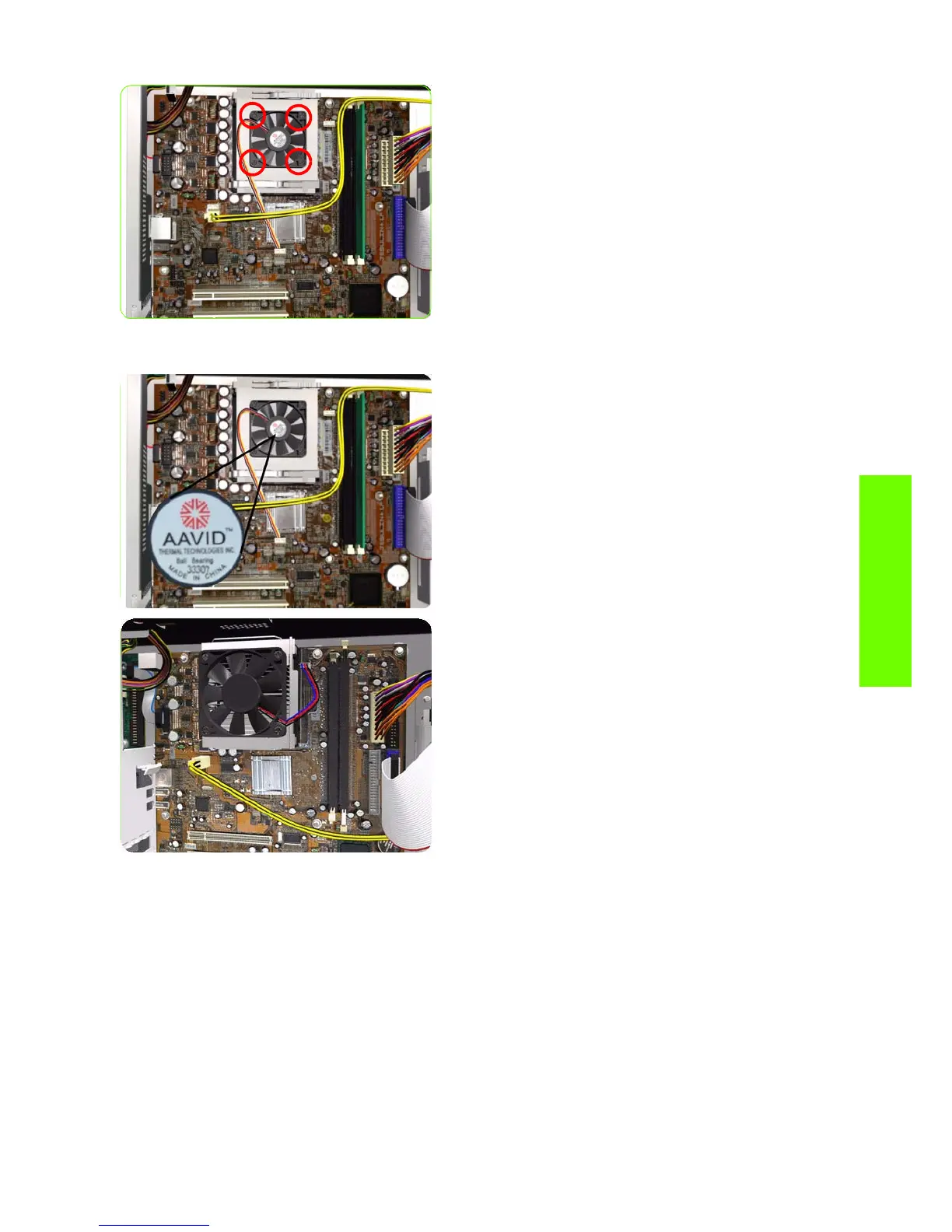CPU Fan 447
Removal & Installation
5. Remove four cross-head screws from the CPU Fan and
remove the CPU Fan.
Installation
1. When installing the new CPU Fan it is important to
ensure the correct orientation of the CPU Fan. There are
two manufactures of fan available:
• AAVID Fans - AAVID Labels faces outwards when it
is installed correctly.
• Delta Fans - CE Label faces inwards, towards the
printer when it is installed correctly.
