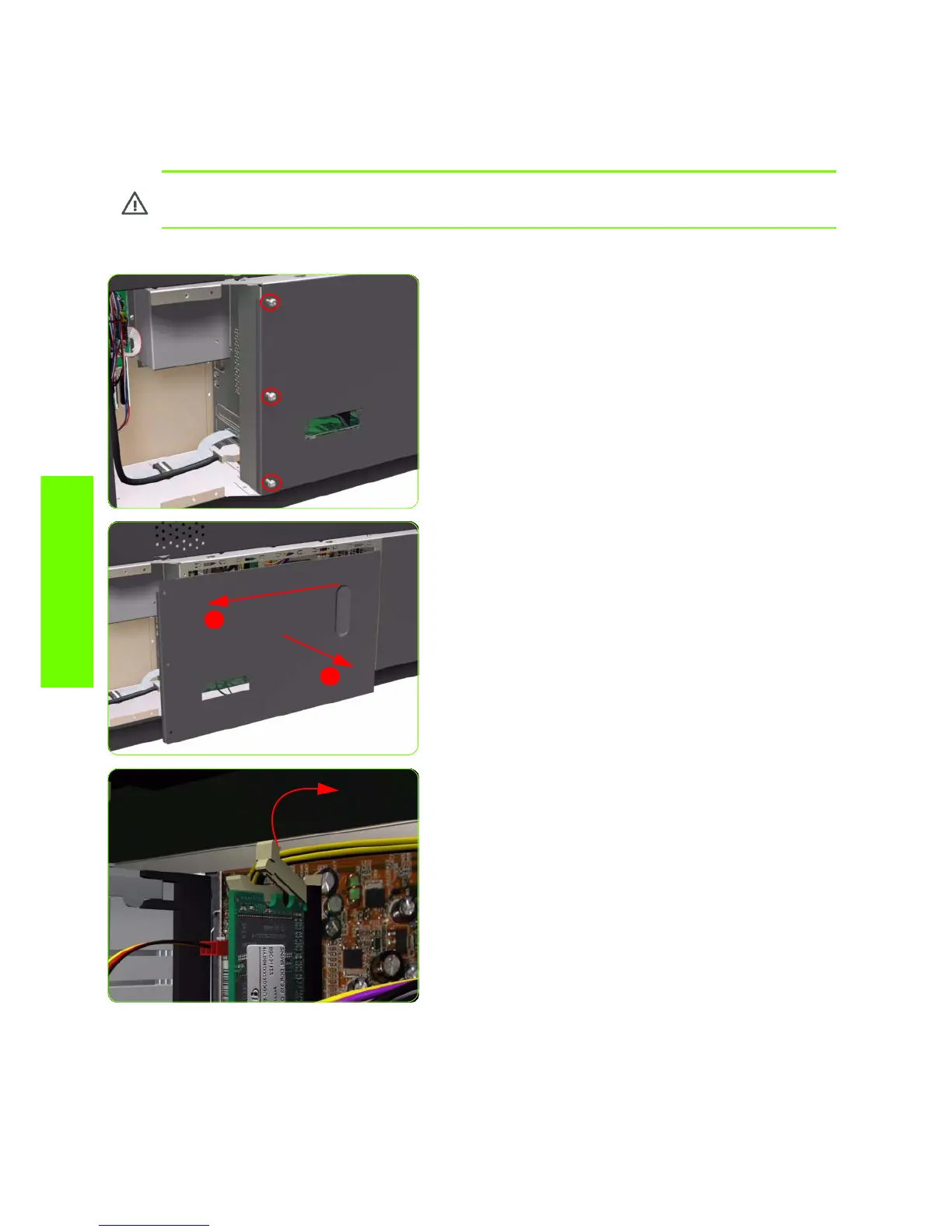448 Chapter 8 Removal & Installation
Removal & Installation
Memory Module
Removal
1. Remove the Right Connector Cover
⇒
See page 341
.
2. Remove three T-20 screws (Type A) that secure the
Main PCA cover.
3. Remove the Main PCA Cover from the Printer.
4. Push the Memory Module Connector clips up and
down to release the Memory Module.
WARNING!: Switch off the printer and remove the power cable.
