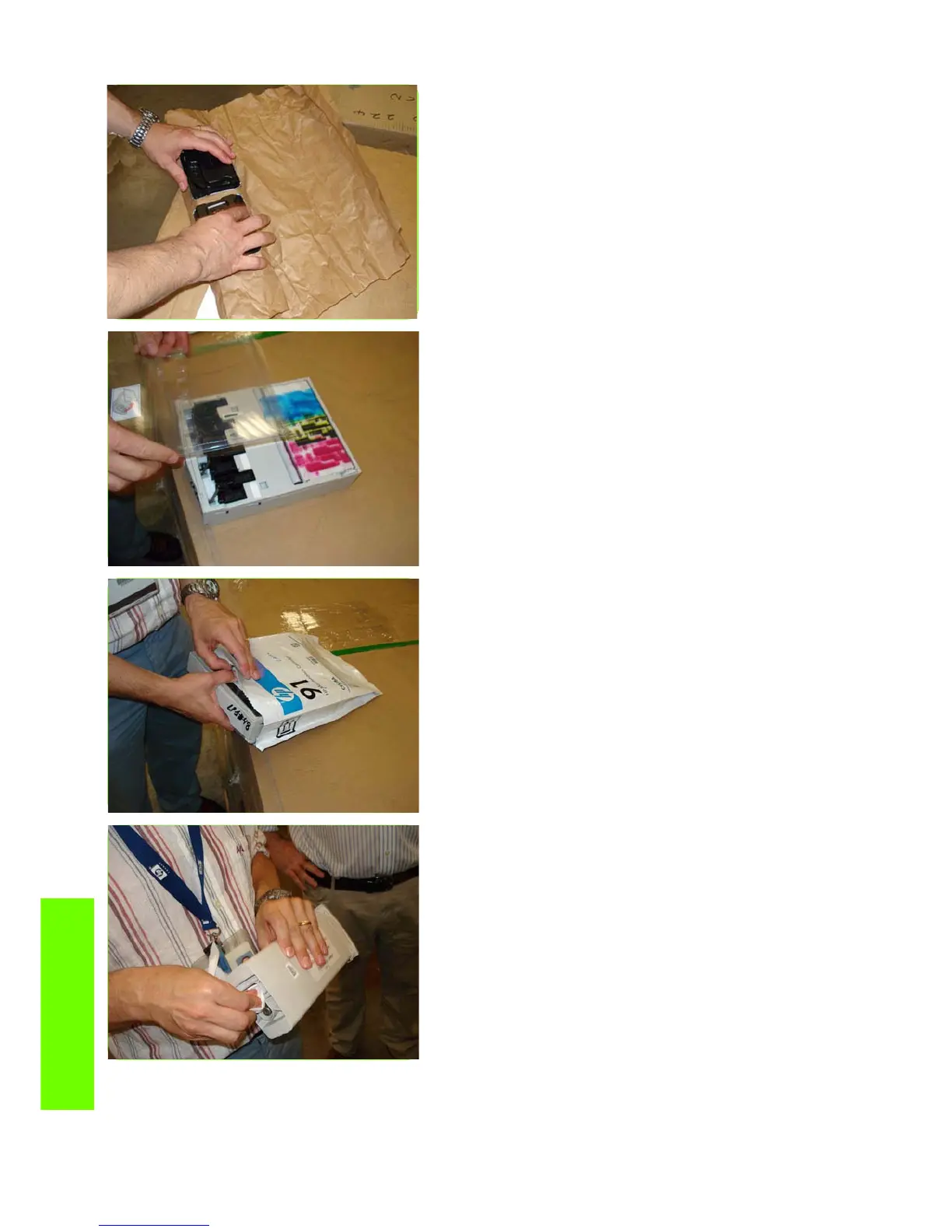610 Chapter 10 Repacking instructions
Repacking
9. Wrap the Printheads in packaging of some description,
bubble-wrap, paper etc.
10. Place the plastic cover on the top of the Printhead
Cleaning Cartridge.
11. Place the Printhead Cleaning Cartridge into the
original bag, and seal with adhesive tape.
12. Clean the rear of the Ink Cartridge from any excess ink.
