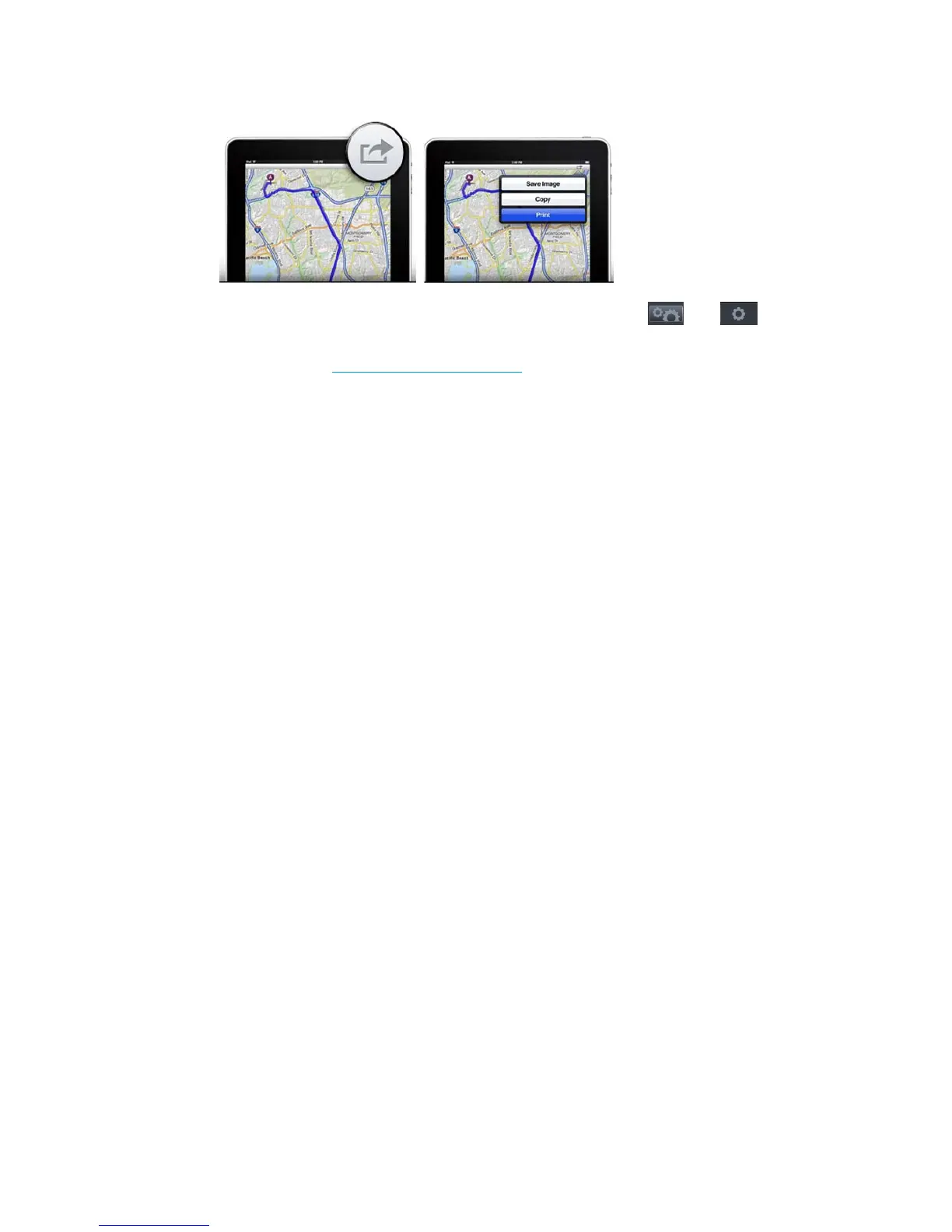●
To print, press the arrow and then Print. Choose your printer's name from the list that appears.
●
If you need more information, go to the printer's front panel, and press
, then , then Setup >
Connectivity > AirPrint connectivity > Help.
Alternatively, visit
http://www.hp.com/go/airprint.
ENWW Print from iOS with AirPrint 83
